
Recently, Win7 users reported that it is normal to connect to shared printers between XP system computers under the same LAN, but cannot connect to XP shared printers using the Win7 operating system, prompting error code 0X0004. Let’s take a look at how to solve the problem of error code 0X0004 when Win7 connects to an XP shared printer.
1. Click Start - Devices and Printers;
2. Click Print Server Properties;
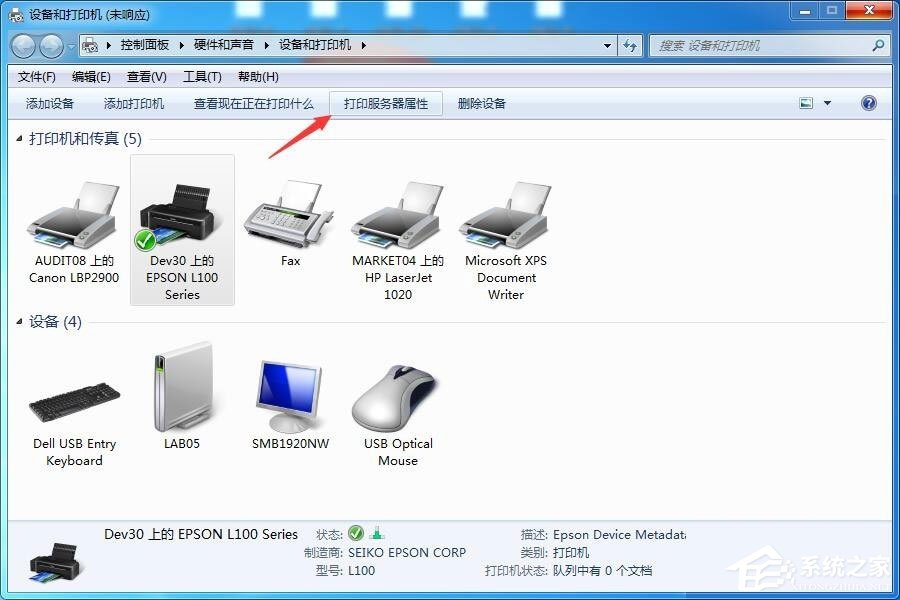
3. Click Driver - Add -Next step;
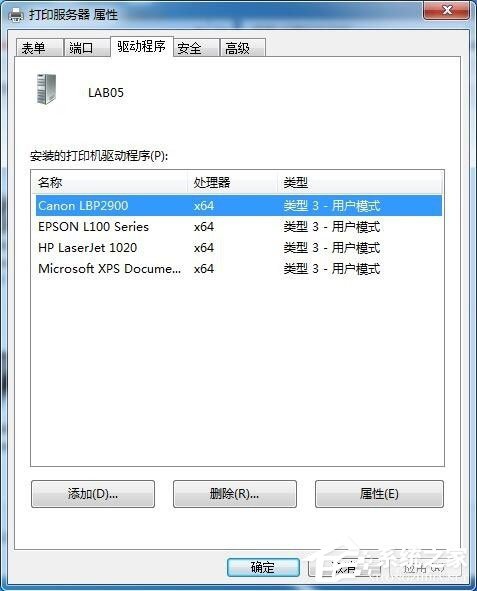
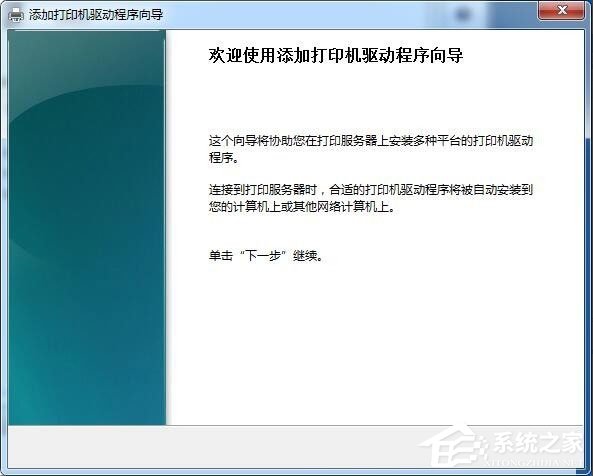
4. Click WindowsUpdate and the following picture will appear;

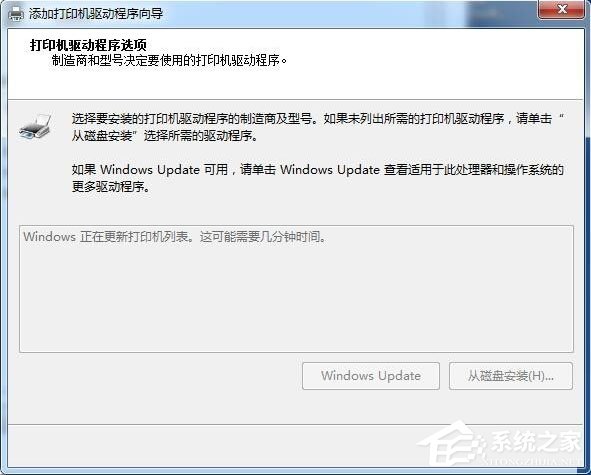
The above is the detailed content of Win7 prompts to solve error code 0X00004 when connecting to XP shared printer. For more information, please follow other related articles on the PHP Chinese website!




