php读取本地文件常用函数(fopen与file_get_contents)_PHP
下面我们以.txt文件为实例来介绍php读取本地文件的函数,读取文件我们可以利用fopen或file_get_contents来读取,file_get_contents更简单而fopen需要fread配合才可以显示读出的内容。
1.首先来介绍一下fopen()函数
下面我们给出了一个直接打开本地文件的代码demo,必要的地方我们都已经加上了注释:
复制代码 代码如下:
//直接打开一个本地文件的实例代码
//假若我们本地的文件是一个名为xmlas.txt的文本
$filedemo = "xmlas.txt";
$fpdemo = fopen($filedemo,"r");
if ($fpdemo){
while(!feof($fpdemo)){
//1000读取的字符数
$datademo = fread($fpdemo, 1000);
}
fclose($fpdemo);
}
echo $datademo;
?>
2.使用file_get_contents() 函数将整个文件在一个字符串中输出:
假若我们的xmlas.txt文本文件中有这样一句话:现在的电影越来越没激情,想要全部高潮请看日本爱情
动作片!
那么我们file_get_contents() 函数的实例代码便如下:
复制代码 代码如下:
echo file_get_contents("xmlas.txt");
//此时输出的内容便为xmlas.txt中的内容:
//现在的电影越来越没激情,想要全部高潮请看日本爱情动作片!
?>
3.如何读取本地的一个文件夹而不是一个单独文件:
请看下面的实例代码,在实例中我们将读取一个名为xmlas的文件夹:
复制代码 代码如下:
$dirdemo = opendir('/xmlas');
while(($filedemo = readdir($dirdemo))!=false){
if ($filedemo!="." && $filedemo!="..") {
$nsdemo = explode('.', $filedemo);
echo $nsdemo[0];
}
}
closedir($dirdemo);
?>
4.我们还可以利用fopen来写文件
复制代码 代码如下:
/**
*用fopen写入文件
*@param string $filename
*@param string $contents
*@return boolean
*/
function wirte($filename,&$contents)
{
$fp=fopen($filename,"wb");
if($fp)
{
flock($fp,LOCK_EX);//同一时间锁定文件,只能一个人操作
fwrite($fp,$contents);
flock($fp,LOCK_UN);//保存数据握进行解锁文件并保存
fclose($fp);
return true;
}else
{
return false;
}
}
这样我只要利用fopen配合fwrite就可以实现文件读写了。
注意:l打开文件
在打开文件文件之前,我们需要知道这个文件的路径,以及此文件是否存在。
用$_SERVER[“DOCUMENT_ROOT”]内置全局变量,来获得站点的相对路径。如下:
复制代码 代码如下: $root = $_SERVER[“DOCUMENT_ROOT”];
在用函数file_exists()来检测文件是否存在。如下:
复制代码 代码如下:
If(!file_exists("$root/order.txt")){echo ‘文件不存在';}
这样可能更合理更实用哦。

Hot AI Tools

Undresser.AI Undress
AI-powered app for creating realistic nude photos

AI Clothes Remover
Online AI tool for removing clothes from photos.

Undress AI Tool
Undress images for free

Clothoff.io
AI clothes remover

AI Hentai Generator
Generate AI Hentai for free.

Hot Article

Hot Tools

Notepad++7.3.1
Easy-to-use and free code editor

SublimeText3 Chinese version
Chinese version, very easy to use

Zend Studio 13.0.1
Powerful PHP integrated development environment

Dreamweaver CS6
Visual web development tools

SublimeText3 Mac version
God-level code editing software (SublimeText3)

Hot Topics
 1358
1358
 52
52
 How to solve PHP Warning: file_get_contents(): Filename cannot be empty
Aug 18, 2023 pm 07:30 PM
How to solve PHP Warning: file_get_contents(): Filename cannot be empty
Aug 18, 2023 pm 07:30 PM
How to solve PHPWarning: file_get_contents(): Filenamecannotbeempty In the process of PHP development, we often encounter this error message: PHPWarning: file_get_contents(): Filenamecannotbeempty. This error usually occurs when using the file_get_contents function
 How to solve PHP Warning: fopen(): failed to open stream: No such file or directory
Aug 19, 2023 am 10:44 AM
How to solve PHP Warning: fopen(): failed to open stream: No such file or directory
Aug 19, 2023 am 10:44 AM
How to solve PHPWarning:fopen():failedtoopenstream:Nosuchfileordirectory In the process of using PHP development, we often encounter some file operation problems, one of which is "PHPWarning:fopen():failedtoopenstream:Nosuchfileordirectory"
 How to solve PHP Warning: fopen(): SSL operation failed in file.php on line X
Aug 25, 2023 am 09:22 AM
How to solve PHP Warning: fopen(): SSL operation failed in file.php on line X
Aug 25, 2023 am 09:22 AM
How to solve PHPWarning:fopen():SSLoperationfailedinfile.phponlineX In PHP programming, we often use the fopen function to open files or URLs and perform related operations. However, when using the fopen function, sometimes you will encounter something similar to Warning:fopen():SSLoperationfailedinfile.p
 如何解决PHP Warning: file_get_contents(): failed to open stream: HTTP request failed
Aug 18, 2023 pm 11:34 PM
如何解决PHP Warning: file_get_contents(): failed to open stream: HTTP request failed
Aug 18, 2023 pm 11:34 PM
How to solve PHPWarning:file_get_contents():failedtoopenstream:HTTPrequestfailed During PHP development, we often encounter situations where HTTP requests are initiated to remote servers through the file_get_contents function. However, sometimes we encounter a common error message: PHPWarning: file_get_c
 How to solve PHP Warning: fopen(): failed to open stream: Permission denied
Aug 20, 2023 pm 01:45 PM
How to solve PHP Warning: fopen(): failed to open stream: Permission denied
Aug 20, 2023 pm 01:45 PM
How to solve PHPWarning:fopen():failedtoopenstream:Permissiondenied In the process of developing PHP programs, we often encounter some error messages, such as PHPWarning:fopen():failedtoopenstream:Permissiondenied. This error is usually due to incorrect file or directory permissions
 PHP's file_get_contents() function: How to read contents from a file
Nov 04, 2023 pm 01:43 PM
PHP's file_get_contents() function: How to read contents from a file
Nov 04, 2023 pm 01:43 PM
PHP's file_get_contents() function: How to read content from a file, specific code example In PHP, file_get_contents() is a very useful function that allows us to read content from a file. Whether reading a text file or reading content from a remote URL, this function can easily complete the task. Syntax The basic syntax of this function is as follows: stringfile_get_contents(string$f
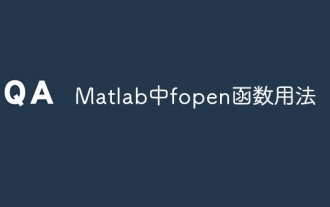 Usage of fopen function in Matlab
Nov 28, 2023 am 11:03 AM
Usage of fopen function in Matlab
Nov 28, 2023 am 11:03 AM
In Matlab, the fopen function is used to open a file and return the file identifier for subsequent reading or writing operations on the file. Select the appropriate permission options to open the file as needed, and promptly close the file when the operation is complete. It should be noted that after opening a file, you need to ensure that the file is closed in time when it is no longer needed to release system resources. In addition, if the file opening fails or an operation error occurs, the error handling mechanism can be used to handle it accordingly.
 Detailed explanation of PHP file caching functions: file caching processing methods of file_get_contents, file_put_contents, unlink and other functions
Nov 18, 2023 am 09:37 AM
Detailed explanation of PHP file caching functions: file caching processing methods of file_get_contents, file_put_contents, unlink and other functions
Nov 18, 2023 am 09:37 AM
Detailed explanation of PHP file caching functions: file caching processing methods of file_get_contents, file_put_contents, unlink and other functions, which require specific code examples. In web development, we often need to read data from files or write data to files. Moreover, in some cases, we need to cache the contents of files to avoid frequent file read and write operations, thus improving performance. In PHP, there are several commonly used functions that can help us implement file caching, including




