How to use Elasticsearch for PHP code search and analysis
How to use Elasticsearch for PHP code search and analysis
Introduction:
When developing PHP applications, we often need to search for specific functions, classes or variables in large amounts of code for code analysis and debugging. Although using the traditional text editor search function can meet basic needs, as the amount of code increases, the efficiency will be greatly reduced. Using the Elasticsearch search engine can provide more efficient and accurate search and analysis functions. This article will introduce how to use Elasticsearch for PHP code search and analysis, and provide code examples.
1. Install Elasticsearch and Elasticsearch PHP client
First, we need to install Elasticsearch and start it. For the installation process of Elasticsearch, please refer to the official documentation. After the installation is complete, we also need to integrate the Elasticsearch PHP client in the PHP project. You can use Composer to install and run the following command:
composer require elasticsearch/elasticsearch
2. Establish an Elasticsearch connection
Before using Elasticsearch for search and analysis, we need to establish a connection to the Elasticsearch server. First, introduce the Elasticsearch PHP client library into the code, and then create an Elasticsearch client instance, as shown below:
require 'vendor/autoload.php'; $client = new ElasticsearchClient();
3. Prepare data
Next, we need to search and analyze the PHP code Import into Elasticsearch's index. Before indexing, we can first define an index named "code" and set the field type and mapping:
$params = [
'index' => 'code',
'body' => [
'mappings' => [
'properties' => [
'content' => [
'type' => 'text',
'analyzer' => 'standard'
],
'filename' => [
'type' => 'keyword'
]
]
]
]
];
$response = $client->indices()->create($params);Then, we can import the PHP code into the Elasticsearch index. Suppose we have a file called "example.php", which can be imported using the following code:
$params = [
'index' => 'code',
'body' => [
'content' => file_get_contents('example.php'),
'filename' => 'example.php'
]
];
$response = $client->index($params);4. Perform searches
Now that we have the data ready, we can start performing various searches and analysis operations. The following is a simple search example, taking the search for PHP code files containing specific keywords as an example:
$params = [
'index' => 'code',
'body' => [
'query' => [
'match' => [
'content' => 'function'
]
]
]
];
$response = $client->search($params);In the search results, we can obtain PHP code files containing the keyword "function" and their related information. Depending on specific needs, we can also use more complex query syntax and filter conditions for more precise searches.
5. Other analysis functions
In addition to the search function, Elasticsearch also provides some other useful analysis tools. For example, we can use the aggregation function to perform statistical analysis on functions, variables, etc. in the code. The following is a simple example to count the number of different functions in the code:
$params = [
'index' => 'code',
'body' => [
'aggs' => [
'functions' => [
'terms' => [
'field' => 'content',
'size' => 10
]
]
]
]
];
$response = $client->search($params);
$aggregations = $response['aggregations'];
$functions = $aggregations['functions']['buckets'];
foreach ($functions as $function) {
echo $function['key'] . ' : ' . $function['doc_count'] . ' occurrences' . PHP_EOL;
}Through the above code, we can get the 10 most frequent functions in the code and their number of occurrences.
Conclusion:
This article introduces how to use Elasticsearch for PHP code search and analysis, and provides corresponding code examples. By using Elasticsearch, we can improve the efficiency of code search and perform more comprehensive code analysis. I hope this article can help readers better apply Elasticsearch for PHP development work.
The above is the detailed content of How to use Elasticsearch for PHP code search and analysis. For more information, please follow other related articles on the PHP Chinese website!

Hot AI Tools

Undresser.AI Undress
AI-powered app for creating realistic nude photos

AI Clothes Remover
Online AI tool for removing clothes from photos.

Undress AI Tool
Undress images for free

Clothoff.io
AI clothes remover

Video Face Swap
Swap faces in any video effortlessly with our completely free AI face swap tool!

Hot Article

Hot Tools

Notepad++7.3.1
Easy-to-use and free code editor

SublimeText3 Chinese version
Chinese version, very easy to use

Zend Studio 13.0.1
Powerful PHP integrated development environment

Dreamweaver CS6
Visual web development tools

SublimeText3 Mac version
God-level code editing software (SublimeText3)

Hot Topics
 1393
1393
 52
52
 1206
1206
 24
24
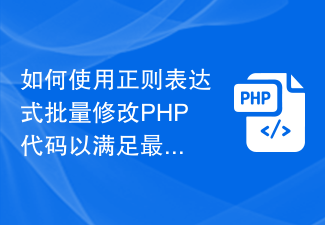 How to use regular expressions to batch modify PHP code to meet the latest code specifications?
Sep 05, 2023 pm 03:57 PM
How to use regular expressions to batch modify PHP code to meet the latest code specifications?
Sep 05, 2023 pm 03:57 PM
How to use regular expressions to batch modify PHP code to meet the latest code specifications? Introduction: As time goes by and technology develops, code specifications are constantly updated and improved. During the development process, we often need to modify old code to comply with the latest code specifications. However, manual modification can be a tedious and time-consuming task. In this case, regular expressions can be a powerful tool. Using regular expressions, we can modify the code in batches and automatically meet the latest code specifications. 1. Preparation: before using
 php Elasticsearch: How to use dynamic mapping to achieve flexible search functionality?
Sep 13, 2023 am 10:21 AM
php Elasticsearch: How to use dynamic mapping to achieve flexible search functionality?
Sep 13, 2023 am 10:21 AM
PHPElasticsearch: How to use dynamic mapping to achieve flexible search capabilities? Introduction: Search functionality is an integral part of developing modern applications. Elasticsearch is a powerful search and analysis engine that provides rich functionality and flexible data modeling. In this article, we will focus on how to use dynamic mapping to achieve flexible search capabilities. 1. Introduction to dynamic mapping In Elasticsearch, mapping (mapp
 How to use PHP and Elasticsearch to highlight search results
Jul 17, 2023 pm 09:24 PM
How to use PHP and Elasticsearch to highlight search results
Jul 17, 2023 pm 09:24 PM
How to use PHP and Elasticsearch to achieve highlighted search results Introduction: In the modern Internet world, search engines have become the main way for people to obtain information. In order to improve the readability and user experience of search results, highlighting search keywords has become a common requirement. This article will introduce how to use PHP and Elasticsearch to achieve highlighted search results. 1. Preparation Before starting, we need to ensure that PHP and Elasticsearch have been installed and configured correctly.
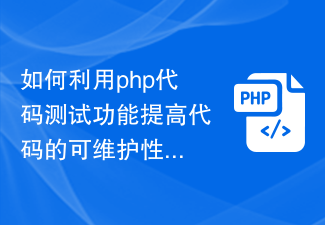 How to use PHP code testing function to improve code maintainability
Aug 11, 2023 pm 12:43 PM
How to use PHP code testing function to improve code maintainability
Aug 11, 2023 pm 12:43 PM
How to use the PHP code testing function to improve the maintainability of the code. In the software development process, the maintainability of the code is a very important aspect. A maintainable code means that it is easy to understand, easy to modify, and easy to maintain. Testing is a very effective means of improving code maintainability. This article will introduce how to use PHP code testing function to achieve this purpose, and provide relevant code examples. Unit testing Unit testing is a testing method commonly used in software development to verify the smallest testable unit in the code. in P
 In-depth study of Elasticsearch query syntax and practical combat
Oct 03, 2023 am 08:42 AM
In-depth study of Elasticsearch query syntax and practical combat
Oct 03, 2023 am 08:42 AM
In-depth study of Elasticsearch query syntax and practical introduction: Elasticsearch is an open source search engine based on Lucene. It is mainly used for distributed search and analysis. It is widely used in full-text search of large-scale data, log analysis, recommendation systems and other scenarios. When using Elasticsearch for data query, flexible use of query syntax is the key to improving query efficiency. This article will delve into the Elasticsearch query syntax and give it based on actual cases.
 Log analysis and exception monitoring based on Elasticsearch in PHP
Oct 03, 2023 am 10:03 AM
Log analysis and exception monitoring based on Elasticsearch in PHP
Oct 03, 2023 am 10:03 AM
Summary of log analysis and exception monitoring based on Elasticsearch in PHP: This article will introduce how to use the Elasticsearch database for log analysis and exception monitoring. Through concise PHP code examples, it shows how to connect to the Elasticsearch database, write log data to the database, and use Elasticsearch's powerful query function to analyze and monitor anomalies in the logs. Introduction: Log analysis and exception monitoring are
 PHP Elasticsearch and relational database integration practice guide
Sep 13, 2023 pm 12:49 PM
PHP Elasticsearch and relational database integration practice guide
Sep 13, 2023 pm 12:49 PM
Introduction to the Practical Guide for the Integration of PHPElasticsearch and Relational Databases: With the advent of the Internet and big data era, data storage and processing methods are also constantly evolving. Traditional relational databases have gradually shown some shortcomings when faced with scenarios such as massive data, high concurrent reading and writing, and full-text search. As a real-time distributed search and analysis engine, Elasticsearch has gradually attracted the attention and use of the industry through its high-performance full-text search, real-time analysis and data visualization functions. Ran
 Common Elasticsearch performance optimization tips in PHP development
Oct 03, 2023 am 08:43 AM
Common Elasticsearch performance optimization tips in PHP development
Oct 03, 2023 am 08:43 AM
Summary of common Elasticsearch performance optimization tips in PHP development: Elasticsearch is a popular open source search engine with powerful search and analysis capabilities. In PHP development, we often use Elasticsearch as data storage and search engine. However, as the amount of data increases, the search speed may slow down, so performance optimization is very important. This article will introduce some common Elasticsearch




