Application practice of PhpFastCache in big data processing
Application practice of PhpFastCache in big data processing
Introduction:
In today's big data era, data processing is becoming more and more important and complex. When dealing with large data sets, we need to optimize algorithms and reduce the time of reading and writing data. PhpFastCache is a powerful and easy-to-use caching solution that can effectively improve the performance of data processing. In this article, we will introduce the basic concepts and usage of PhpFastCache, and demonstrate its application practice in big data processing through sample code.
1. Introduction to PhpFastCache
PhpFastCache is a lightweight, open source, customizable PHP caching library. It supports multiple cache storage backends, including file cache, database cache, memory cache, etc. PhpFastCache also provides a convenient API to easily access and manage data cache.
2. Install PhpFastCache
Before starting to use PhpFastCache, we need to install it first. PhpFastCache can be installed through Composer, just execute the following command in the project directory:
composer require phpfastcache/phpfastcache
3. Basic usage of PhpFastCache
The following is a simple code example that demonstrates how to use PhpFastCache to cache a piece of data to the file and check the cache first before reading the data.
<?php
use phpFastCacheCacheManager;
// 初始化PhpFastCache
CacheManager::setDefaultConfig([
"path" => "/path/to/cache/folder",
"itemDetailedDate" => false
]);
$cache = CacheManager::getInstance("files");
// 检查缓存中是否存在数据
$key = "my_data_key";
$data = $cache->getItem($key, $success);
if(!$success) {
// 从数据库或其他数据源获取数据
$data = fetchDataFromDatabase();
// 将数据缓存到文件中,设置过期时间为1个小时
$cache->setItem($key, $data)->expiresAfter(3600);
}
// 使用数据
processData($data);In the above example, we first set the cache path through the CacheManager::setDefaultConfig() method. Then a cache instance is initialized through the CacheManager::getInstance() method. Here we choose the file caching method.
Next, we check if the data exists in the cache. If the data does not exist in the cache, the data is obtained from the database or other data source and cached into a file. Here, we set the expiration time of the data to 1 hour.
Finally, we use the obtained data for further processing.
4. Application practice of PhpFastCache in big data processing
In big data processing, we usually need to process a very large amount of data, and we need to read and write data frequently. At this time, using cache can effectively reduce access to the database or other data sources and improve data processing performance.
The following is an example that demonstrates how to use PhpFastCache to process large amounts of data:
<?php
use phpFastCacheCacheManager;
// 初始化PhpFastCache
CacheManager::setDefaultConfig([
"path" => "/path/to/cache/folder",
"itemDetailedDate" => false
]);
$cache = CacheManager::getInstance("files");
// 模拟处理大量的数据
$numberOfData = 100000;
for ($i = 0; $i < $numberOfData; $i++) {
$key = "data_" . $i;
$data = $cache->getItem($key, $success);
if (!$success) {
// 从数据库或其他数据源获取数据
$data = fetchDataFromDatabase($i);
// 将数据缓存到文件中,设置过期时间为1个小时
$cache->setItem($key, $data)->expiresAfter(3600);
}
// 使用数据
processData($data);
}In the above example, we simulated a large amount of data processing through a loop. Before processing each piece of data, we first check whether the data exists in the cache. If the data does not exist in the cache, the data is obtained from the database or other data source and cached into a file. Finally, we use the obtained data for further processing.
By using PhpFastCache, we can avoid repeated access to the database, thus greatly improving the performance of big data processing.
Conclusion:
In this article, we introduced the basic concepts and usage of PhpFastCache, and demonstrated its application practice in big data processing through sample code. By using PhpFastCache, we can easily implement data caching to improve the performance of big data processing. In actual development, we can choose the appropriate cache backend according to specific needs, and optimize the cache strategy by setting parameters such as expiration time. I hope this article can help readers better understand and apply PhpFastCache.
The above is the detailed content of Application practice of PhpFastCache in big data processing. For more information, please follow other related articles on the PHP Chinese website!

Hot AI Tools

Undresser.AI Undress
AI-powered app for creating realistic nude photos

AI Clothes Remover
Online AI tool for removing clothes from photos.

Undress AI Tool
Undress images for free

Clothoff.io
AI clothes remover

AI Hentai Generator
Generate AI Hentai for free.

Hot Article

Hot Tools

Notepad++7.3.1
Easy-to-use and free code editor

SublimeText3 Chinese version
Chinese version, very easy to use

Zend Studio 13.0.1
Powerful PHP integrated development environment

Dreamweaver CS6
Visual web development tools

SublimeText3 Mac version
God-level code editing software (SublimeText3)

Hot Topics
 1378
1378
 52
52
 Practical tips for using caching to speed up DNA sequence data analysis in Golang.
Jun 20, 2023 am 11:57 AM
Practical tips for using caching to speed up DNA sequence data analysis in Golang.
Jun 20, 2023 am 11:57 AM
Practical techniques for using caching to accelerate DNA sequence data analysis in Golang. With the development of the information age, bioinformatics has become an increasingly important field. Among them, DNA sequence data analysis is the basis of bioinformatics. For the analysis of DNA sequence data, massive amounts of data usually need to be processed. In this case, data processing efficiency becomes key. Therefore, how to improve the efficiency of DNA sequence data analysis has become a problem. This article introduces a practical technique for using caching to speed up the analysis of DNA sequence data in order to improve the data
 How to optimize file reading performance in Java development
Jun 29, 2023 pm 12:56 PM
How to optimize file reading performance in Java development
Jun 29, 2023 pm 12:56 PM
In the Java development process, file reading is a common and important operation. Whether reading configuration files, log files, or large data files, optimizing file read performance can bring huge benefits to our applications. This article will introduce some commonly used Java file reading performance optimization techniques to help developers improve program efficiency. 1. Use the BufferedReader and BufferedWriter classes. Java provides BufferedReader and BufferedWr.
 Application practice of PhpFastCache in big data processing
Jul 09, 2023 pm 09:58 PM
Application practice of PhpFastCache in big data processing
Jul 09, 2023 pm 09:58 PM
Practical introduction to the application of PhpFastCache in big data processing: In today's big data era, data processing is becoming more and more important and complex. When dealing with large data sets, we need to optimize algorithms and reduce the time of reading and writing data. PhpFastCache is a powerful and easy-to-use caching solution that can effectively improve the performance of data processing. In this article, we will introduce the basic concepts and usage of PhpFastCache, and demonstrate its application in big data processing through sample code.
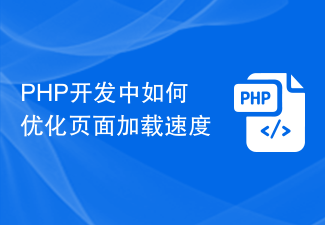 How to optimize page loading speed in PHP development
Jun 27, 2023 pm 01:13 PM
How to optimize page loading speed in PHP development
Jun 27, 2023 pm 01:13 PM
With the continuous development of Internet technology, the requirements for website page loading speed are also getting higher and higher. As a PHP developer, we need to know some optimization methods to ensure that the page loads quickly and improve the user experience. The following will introduce you to several common PHP page optimization techniques. Using Caches Caching is a technique for storing data in temporary storage for quick access. In PHP, we can use memory caching systems such as Memcached and Redis to store frequently used pages
 How to implement data caching and cleaning functions in PHP
Sep 24, 2023 pm 01:33 PM
How to implement data caching and cleaning functions in PHP
Sep 24, 2023 pm 01:33 PM
How to implement data caching and cleaning functions in PHP requires specific code examples. Caching is one of the common optimization strategies in web development, which can improve the performance and response speed of the website. In PHP, we can use various methods to implement data caching and cleaning functions. This article will introduce several common methods and provide specific code examples. 1. Use PHP's native file caching. PHP native provides a simple file caching method that can store data in files to reduce access to databases or other resources. the following
 How to optimize web page loading speed in PHP development?
Nov 04, 2023 pm 04:45 PM
How to optimize web page loading speed in PHP development?
Nov 04, 2023 pm 04:45 PM
How to optimize web page loading speed in PHP development? With the rapid development of the Internet, web page loading speed has become more and more important to user experience. When a web page loads slowly, users often choose to close the page or leave the website. Therefore, optimizing web page loading speed is a very important task for PHP developers. Here are some ways to optimize web page loading speed. 1. Use cache In PHP development, using cache is one of the simplest and most effective ways to improve the loading speed of web pages. Various caching techniques can be used,
 How to reduce MySQL queries by caching PHP results
May 11, 2023 pm 03:29 PM
How to reduce MySQL queries by caching PHP results
May 11, 2023 pm 03:29 PM
As the number of website visits increases, MySQL database queries become more and more frequent, and the response speed gradually slows down, resulting in a poor user experience. In order to improve the performance of the website, you can reduce MySQL queries by caching PHP results to optimize the database. 1. Introduction to cache Cache is a storage medium used to store calculation results for future use. Because the calculated results are saved, the results can be quickly accessed for later use without having to recalculate. In web development, caching can help
 How to optimize file search performance in Java development
Jun 29, 2023 pm 03:22 PM
How to optimize file search performance in Java development
Jun 29, 2023 pm 03:22 PM
Java is a widely used programming language that is widely used in software development. File lookup is a common operation in many applications, and the performance of file lookup has an important impact on the running speed of the application. Therefore, optimizing file search performance is a key issue in Java development. File lookup refers to the operation of finding a specific file in the file system. In Java, you can use the methods provided by the File class to implement the file search function. However, simply using File's approach may cause performance issues




