How to assemble a computer and reinstall win10 system
How to assemble a computer and reinstall the win10 system? Assembling a computer is usually a bare metal, with a brand new hard drive and no operating system. To install the system on a newly assembled computer, you need to use a USB boot disk to install it. So how to install the win10 system when assembling a computer? To install a system on a newly assembled computer, you must first partition the hard disk and then install the system. Below, I will teach you a tutorial on assembling a computer and reinstalling win10.
1. First prepare a blank U of more than 8GB plate. Search the Xiaobai system official website on Baidu, then download the Xiaobai one-click reinstallation software, select system production, and create a boot USB disk.

#2. After creating the boot disk, turn on the computer and press Esc or F2, F12 or other settings to start the USB disk. Asus generally uses F2 or Del or F2.

#3. After entering the USB disk PE, select the new model to enter. If your machine is particularly old, you can consider using the old model. Select Win10 here.
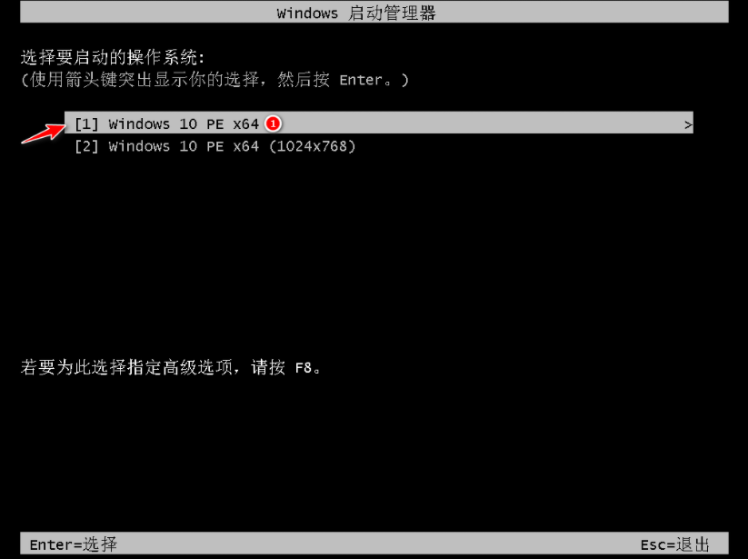
#4. After entering the PE system, select the system downloaded when making the startup disk to install. If you do not have a download system, you can choose to download and install it online after connecting to the Internet in the PE system. Here I choose to download Windows 10 Pro installation.
5. The system is generally installed on the C drive by default. Please do not install to other drives.
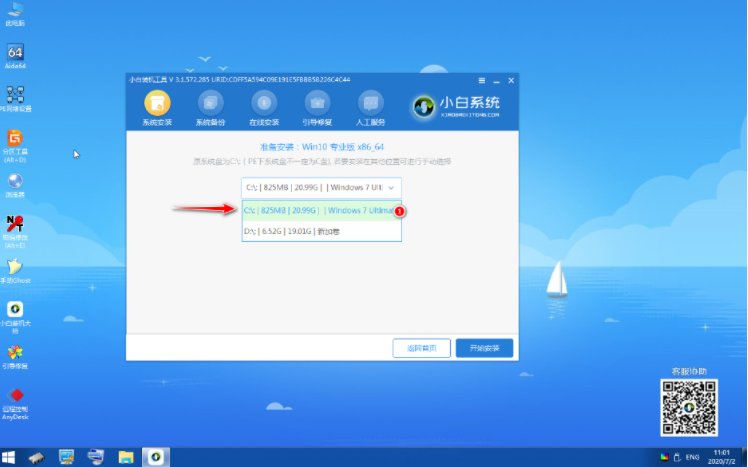
#6. Next, wait patiently for installation according to the prompts.
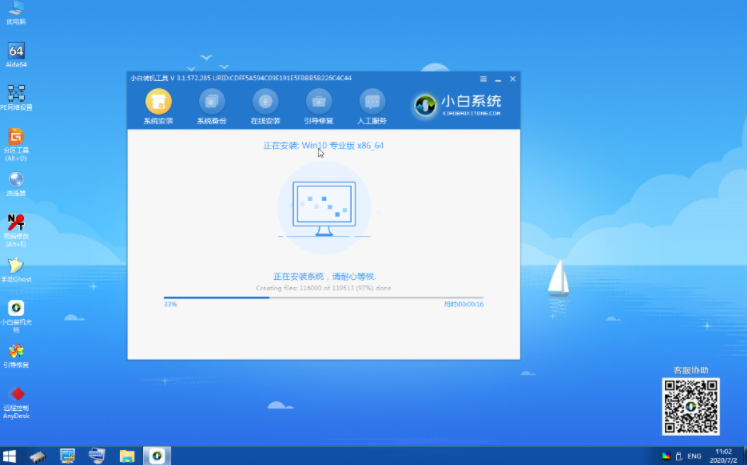
#7. During installation, the software will pop up the boot menu and select C drive for boot repair.

#8. After the installation is completed, we choose to restart immediately according to the prompts.

#9. The system will automatically install after restarting the computer, please wait patiently. During the process of reinstalling the system, the computer may restart multiple times, which is normal.
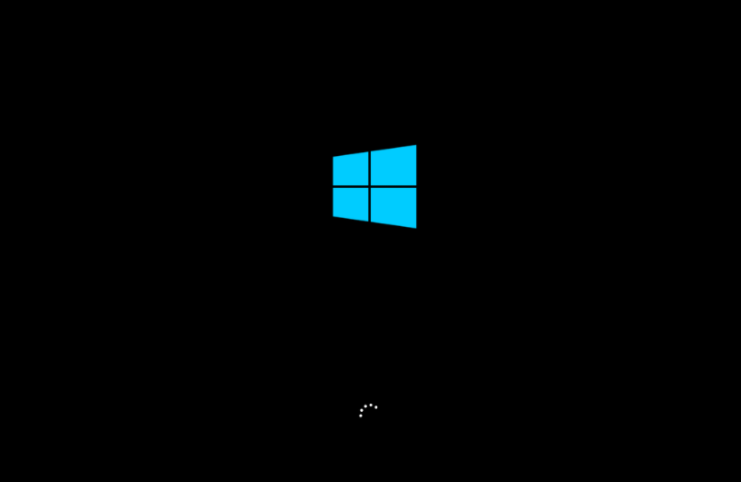
#10. After a period of installation, the picture below shows the system after we reinstalled it using a USB flash drive. Isn’t it very nice?
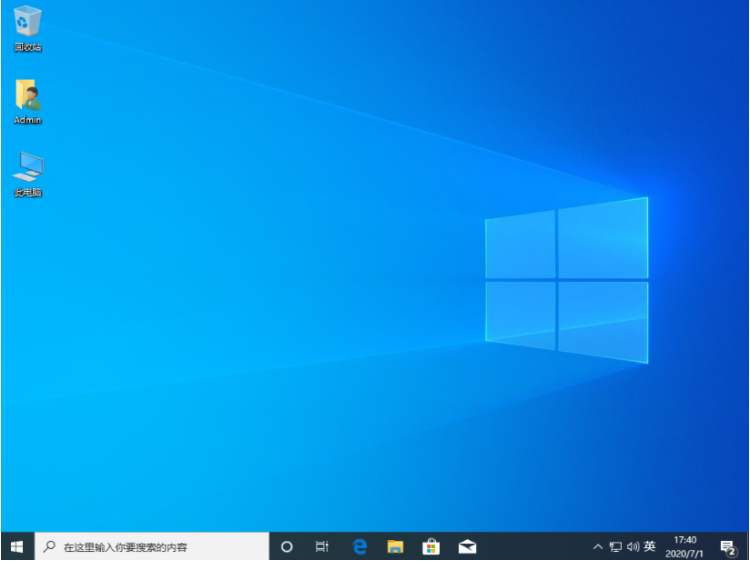
#The above is all the content brought by the editor on how to assemble a computer and reinstall the win10 system. I hope it can be helpful.
The above is the detailed content of How to assemble a computer and reinstall win10 system. For more information, please follow other related articles on the PHP Chinese website!

Hot AI Tools

Undresser.AI Undress
AI-powered app for creating realistic nude photos

AI Clothes Remover
Online AI tool for removing clothes from photos.

Undress AI Tool
Undress images for free

Clothoff.io
AI clothes remover

AI Hentai Generator
Generate AI Hentai for free.

Hot Article

Hot Tools

Notepad++7.3.1
Easy-to-use and free code editor

SublimeText3 Chinese version
Chinese version, very easy to use

Zend Studio 13.0.1
Powerful PHP integrated development environment

Dreamweaver CS6
Visual web development tools

SublimeText3 Mac version
God-level code editing software (SublimeText3)

Hot Topics
 1378
1378
 52
52


