
What measures should we take if we hide files in win7 system and then cannot find them? Let us learn how to view hidden files in win7 system.
1. First, open "Computer" and find the "Tools" item on this interface.

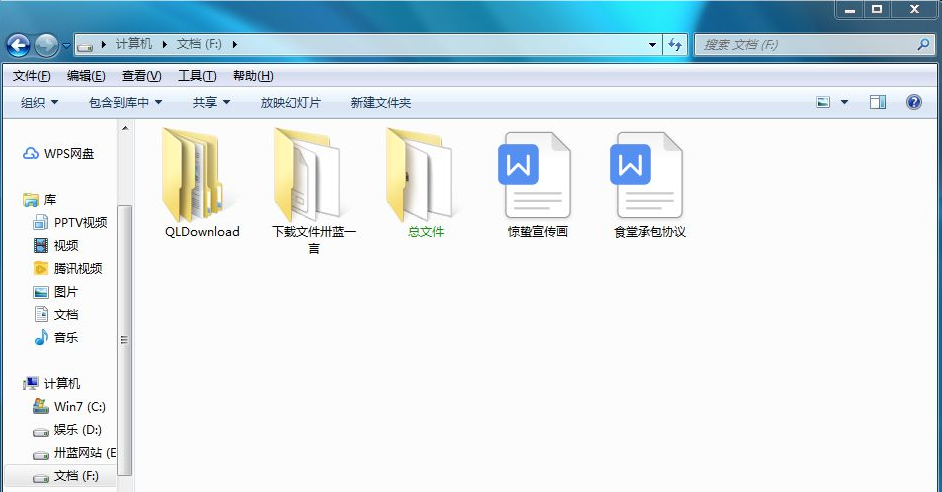
2. Click the Tools item and select "Folder Options".
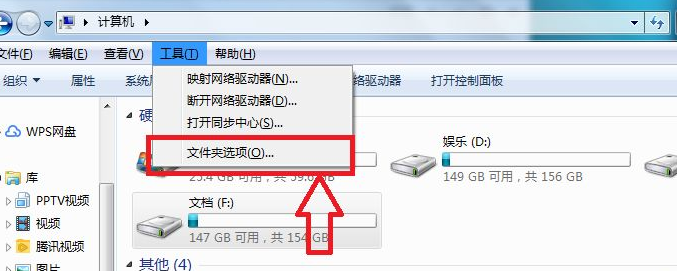
#3. Find the "View" item in the folder dialog box.
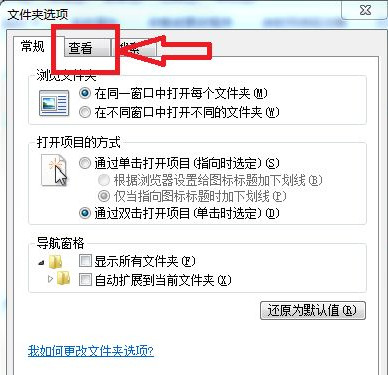
4. Drag the scroll bar of the advanced settings until you find "Show hidden files, folders, and drives" and click the button in front of it.
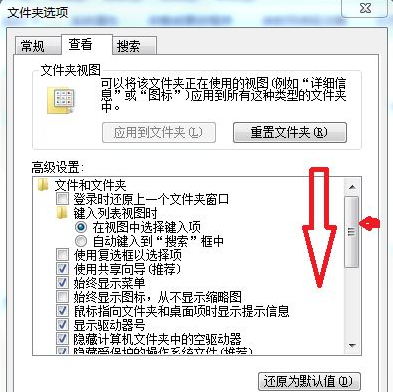
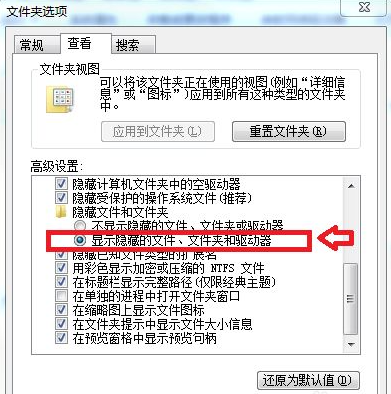
5. Click the Apply and OK buttons and then go to each hard drive to see if there are any translucent files or folders. These types of files are hidden files.
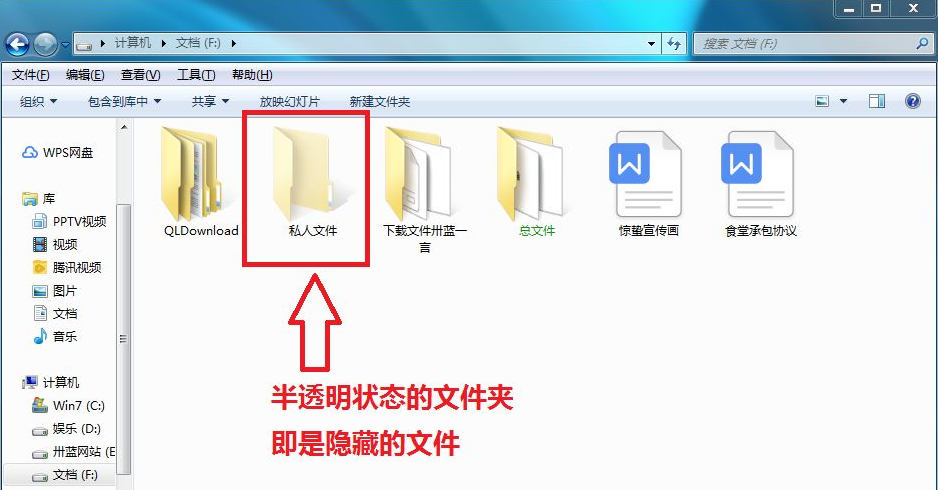
#The above is the method to view hidden files on win7 computer. I hope it will be helpful to everyone.
The above is the detailed content of How to view hidden files on computer win7 system. For more information, please follow other related articles on the PHP Chinese website!
 Dogecoin price today
Dogecoin price today
 The difference between drop and delete
The difference between drop and delete
 How to check jvm memory usage
How to check jvm memory usage
 What is the copyright symbol
What is the copyright symbol
 The difference between vivox100s and x100
The difference between vivox100s and x100
 Compare the similarities and differences between two columns of data in excel
Compare the similarities and differences between two columns of data in excel
 Introduction to the difference between javascript and java
Introduction to the difference between javascript and java
 The computer has Internet access but the browser cannot open the web page
The computer has Internet access but the browser cannot open the web page




