
Laptops will all have a touchpad, which can operate the mouse cursor through the scrolling operation of the finger. But recently, a win7 system user bought a new laptop, and the touchpad did not respond. Let’s do it together. Let’s take a look at the solution to the problem that the win7 laptop touchpad is unresponsive.
1. Go to the win7 desktop and click to open the "Operation Panel".
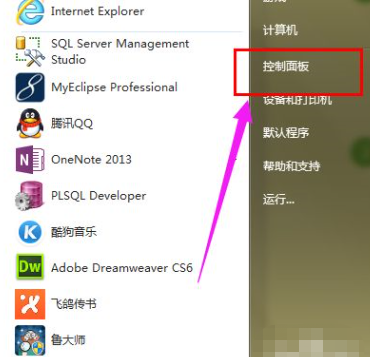
#2. Select "Hardware Configuration and Sound" on the "Control Panel" page.
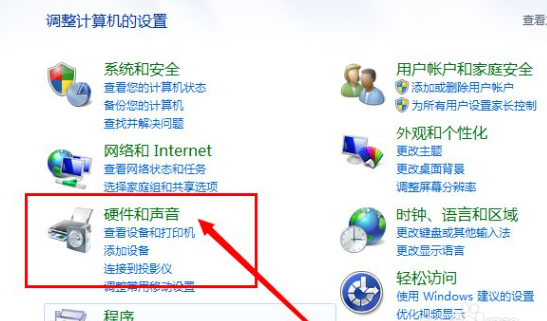
#3. Select the "Mouse" option.
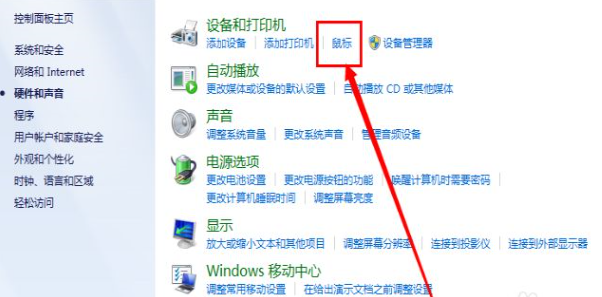
#4. Click "Device Settings".
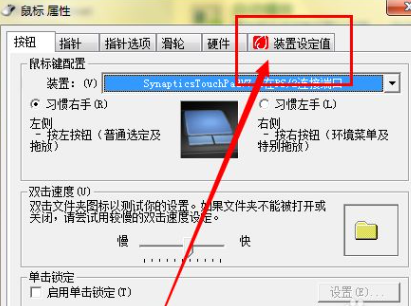
5. Click "Settings" to open the settings page.
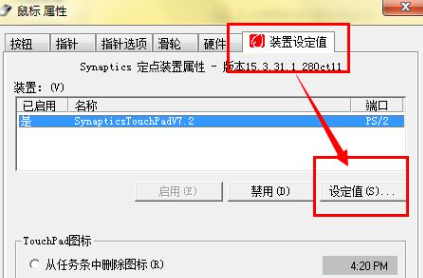
#6. Enable "Enable Touch", click OK, and we will have restored the use of touch panels.
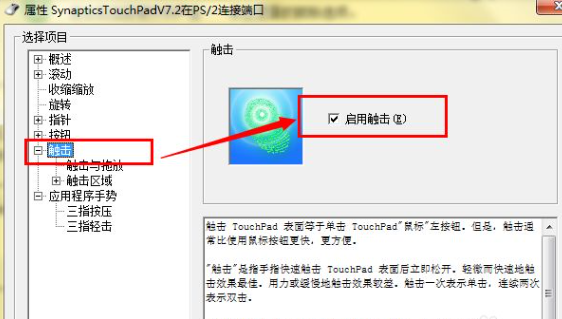
In general, this is the solution to the problem of unresponsive touchpad on win7 notebook. If you encounter the situation of unresponsive laptop touchpad, you might as well follow the steps in the article. to carry out operations.
The above is the detailed content of Solution to the unresponsive touchpad of win7 laptop. For more information, please follow other related articles on the PHP Chinese website!




