 Backend Development
Backend Development
 PHP Tutorial
PHP Tutorial
 Vue component communication: using watch and computed for data monitoring
Vue component communication: using watch and computed for data monitoring
Vue component communication: using watch and computed for data monitoring
Vue component communication: using watch and computed for data monitoring
Vue.js is a popular JavaScript framework, and its core idea is componentization. In a Vue application, data needs to be transferred and communicated between different components. In this article, we will introduce how to use Vue's watch and computed to monitor and respond to data.
watch
In Vue, watch is an option that can be used to monitor changes in one or more properties and perform corresponding operations when the properties change. We can use watch in the component's options to define one or more monitors. Here is an example of using watch:
<template>
<div>
<p>{{ message }}</p>
<input v-model="inputText" type="text">
</div>
</template>
<script>
export default {
data() {
return {
message: '初始值',
inputText: '',
};
},
watch: {
inputText(newValue) {
this.message = newValue;
},
},
};
</script>In the above code, we define a watch object in the component's options and define a monitor in it. The callback function in the monitor will be called when the inputText property changes. The parameter received by the callback function is the new property value. In the callback function, we assign the new attribute value to the message attribute, so that the value of the message is synchronized with the inputText.
computed
Computed is an option in Vue, which can be used to define computed properties. A calculated property is a value calculated based on the value of other properties. When the dependent property changes, the calculated property will recalculate and return a new value. We can use computed in the component's options to define one or more computed properties. Here is an example of using computed:
<template>
<div>
<p>{{ message }}</p>
<input v-model="inputText" type="text">
</div>
</template>
<script>
export default {
data() {
return {
inputText: '',
};
},
computed: {
message() {
return this.inputText;
},
},
};
</script>In the above code, we define a computed object in the component's options and define a computed property in it. The return value of the computed property will be used as the value of the message. In this example, the value of message is synchronized with inputText, and when inputText changes, message is automatically updated.
Summary
Using watch and computed allows us to easily monitor and respond to data. Watch is suitable for when we need to do some processing on attributes or perform some side effects, while computed is suitable for when we need to calculate a new value based on existing attribute values. In actual development, we can flexibly use watch and computed to implement data communication between components as needed.
The above is an introduction to using watch and computed for data monitoring. I hope it will help you understand Vue component communication. If you want to learn more about Vue, you can check the official documentation or read related books. I wish you write better Vue applications!
The above is the detailed content of Vue component communication: using watch and computed for data monitoring. For more information, please follow other related articles on the PHP Chinese website!

Hot AI Tools

Undresser.AI Undress
AI-powered app for creating realistic nude photos

AI Clothes Remover
Online AI tool for removing clothes from photos.

Undress AI Tool
Undress images for free

Clothoff.io
AI clothes remover

AI Hentai Generator
Generate AI Hentai for free.

Hot Article

Hot Tools

Notepad++7.3.1
Easy-to-use and free code editor

SublimeText3 Chinese version
Chinese version, very easy to use

Zend Studio 13.0.1
Powerful PHP integrated development environment

Dreamweaver CS6
Visual web development tools

SublimeText3 Mac version
God-level code editing software (SublimeText3)

Hot Topics
 1378
1378
 52
52
 Users encounter rare glitches: Samsung Watch smartwatches suddenly experience white screen issues
Apr 03, 2024 am 08:13 AM
Users encounter rare glitches: Samsung Watch smartwatches suddenly experience white screen issues
Apr 03, 2024 am 08:13 AM
You may have encountered the problem of green lines appearing on the screen of your smartphone. Even if you have never seen it, you must have seen related pictures on the Internet. So, have you ever encountered a situation where the smart watch screen turns white? On April 2, CNMO learned from foreign media that a Reddit user shared a picture on the social platform, showing the screen of the Samsung Watch series smart watches turning white. The user wrote: "I was charging when I left, and when I came back, it was like this. I tried to restart, but the screen was still like this during the restart process." Samsung Watch smart watch screen turned white. The Reddit user did not specify the smart watch. Specific model. However, judging from the picture, it should be Samsung Watch5. Previously, another Reddit user also reported
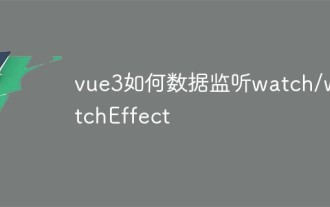 How vue3 data monitors watch/watchEffect
May 12, 2023 pm 06:31 PM
How vue3 data monitors watch/watchEffect
May 12, 2023 pm 06:31 PM
We all know that the function of the listener is to trigger every time the reactive state changes. In the combined API, we can use the watch() function and watchEffect() function. When you change the reactive state, it may be triggered at the same time. Trigger Vue component updates and listener callbacks. By default, user-created listener callbacks will be called before the Vue component is updated. This means that the DOM you access in the listener callback will be the state it was in before it was updated by Vue. So, let’s take a look, how can we make good use of them? What's the difference between them? The watch() function watch needs to listen to a specific data source, such as listening to a ref. The first parameter of watch can be
 How to open Control Center on Apple Watch in watchOS 10
Sep 20, 2023 pm 02:17 PM
How to open Control Center on Apple Watch in watchOS 10
Sep 20, 2023 pm 02:17 PM
How to Access Control Center in watchOS 10 The way we interact with our watches has remained more or less the same since Apple launched the first Apple Watch. Even after adding so many new features, the overall user interface remains consistent. But watchOS10 brings big changes! On an Apple Watch running watchOS 9 or earlier, you can quickly open Control Center by swiping up on the screen. However, with the update to watchOS 10, the swipe-up gesture pulls up a whole new smart stack of widgets instead of Control Center. So the big question is how to open the Control Center on Apple Watch in WatchOS10. The answer is as follows:
 How to use watch in Vue to monitor changes in an array
Jun 11, 2023 am 10:54 AM
How to use watch in Vue to monitor changes in an array
Jun 11, 2023 am 10:54 AM
How to use watch in Vue to monitor array changes. Vue is one of the most widely used frameworks in front-end development. It provides many convenient ways to implement functions such as data responsiveness, template rendering, and componentization. In Vue, we often use watch to monitor data changes. However, when we need to monitor array changes, we need to pay attention to some details. In Vue, we can use watch to monitor changes in a single property or object. The basic usage is as follows: watch:{
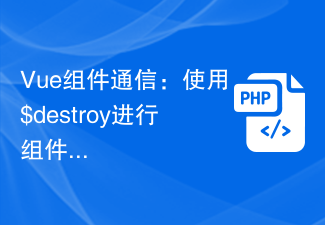 Vue component communication: use $destroy for component destruction communication
Jul 09, 2023 pm 07:52 PM
Vue component communication: use $destroy for component destruction communication
Jul 09, 2023 pm 07:52 PM
Vue component communication: Use $destroy for component destruction communication In Vue development, component communication is a very important aspect. Vue provides a variety of ways to implement component communication, such as props, emit, vuex, etc. This article will introduce another method of component communication: using $destroy for component destruction communication. In Vue, each component has a life cycle, which includes a series of life cycle hook functions. The destruction of components is also one of them. Vue provides a $de
 How does Vue implement component reuse and extension?
Jun 27, 2023 am 10:22 AM
How does Vue implement component reuse and extension?
Jun 27, 2023 am 10:22 AM
With the continuous development of front-end technology, Vue has become one of the popular frameworks in front-end development. In Vue, components are one of the core concepts, which can break down pages into smaller, more manageable parts, thereby improving development efficiency and code reusability. This article will focus on how Vue implements component reuse and extension. 1. Vue component reuse mixins Mixins are a way to share component options in Vue. Mixins allow component options from multiple components to be combined into a single object for maximum
 Vue error: The computed attribute cannot be used correctly for data calculation. How to solve it?
Aug 18, 2023 am 10:58 AM
Vue error: The computed attribute cannot be used correctly for data calculation. How to solve it?
Aug 18, 2023 am 10:58 AM
Vue error: The computed attribute cannot be used correctly for data calculation. How to solve it? When developing with Vue, the computed attribute is a very commonly used and powerful feature, which can help us calculate and process data. But sometimes we encounter some problems, such as being unable to use the computed attribute correctly for data calculation. At this time we need to solve this problem. Here is a simple example to illustrate this problem:<template>&
 What is the implementation principle of Vue3 listener watch
Jun 04, 2023 pm 02:05 PM
What is the implementation principle of Vue3 listener watch
Jun 04, 2023 pm 02:05 PM
The essence of watch The essence of watch is to observe a responsive data and notify and execute the corresponding callback function when the data changes. In fact, the essence of watch implementation is to use the effect and options.scheduler options. As shown in the following example: //The watch function receives two parameters, source is the responsive data, and cb is the callback function functionwatch(source,cb){effect(//Trigger the read operation to establish the connection ()=>source.foo ,{scheduler(){//When the data changes, call the callback function cbcb()}})} as shown in the above code



