 Backend Development
Backend Development
 PHP Tutorial
PHP Tutorial
 How PHP connects to Tencent Cloud Message Queuing Service to implement asynchronous data processing functions
How PHP connects to Tencent Cloud Message Queuing Service to implement asynchronous data processing functions
How PHP connects to Tencent Cloud Message Queuing Service to implement asynchronous data processing functions
How PHP connects with Tencent Cloud Message Queue Service to implement asynchronous data processing functions
Message queue is a commonly used asynchronous communication mechanism used to decouple and improve the scalability of the system. Tencent Cloud provides a powerful message queue service that can help developers build a highly available and high-performance distributed architecture. This article will introduce how to use PHP to connect to Tencent Cloud Message Queuing Service to implement asynchronous data processing.
1. Create a message queue instance
First, we need to create a message queue instance on the Tencent Cloud console. Log in to the Tencent Cloud console, select "New Instance" on the Message Queuing Service page, and follow the instructions to complete the instance creation.
After successful creation, Tencent Cloud will assign you an instance ID and key, and we will use them in the code for authentication and operating the message queue.
2. Install SDK
Next, we need to use the SDK provided by Tencent Cloud to connect to the Tencent Cloud message queue service. PHP officially provides a composer package management tool through which we can install the SDK.
Execute the following command in the command line to install composer:
curl -sS https://getcomposer.org/installer | php
Then, create a composer.json file in the project directory with the following content:
{
"require": {
"qcloud/cos-sdk-v5": "v1.9.0"
}
}After saving, Execute the following command on the command line to install the SDK:
php composer.phar install
After the installation is completed, you will see a vendor directory in the project directory, which stores the SDK code.
3. Implement asynchronous data processing
Now, let us write code to implement asynchronous data processing function. First, we need to introduce the SDK:
use QcloudMQMQClient; use QcloudMQRequestsSendMessageRequest;
Then, create a message queue client:
$secretId = '你的密钥ID'; $secretKey = '你的密钥Key'; $queueName = '你的队列名'; $endpoint = 'http://账号ID.mqs-你的地域名.tencentcloudmq.com'; // 例如:http://123456789.mqs-dfw.tencentcloudmq.com $mqClient = new MQClient($endpoint, $secretId, $secretKey);
Next, we can send messages to the queue:
$messageBody = '需要处理的数据'; $sendMessageRequest = new SendMessageRequest($queueName, $messageBody); $mqClient->sendMessage($sendMessageRequest);
Message sending After success, Tencent Cloud Message Queuing Service will ensure reliable delivery of messages, and they will not be lost even if the application fails. You can pull messages from the queue at any time:
$receiveMessageResponse = $mqClient->receiveMessage($queueName); $message = $receiveMessageResponse->getMessage(); $messageBody = $message->getMessageBody();
After processing the message, remember to delete the message to avoid repeated processing:
$receiptHandle = $message->getReceiptHandle(); $mqClient->deleteMessage($queueName, $receiptHandle);
At this point, we have implemented the asynchronous data processing function . Data that needs to be processed asynchronously can be sent to the message queue, and then consumers can be used to process the data to improve system performance and stability.
4. Summary
This article introduces how to use PHP to connect to Tencent Cloud Message Queuing Service to implement asynchronous data processing. Through the message queue, we can transfer some time-consuming tasks to the background for asynchronous processing, improving system performance and user experience. I hope this article is helpful to you. If you have any questions, please feel free to leave a message and I will try my best to answer them.
The above is the detailed content of How PHP connects to Tencent Cloud Message Queuing Service to implement asynchronous data processing functions. For more information, please follow other related articles on the PHP Chinese website!

Hot AI Tools

Undresser.AI Undress
AI-powered app for creating realistic nude photos

AI Clothes Remover
Online AI tool for removing clothes from photos.

Undress AI Tool
Undress images for free

Clothoff.io
AI clothes remover

Video Face Swap
Swap faces in any video effortlessly with our completely free AI face swap tool!

Hot Article

Hot Tools

Notepad++7.3.1
Easy-to-use and free code editor

SublimeText3 Chinese version
Chinese version, very easy to use

Zend Studio 13.0.1
Powerful PHP integrated development environment

Dreamweaver CS6
Visual web development tools

SublimeText3 Mac version
God-level code editing software (SublimeText3)

Hot Topics
 1392
1392
 52
52
 36
36
 110
110
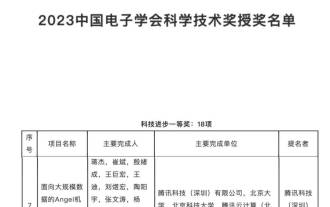 Recognition from the first prize of Science and Technology Progress Award: Tencent solved the problem of training large models with trillions of parameters
Mar 27, 2024 pm 09:41 PM
Recognition from the first prize of Science and Technology Progress Award: Tencent solved the problem of training large models with trillions of parameters
Mar 27, 2024 pm 09:41 PM
The list of recipients of the China Electronics Society’s 2023 Science and Technology Awards has been announced. This time, we discovered a familiar figure—Tencent’s Angel machine learning platform. In the current era of rapid development of large models, the Science and Technology Award is awarded to machine learning platform research and application projects, fully affirming the value and importance of model training platforms. The Science and Technology Award recognizes the research and application of machine learning platform projects, and fully recognizes the value and importance of model training platforms, especially in the context of the rapid development of large-scale models. With the rise of deep learning, major companies have begun to realize the importance of machine learning platforms in the development of artificial intelligence technology. Google, Microsoft, Nvidia and other companies have launched their own machine learning platforms to accelerate
 Tencent Hunyuan large model has been fully reduced in price! Hunyuan-lite is free from now on
Jun 02, 2024 pm 08:07 PM
Tencent Hunyuan large model has been fully reduced in price! Hunyuan-lite is free from now on
Jun 02, 2024 pm 08:07 PM
On May 22, Tencent Cloud announced a new large model upgrade plan. One of the main models, Hunyuan-lite model, the total API input and output length is planned to be upgraded from the current 4k to 256k, and the price is adjusted from 0.008 yuan/thousand tokens to fully free. The Hunyuan-standardAPI input price dropped from 0.01 yuan/thousand tokens to 0.0045 yuan/thousand tokens, a decrease of 55%, and the API output price dropped from 0.01 yuan/thousand tokens to 0.005 yuan/thousand tokens, a decrease of 50%. The newly launched Hunyuan-standard-256k has the ability to process ultra-long text of more than 380,000 characters, and the API input price has been reduced to 0.015 yuan/thousand toke.
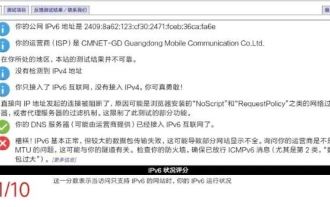 Should I enable IPv6 on my home router? 'Must-see: Advantages of enabling IPV6 on your home router'
Feb 07, 2024 am 09:03 AM
Should I enable IPv6 on my home router? 'Must-see: Advantages of enabling IPV6 on your home router'
Feb 07, 2024 am 09:03 AM
IPv4 is exhausted and IPv6 is urgently needed, but is this upgrade just a passive change? What does IPv6 mean to the general public? How much change can the comprehensive upgrade of IPv6 bring to our network? 01 Large-scale IPv6 transformation is about to be realized. Recently, the General Office of the Ministry of Industry and Information Technology and the General Office of the State Administration of Radio and Television issued a notice proposing requirements to promote the IPv6 transformation of Internet TV services. China Mobile, Alibaba Cloud, Tencent Cloud, Baidu Cloud, JD Cloud, Huawei Cloud and Wangsu Technology need to carry out IPv6 transformation of the content distribution network (CDN) related to Internet TV business. By the end of 2020, Internet TV service capabilities based on IPv6 protocol will reach 85% of IPv4
 Use vscode to remotely debug the Linux kernel
Feb 05, 2024 pm 12:30 PM
Use vscode to remotely debug the Linux kernel
Feb 05, 2024 pm 12:30 PM
Preface The previous article introduced the use of QEMU+GDB to debug the Linux kernel. However, sometimes it is not very convenient to directly use GDB to debug and view the code. Therefore, on such an important occasion, how can the artifact of vscode be missing? This article introduces how to use vscode to remotely debug the kernel. Environment for this article: Windows 10 vs Code Ubuntu 20.04. I personally use Tencent Cloud Server, so I save the process of installing a virtual machine. Start directly from vscode configuration. Install the vscode plug-in remote-ssh. Find the Remote-SSH plug-in in the plug-in library and install it. After the installation is complete, there will be an additional function on the right toolbar. Press F1 to call out the pair.
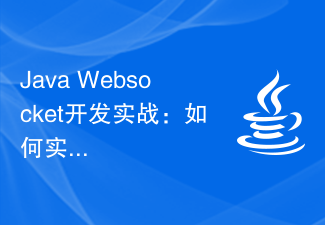 Java Websocket development practice: how to implement message queue function
Dec 02, 2023 pm 01:57 PM
Java Websocket development practice: how to implement message queue function
Dec 02, 2023 pm 01:57 PM
Java Websocket development practice: How to implement the message queue function Introduction: With the rapid development of the Internet, real-time communication is becoming more and more important. In many web applications, real-time updates and notification capabilities are required through real-time messaging. JavaWebsocket is a technology that enables real-time communication in web applications. This article will introduce how to use JavaWebsocket to implement the message queue function and provide specific code examples. Basic concepts of message queue
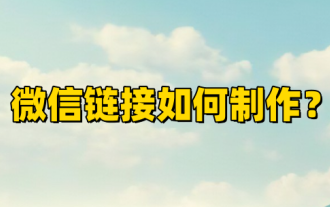 How to make a WeChat link? Sharing how to create WeChat links
Mar 09, 2024 pm 09:37 PM
How to make a WeChat link? Sharing how to create WeChat links
Mar 09, 2024 pm 09:37 PM
WeChat, as a popular social software, not only provides people with the convenience of instant messaging, but also integrates a variety of functions to enrich users' social experience. Among them, the creation and sharing of WeChat links is an important part of WeChat functions. The production of WeChat links mainly relies on the WeChat public platform and its related functions, as well as third-party tools. The following are several common methods of making WeChat links. How to make a WeChat link? The first way to create WeChat links is to use the image and text editor of the WeChat public platform. 1. Log in to the WeChat public platform and enter the image and text editing interface. 2. Add text or images in the editor, and then use the link button to add the required link. This method is suitable for simple text or image links. The second method is to use HTML code
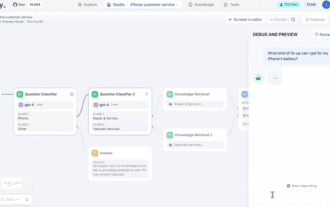 GPT Store can't even open its doors. How dare this domestic platform take this path? ?
Apr 19, 2024 pm 09:30 PM
GPT Store can't even open its doors. How dare this domestic platform take this path? ?
Apr 19, 2024 pm 09:30 PM
Pay attention, this man has connected more than 1,000 large models, allowing you to plug in and switch seamlessly. Recently, a visual AI workflow has been launched: giving you an intuitive drag-and-drop interface, you can drag, pull, and drag to arrange your own workflow on an infinite canvas. As the saying goes, war costs speed, and Qubit heard that within 48 hours of this AIWorkflow going online, users had already configured personal workflows with more than 100 nodes. Without further ado, what I want to talk about today is Dify, an LLMOps company, and its CEO Zhang Luyu. Zhang Luyu is also the founder of Dify. Before joining the business, he had 11 years of experience in the Internet industry. I am engaged in product design, understand project management, and have some unique insights into SaaS. Later he
 Tencent Hunyuan upgrades model matrix, launching 256k long text model on the cloud
Jun 01, 2024 pm 01:46 PM
Tencent Hunyuan upgrades model matrix, launching 256k long text model on the cloud
Jun 01, 2024 pm 01:46 PM
The implementation of large models is accelerating, and "industrial practicality" has become a development consensus. On May 17, 2024, the Tencent Cloud Generative AI Industry Application Summit was held in Beijing, announcing a series of progress in large model development and application products. Tencent's Hunyuan large model capabilities continue to upgrade. Multiple versions of models hunyuan-pro, hunyuan-standard, and hunyuan-lite are open to the public through Tencent Cloud to meet the model needs of enterprise customers and developers in different scenarios, and to implement the most cost-effective model solutions. . Tencent Cloud releases three major tools: knowledge engine for large models, image creation engine, and video creation engine, creating a native tool chain for the era of large models, simplifying data access, model fine-tuning, and application development processes through PaaS services to help enterprises



