
The function of a computer firewall is to create a protective wall inside and outside the computer network to ensure the security of our data and information. You can imagine the importance of the firewall. If you have friends who have not turned on the firewall, you must read this tutorial. This tutorial explains how to set up the firewall in Win7 system.
1. Click [Start] in the lower left corner of the desktop, and click [Control Panel] in the pop-up window.

#2. Then select View network status and tasks under Network and Internet in the Control Panel.
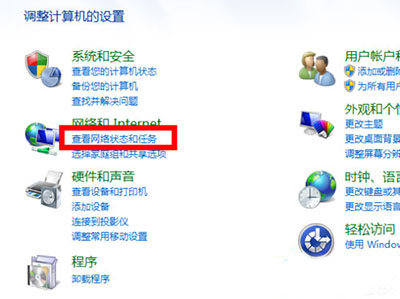
#3. Select Windows Firewall in the lower left corner of the new window.

#4. Then select [Turn Windows Firewall on or off] in the left sidebar of the form.
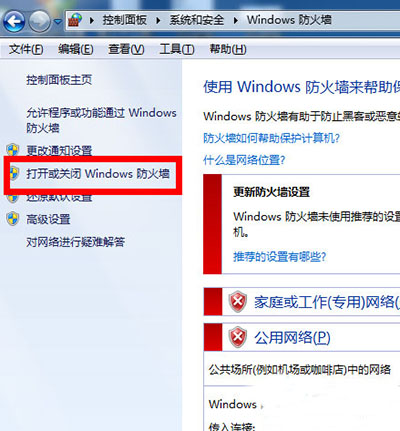
#5. Finally, choose to turn it on or off according to your needs, and then click [Confirm].

#The above is the complete introduction to the method of calling out the hidden colorful ball screen protection in Win7.
The above is the detailed content of How to set up firewall in Win7 system. For more information, please follow other related articles on the PHP Chinese website!
 What are the main technologies of firewalls?
What are the main technologies of firewalls?
 How to solve the problem that localhost cannot be opened
How to solve the problem that localhost cannot be opened
 How to set up linux firewall
How to set up linux firewall
 Ripple's recent market trends
Ripple's recent market trends
 How to express width value in css
How to express width value in css
 What file is mydrivers
What file is mydrivers
 How to check memory
How to check memory
 System vulnerability type
System vulnerability type
 How to set up web page automatic refresh
How to set up web page automatic refresh




