
java string length refers to the number of characters in a character object. In java, each character has a Unicode value, and a java string is a sequence of Unicode characters. Therefore, the length of a Java string is calculated by the number of Unicode characters in the string object. Java string is one of the most commonly used data types in the Java language and can be used to store text data.
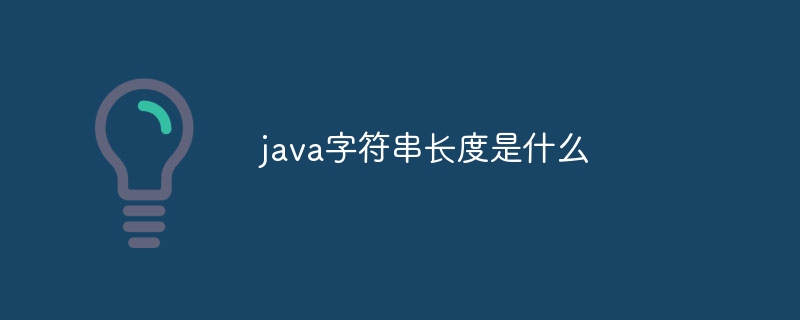
The operating system of this tutorial: Windows 10 system, Java19.0.1 version, Dell G3 computer.
Java string length refers to the number of characters in a character object. In Java, each character has a Unicode value, and a Java string is a sequence composed of Unicode characters. Therefore, the length of a Java string is calculated as the number of Unicode characters in the string object. Java string is one of the most commonly used data types in the Java language and can be used to store text data. In Java, getting the length of a string is a very basic operation.
Application of character length:
1. Determine whether the string is empty. Determining whether a string is empty is usually accomplished by checking whether its length is 0. In the above code, we use the length method of the string object to check whether the string str is empty. If the string length is 0, the string is empty.
2. Intercept the string. Intercepting a string refers to extracting partial characters from a string. Normally, intercepting a string is accomplished by specifying the starting position and ending position.
3. Replace string. Replacing a string means replacing certain characters or substrings in the original string with a new string. Typically, replacing a string is accomplished by specifying the character or substring to be replaced and the new string to be replaced.
How to find the length of a string?
In Java, to get the length of a string, you can use the length() method of the String class
The syntax format: string name.length();
The returned value is the length value of type int.
Example:
String str1 = "我是一个字符串";
System.out.println("我是一个字符串".length());//7
System.out.println(str1.length());//7
String str2 = "我是另一个字符串";
int str2Length1 = str2.length();
int str2Length2 = "我是另一个字符串".length();
System.out.println(str2Length1);//8
System.out.println(str2Length2);//8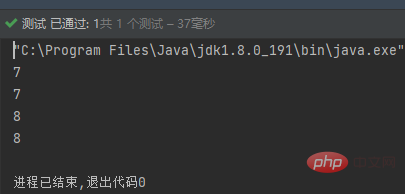
Usage scenario example
1. For example, if a string of strings is received, it may be normal. The string may also be an empty string. At this time, you need to determine whether the string has a value, and you can use the string length > 0 to operate.
Because the length of the string is greater than 0, it means that the string has a value.
if (str.length()>0){
//进行操作字符串
}If it is used directly without judgment, an error may occur.
2. For example, if you want to intercept the string now, from the third to the penultimate digit, you can intercept it like this
str.substring(2,str.length()-2)
String str1 = "台词:下蛋公鸡,公鸡中的战斗机,欧耶"; String substring = str1.substring(2, str1.length() - 3); System.out.println(substring);//:下蛋公鸡,公鸡中的战斗机
But you have to predict it when writing, otherwise the first parameter in the intercepted parameters will cause an exception than the second parameter
java.lang.StringIndexOutOfBoundsException
The above is the detailed content of What is the length of java string. For more information, please follow other related articles on the PHP Chinese website!