What should I do if the win10 icon turns into a white file?
What should I do if the win10 icon turns into a white file? First, the user enters Personalization, then selects another theme, and then needs to create a TXT file and enter the command to turn it into an execution file. According to this method, the computer icon can be restored to its original appearance. It is very simple. The following is the specific solution for turning the win10 icon into a white file. Users, come and try to change the icon back.
What to do if the win10 icon turns white
1. Right-click on the desktop and click to select "Personalize";
2. Click on the theme and then select it in the application theme Another topic;

#3. Create a new TXT document and enter the code "@echooff Enter taskkill /f/imexplorer.exe Enter CD /d%userprofile %\AppData\Local Press Enter DELIconCache.db/a Press Enter startexplorer.exe Press Enter cho to complete";
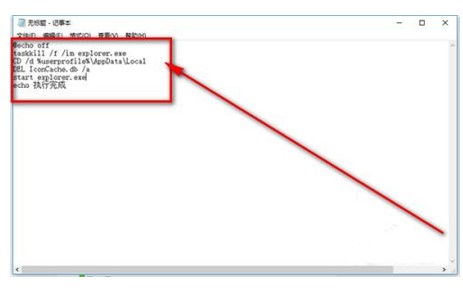
4. Save the document and name it "Patch White" Icon.bat", the storage type is all files, save it to the desktop;
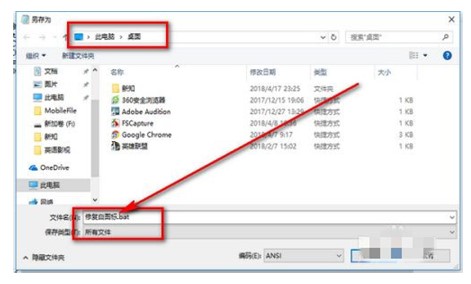
5. Return to the desktop to find the file you just saved, double-click to open it, and then wait patiently for the process Execution complete.
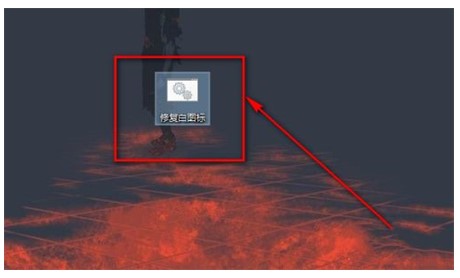
The above is the solution to what to do if the win10 icon turns into a white file. I hope it can help players.
The above is the detailed content of What should I do if the win10 icon turns into a white file?. For more information, please follow other related articles on the PHP Chinese website!

Hot AI Tools

Undresser.AI Undress
AI-powered app for creating realistic nude photos

AI Clothes Remover
Online AI tool for removing clothes from photos.

Undress AI Tool
Undress images for free

Clothoff.io
AI clothes remover

AI Hentai Generator
Generate AI Hentai for free.

Hot Article

Hot Tools

Notepad++7.3.1
Easy-to-use and free code editor

SublimeText3 Chinese version
Chinese version, very easy to use

Zend Studio 13.0.1
Powerful PHP integrated development environment

Dreamweaver CS6
Visual web development tools

SublimeText3 Mac version
God-level code editing software (SublimeText3)

Hot Topics
 1378
1378
 52
52


