
php has 3 methods to convert timestamp to format, namely: 1. Use PHP's built-in function "date()", select the time format option as needed, and perform conversion; 2. Use the DateTime class The "createFromFormat()" method converts the timestamp into a DateTime object, and then uses the "format()" method to format it; 3. Use PHP's "strftime()" function to convert the timestamp according to the system localization settings. Formatted as a corresponding date and time string.
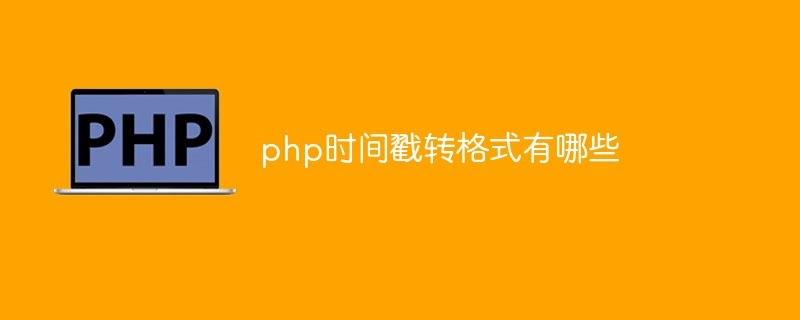
The operating environment of this article: Windows 10 system, php8.1.3 version, dell g3 computer.
PHP is a server-side scripting language used to develop web applications. It has many powerful built-in functions and methods for time processing. A timestamp is the number of seconds since January 1, 1970, and PHP provides an easy way to convert the timestamp into a human-readable time format. This article will introduce how to convert timestamps to time format using PHP and provide some common time formatting examples.
Here are some common time formatting options:
- Y: 4-digit year (e.g. 2022)
- y: 2-digit year (e.g. 22)
- F: Full month name (e.g. January)
- M: Abbreviated month name (e.g. Jan)
- m: 2-digit month (01 to 12)
- d: 2-digit date (01 to 31)
- H: hour in 24-hour format (00 to 23)
- h : Number of hours in 12-hour format (01 to 12)
- i: Number of minutes (00 to 59)
- s: Number of seconds (00 to 59)
- A: Uppercase morning or afternoon (AM or PM)
Method 1: Use the date() function
The most common method is to use PHP’s built-in function date (), which allows us to format the timestamp into the date and time format we need. Here is an example:
$timestamp = 1612345678;
$date = date('Y-m-d H:i:s', $timestamp);
echo $date;
The above code will output 2021-02-03 12:34:56. In this example, we use the timestamp 1612345678 and the format string 'Y-m-d H:i:s', where Y represents the year, m represents the month, d represents the date, H represents the hour, i represents the minute, and s represents the second. This way we can freely combine various formatting options as needed.
Method 2: Use the DateTime class
PHP also provides a DateTime class, which provides more time operation methods and functions. The timestamp can be converted to a DateTime object using the createFromFormat() method of the DateTime class, and then formatted into the desired date and time format using the format() method. Here is an example:
$timestamp = 1612345678;
$datetime = DateTime::createFromFormat('U', $timestamp);
$date = $datetime- >format('Y-m-d H:i:s');
echo $date;
The output of this code is the same as the above example. The createFromFormat() method of the DateTime class accepts two parameters. The first parameter is a format string that specifies the input time format. Here we use 'U' to represent the timestamp format. The second parameter is the timestamp itself. We then use the format() method to format the DateTime object into the specified date and time format.
Method 3: Use the strftime() function
If you want to convert the timestamp to a localized date and time format, you can use PHP’s strftime() function . This function formats the timestamp into a corresponding date and time string based on the current system's localization settings. The following is an example:
$timestamp = 1612345678; $format = '%Y-%m-%d %H:%M:%S'; $date = strftime($format, $timestamp); echo $date;
In this example, we first define a format string '%Y-%m-%d %H:%M:%S', where the format options are the same as before The same example. We then pass this format string and timestamp to the strftime() function, which converts the timestamp to the localized date and time format.
It should be noted that when using the strftime() function, the format options may vary depending on different system and language settings. Therefore, it is recommended that before using it, you make sure you understand whether the required format option is valid in your current environment.
Summary
This article introduces several methods to convert timestamps into date and time formats. Using the date() function is the most common and simple method, which provides the flexibility to format the time as needed. The DateTime class provides more time manipulation capabilities and can handle more complex date and time calculations. The strftime() function can convert timestamps into localized date and time formats based on localized settings. According to the specific needs, choose the appropriate method to complete the timestamp conversion task.
The above is the detailed content of How to convert timestamp to format in php. For more information, please follow other related articles on the PHP Chinese website!