 Technology peripherals
Technology peripherals
 It Industry
It Industry
 Samsung Quick Share breaks through limitations: non-Samsung PCs can also enjoy the quick sharing function
Samsung Quick Share breaks through limitations: non-Samsung PCs can also enjoy the quick sharing function
Samsung Quick Share breaks through limitations: non-Samsung PCs can also enjoy the quick sharing function
According to news on July 5, Samsung Electronics released the latest Quick Support for Windows operating systems has been added to the Share application, which provides convenience for Samsung mobile phone users to achieve wireless file transfer between non-Samsung laptops and mobile phones/tablets.
Quick Share is an application launched by Samsung to facilitate users to share files, including photos, videos and documents between Samsung laptops and Android devices. Prior to this, the application was limited to Samsung's own laptops, which caused some confusion for Samsung mobile phone users using other brands of PCs.

However, according to the update log released by Samsung, Quick Share has now been expanded to support Intel Bluetooth/Wi-Fi enabled Windows PCs released by other manufacturers. This means users can now install Quick on a non-Samsung laptop or desktop Share app and easily transfer files between your phone/tablet and other Windows devices.
According to the editor’s understanding, in order to use the Quick Share application, Windows devices need to meet some requirements. The operating system needs to be Windows 10 2004 (19041) version or higher, the Bluetooth driver needs to be (Intel) version 22.50.02 or higher, and the Wi-Fi driver needs to be (Intel) version 22.50.07 or higher.
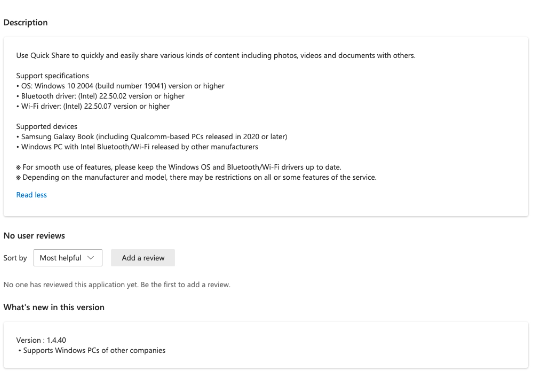
#The launch of this new feature is undoubtedly good news for Samsung users. They are no longer limited to using Quick only on Samsung laptops The limitations of Share allow you to share files and content more conveniently with users using PCs from other brands.
With Quick With the continuous development and improvement of the Share application, Samsung continues to provide users with a better user experience and promote seamless connection and interoperability between different devices. This move will help improve Samsung's competitiveness in the field of mobile devices and bring more convenience and choice to users.
The above is the detailed content of Samsung Quick Share breaks through limitations: non-Samsung PCs can also enjoy the quick sharing function. For more information, please follow other related articles on the PHP Chinese website!

Hot AI Tools

Undresser.AI Undress
AI-powered app for creating realistic nude photos

AI Clothes Remover
Online AI tool for removing clothes from photos.

Undress AI Tool
Undress images for free

Clothoff.io
AI clothes remover

AI Hentai Generator
Generate AI Hentai for free.

Hot Article

Hot Tools

Notepad++7.3.1
Easy-to-use and free code editor

SublimeText3 Chinese version
Chinese version, very easy to use

Zend Studio 13.0.1
Powerful PHP integrated development environment

Dreamweaver CS6
Visual web development tools

SublimeText3 Mac version
God-level code editing software (SublimeText3)

Hot Topics
 Samsung to launch PM1753 data center-grade SSD: 14.8 GB/s sequential read, 3.4 million IOPS random read
Aug 08, 2024 pm 04:40 PM
Samsung to launch PM1753 data center-grade SSD: 14.8 GB/s sequential read, 3.4 million IOPS random read
Aug 08, 2024 pm 04:40 PM
According to news from this site on August 8, Samsung demonstrated a variety of new SSD products at the 2024 Flash Memory Summit (FMS) - PM1753, BM1743, PM9D3a, PM9E1, and also tested the ninth generation QLCV-NAND, TLCV-NAND and CMM-D –DRAM, CMM-HTM, CMM-HPM, and CMM-BCXL technologies were introduced. BM1743 uses QLC flash memory with a capacity of up to 128TB, a continuous read speed of 7.5GB/s, a write speed of 3.5GB/s, a random read of 1.6 million IOPS, and a write of 45,000 IOPS. It adopts a 2.5-inch form factor and a U.2 interface, and is idle Power consumption is reduced to 4W, and after subsequent OTA updates, only
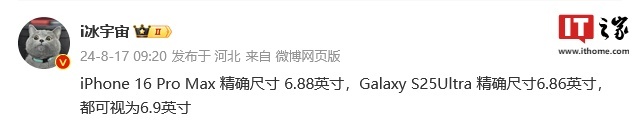 Samsung Galaxy S25 Ultra mobile phone leaked: 6.86 inches, horizontal screen-to-body ratio 94.1%
Aug 17, 2024 pm 01:49 PM
Samsung Galaxy S25 Ultra mobile phone leaked: 6.86 inches, horizontal screen-to-body ratio 94.1%
Aug 17, 2024 pm 01:49 PM
According to news on August 17, the source @ibinguniverse posted on Weibo today, stating that the exact size of Apple iPhone 16 Pro Max is 6.88 inches, and the exact size of Galaxy S25 Ultra is 6.86 inches. Both can be regarded as 6.9 inches. Sources indicate that the Samsung Galaxy S25 Ultra has a narrower body and a wider screen than the S24 Ultra, with a horizontal screen-to-body ratio of 94.1%, while the S24 Ultra’s horizontal screen-to-body ratio is 91.5%. Fenye checked the relevant Weibo of the source. He also commented on the newly exposed photos of iPhone 16 Pro Max and believed that it was wrong to be close to a micro-curve. The phone is actually a straight screen + 2.5D glass.
 Samsung is revealed to start installing its first ASML High-NA EUV lithography machine by the end of 2024 at the earliest
Aug 16, 2024 am 11:11 AM
Samsung is revealed to start installing its first ASML High-NA EUV lithography machine by the end of 2024 at the earliest
Aug 16, 2024 am 11:11 AM
According to news from this site on August 16, the Seoul Economic Daily reported yesterday (August 15) that Samsung will install its first High-NAEUV lithography machine from ASML between the fourth quarter of 2024 and the first quarter of 2025. It is expected to be put into use in mid-2025. Reports indicate that Samsung will install the first ASMLTwinscanEXE:5000High-NA lithography machine in its Hwaseong campus, which will be mainly used for research and development purposes to develop next-generation manufacturing technologies for logic and DRAM. Samsung plans to develop a strong ecosystem around High-NAEUV technology: In addition to acquiring high-NAEUV lithography equipment, Samsung is also cooperating with Japan's Lasertec to develop high-NAEUV lithography equipment specifically for High-NAEUV lithography equipment.
 Samsung's 10,000-yuan foldable phone W25 revealed: 5-megapixel under-screen front camera and thinner body
Aug 23, 2024 pm 12:43 PM
Samsung's 10,000-yuan foldable phone W25 revealed: 5-megapixel under-screen front camera and thinner body
Aug 23, 2024 pm 12:43 PM
According to news on August 23, Samsung is about to launch a new folding mobile phone W25, which is expected to be unveiled at the end of September. It will make corresponding improvements in the under-screen front camera and body thickness. According to reports, Samsung W25, codenamed Q6A, will be equipped with a 5-megapixel under-screen camera, which is an improvement over the 4-megapixel camera of the Galaxy Z Fold series. In addition, the W25’s external-screen front camera and ultra-wide-angle camera are expected to be 10 million and 12 million pixels respectively. In terms of design, the W25 is about 10 mm thick in the folded state, which is about 2 mm thinner than the standard Galaxy Z Fold 6. In terms of screen, the W25 has an external screen of 6.5 inches and an internal screen of 8 inches, while the Galaxy Z Fold6 has an external screen of 6.3 inches and an internal screen of 8 inches.
 Xiaomi 15 series full codenames revealed: Dada, Haotian, Xuanyuan
Aug 22, 2024 pm 06:47 PM
Xiaomi 15 series full codenames revealed: Dada, Haotian, Xuanyuan
Aug 22, 2024 pm 06:47 PM
The Xiaomi Mi 15 series is expected to be officially released in October, and its full series codenames have been exposed in the foreign media MiCode code base. Among them, the flagship Xiaomi Mi 15 Ultra is codenamed "Xuanyuan" (meaning "Xuanyuan"). This name comes from the Yellow Emperor in Chinese mythology, which symbolizes nobility. Xiaomi 15 is codenamed "Dada", while Xiaomi 15Pro is named "Haotian" (meaning "Haotian"). The internal code name of Xiaomi Mi 15S Pro is "dijun", which alludes to Emperor Jun, the creator god of "The Classic of Mountains and Seas". Xiaomi 15Ultra series covers
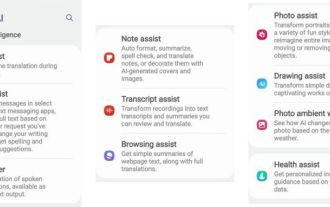 A first look at the Samsung Galaxy Z Fold6 / Flip6 mobile phone Gemini Nano AI model: running locally, not yet integrated into Galaxy AI
Aug 10, 2024 pm 01:59 PM
A first look at the Samsung Galaxy Z Fold6 / Flip6 mobile phone Gemini Nano AI model: running locally, not yet integrated into Galaxy AI
Aug 10, 2024 pm 01:59 PM
According to news on August 10, technology media Android Authority published a blog post on August 8, stating that Samsung Galaxy Z Fold6 and Galaxy Z Flip 6 have become the first folding phones to support local running of the Gemini Nano AI model. It has not yet been integrated into Galaxy AI. According to reports citing sources, the Galaxy AI and Gemini Nano AI models are two independent systems at this stage. The two have not yet been integrated. Even text-based functions (such as chat assistance, note assistance, text recording assistance or browsing assistance) ) neither. This media test can run GalaxyAI locally without downloading the GeminiNano model: Samsun
 New evidence suggests Samsung Galaxy Z Flip6 phone supports New DeX mode
Jul 27, 2024 pm 06:06 PM
New evidence suggests Samsung Galaxy Z Flip6 phone supports New DeX mode
Jul 27, 2024 pm 06:06 PM
According to news on July 27, technology media Android Authority published a correction blog post today (July 27), stating that Samsung Galaxy Z Flip 6 mobile phone supports DeX, but it is not the version that many users are accustomed to. NewDeX and ClassicDeX Note: In the OneUI6 system released by Samsung last year, the DeX interface for tablet devices was improved and "NewDeX" was introduced. The original DeX is now renamed "ClassicDeX" and users can switch according to their preferences. fenye "NewDeX" main changes cancel the status bar and navigation bar merger, remove some display zoom and attachment settings NewDeX advantages startup speed improvement adopt OneUIHome launcher
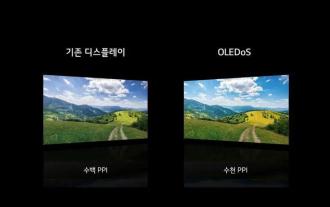 Samsung will provide displays for Microsoft's MR headsets, and the devices are expected to be lighter and have clearer displays
Aug 10, 2024 pm 09:45 PM
Samsung will provide displays for Microsoft's MR headsets, and the devices are expected to be lighter and have clearer displays
Aug 10, 2024 pm 09:45 PM
Recently, Samsung Display and Microsoft signed an important cooperation agreement. According to the agreement, Samsung Display will develop and supply hundreds of thousands of OLEDoS panels for mixed reality (MR) head-mounted devices to Microsoft. Microsoft is developing an MR device for multimedia content such as games and movies. This device is expected to It will be launched after the OLEDoS specifications are finalized, mainly serving the commercial field, and is expected to be delivered as early as 2026. OLEDoS (OLED on Silicon) technology OLEDoS is a new display technology that deposits OLED on a silicon substrate. Compared with traditional glass substrates, it is thinner and has higher pixels. OLEDoS display and ordinary display





