 Backend Development
Backend Development
 PHP Problem
PHP Problem
 What should I do if the running results are different depending on the PHP version?
What should I do if the running results are different depending on the PHP version?
What should I do if the running results are different depending on the PHP version?
Solutions to different running results for different PHP versions: 1. Need to understand the differences between PHP versions and make corresponding code modifications; 2. Use conditional statements and Polyfill libraries to deal with compatibility issues of different PHP versions ; 3. Use detection tools to conduct code inspection and static analysis, and conduct sufficient testing to discover and solve possible compatibility issues.
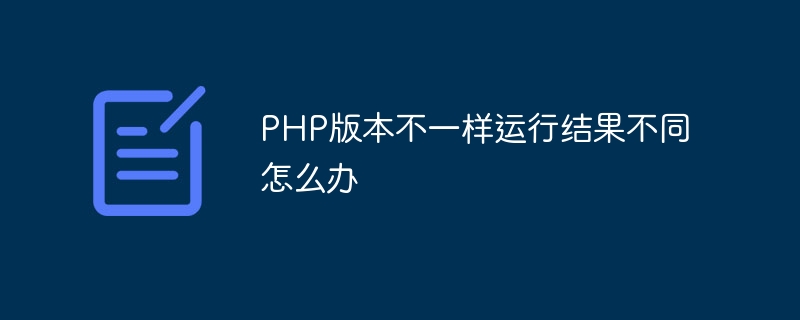
The operating environment of this tutorial: windows10 system, php8.1.3 version, DELL G3 computer.
PHP is a widely used server-side scripting language that is widely used in web development. However, as PHP continues to evolve, new versions are constantly released. Each new version brings some new features and improvements, but may also cause some incompatibility issues. This means that if we migrate a PHP script from one version to another, the results may be different. So what should we do when faced with different running results caused by different PHP versions?
1. We need to understand the difference between the PHP version we are currently using and the target PHP version we want to migrate. Differences between PHP versions usually involve changes in syntax, functions, classes, and APIs. We can consult the official documentation or resources on the Internet to understand these differences and make the necessary modifications to our scripts.
A common method is to use conditional statements to check the current PHP version and execute different code blocks based on different versions. For example, we can use the `PHP_VERSION` constant to get the current PHP version number and the `version_compare()` function to compare the version numbers. We can then use conditional statements to execute different blocks of code based on different versions. This ensures that the script can run correctly under different PHP versions.
2. We can also use the Polyfill library to fill in the differences between PHP versions. Polyfill is a general term that refers to a method of implementing higher-version features using lower-version code. For PHP, there are many Polyfill libraries to choose from that can help us solve version differences. These libraries provide replacement functions and classes for implementing higher version features on lower versions of PHP. By using the Polyfill library, we can ensure that the script runs consistently under different PHP versions.
3. We can also use some detection tools to help us discover compatibility issues that may occur under different PHP versions. For example, we can use PHP Tools such as CodeSniffer or PHPStan perform code inspection and static analysis to help us discover potential compatibility issues. These tools can inspect our code and give warnings or suggestions about syntax and function usage. By using these tools, we can quickly identify possible compatibility issues and resolve them before migrating our scripts.
In order to better handle the different running results caused by different PHP versions, we should conduct sufficient testing. We can use different versions of PHP to test our scripts and make sure they run as expected under different versions. We can use automated testing tools, such as PHPUnit or Codeception, to write test cases and run these test cases to verify the behavior of our scripts under different PHP versions.
In summary, in the face of different running results caused by different PHP versions, we can take some measures to solve this problem. We first need to understand the differences between PHP versions and make corresponding code modifications. Using conditional statements and Polyfill libraries can help us deal with compatibility issues with different PHP versions. Using detection tools for code inspection and static analysis, and conducting adequate testing can help us discover and solve possible compatibility issues. Through these methods, we can ensure that our scripts can run correctly under different PHP versions.
The above is the detailed content of What should I do if the running results are different depending on the PHP version?. For more information, please follow other related articles on the PHP Chinese website!

Hot AI Tools

Undresser.AI Undress
AI-powered app for creating realistic nude photos

AI Clothes Remover
Online AI tool for removing clothes from photos.

Undress AI Tool
Undress images for free

Clothoff.io
AI clothes remover

AI Hentai Generator
Generate AI Hentai for free.

Hot Article

Hot Tools

Notepad++7.3.1
Easy-to-use and free code editor

SublimeText3 Chinese version
Chinese version, very easy to use

Zend Studio 13.0.1
Powerful PHP integrated development environment

Dreamweaver CS6
Visual web development tools

SublimeText3 Mac version
God-level code editing software (SublimeText3)

Hot Topics
 CakePHP Project Configuration
Sep 10, 2024 pm 05:25 PM
CakePHP Project Configuration
Sep 10, 2024 pm 05:25 PM
In this chapter, we will understand the Environment Variables, General Configuration, Database Configuration and Email Configuration in CakePHP.
 PHP 8.4 Installation and Upgrade guide for Ubuntu and Debian
Dec 24, 2024 pm 04:42 PM
PHP 8.4 Installation and Upgrade guide for Ubuntu and Debian
Dec 24, 2024 pm 04:42 PM
PHP 8.4 brings several new features, security improvements, and performance improvements with healthy amounts of feature deprecations and removals. This guide explains how to install PHP 8.4 or upgrade to PHP 8.4 on Ubuntu, Debian, or their derivati
 CakePHP Date and Time
Sep 10, 2024 pm 05:27 PM
CakePHP Date and Time
Sep 10, 2024 pm 05:27 PM
To work with date and time in cakephp4, we are going to make use of the available FrozenTime class.
 CakePHP File upload
Sep 10, 2024 pm 05:27 PM
CakePHP File upload
Sep 10, 2024 pm 05:27 PM
To work on file upload we are going to use the form helper. Here, is an example for file upload.
 CakePHP Routing
Sep 10, 2024 pm 05:25 PM
CakePHP Routing
Sep 10, 2024 pm 05:25 PM
In this chapter, we are going to learn the following topics related to routing ?
 Discuss CakePHP
Sep 10, 2024 pm 05:28 PM
Discuss CakePHP
Sep 10, 2024 pm 05:28 PM
CakePHP is an open-source framework for PHP. It is intended to make developing, deploying and maintaining applications much easier. CakePHP is based on a MVC-like architecture that is both powerful and easy to grasp. Models, Views, and Controllers gu
 CakePHP Creating Validators
Sep 10, 2024 pm 05:26 PM
CakePHP Creating Validators
Sep 10, 2024 pm 05:26 PM
Validator can be created by adding the following two lines in the controller.
 CakePHP Working with Database
Sep 10, 2024 pm 05:25 PM
CakePHP Working with Database
Sep 10, 2024 pm 05:25 PM
Working with database in CakePHP is very easy. We will understand the CRUD (Create, Read, Update, Delete) operations in this chapter.





