 Backend Development
Backend Development
 PHP Tutorial
PHP Tutorial
 Using Python and WebDriver to implement web page screenshot function
Using Python and WebDriver to implement web page screenshot function
Using Python and WebDriver to implement web page screenshot function
Use Python and WebDriver to implement web page screenshot function
In recent years, with the rapid development of the Internet, the demand for web page screenshots has become more and more widespread. In many cases, we need to take screenshots of a web page for recording, analysis or sharing. As a simple and powerful scripting language, Python, combined with the WebDriver library, can easily realize the web page screenshot function. This article will introduce how to use Python and WebDriver to take screenshots of web pages and provide code examples.
First, we need to install Python and the corresponding WebDriver library. Python can be downloaded and installed from the official website (https://www.python.org/). The WebDriver library can be installed using the pip command. Just execute the following statement on the command line:
pip install selenium
Next, we need to select an available WebDriver to drive the browser. Common WebDrivers include ChromeDriver, GeckoDriver, SafariDriver, etc. You can choose the appropriate WebDriver according to your needs. Here we take ChromeDriver as an example, and go to the official website (https://sites.google.com/a/chromium.org/chromedriver/) to download and install ChromeDriver.
The following is a simple example that demonstrates how to use Python and WebDriver to take screenshots of web pages:
from selenium import webdriver
# 创建并配置ChromeDriver
driver = webdriver.Chrome('path/to/chromedriver')
driver.maximize_window() # 最大化浏览器窗口
# 打开目标网页
driver.get('https://www.example.com')
# 截图并保存
driver.save_screenshot('screenshot.png')
# 关闭浏览器
driver.quit()The above code uses the webdriver module in the selenium library to drive by creating a ChromeDriver instance. The browser performs related operations. Among them, 'path/to/chromedriver' needs to be replaced with the path of your own installed ChromeDriver. Use driver.maximize_window() in the code to maximize the browser window and ensure that the screenshot is complete.
Next, use driver.get('https://www.example.com')Open the target web page and pass driver.save_screenshot('screenshot.png' ) Take a screenshot. When taking a screenshot, an image file named 'screenshot.png' will be generated in the current directory.
Finally, use driver.quit() to close the browser instance to release resources.
Note: In actual use, we may need to perform more configurations and operations on the browser according to our own needs. In addition to the above examples, WebDriver also provides other rich methods and properties, such as simulating clicks, filling out forms, getting elements, etc. You can study and use it in depth according to your actual needs.
This article introduces how to use Python and WebDriver to implement the web page screenshot function, and provides corresponding code examples. I hope it can help readers realize web page screenshots more conveniently and apply them to actual projects. If you have any questions, please leave a message for discussion.
The above is the detailed content of Using Python and WebDriver to implement web page screenshot function. For more information, please follow other related articles on the PHP Chinese website!

Hot AI Tools

Undresser.AI Undress
AI-powered app for creating realistic nude photos

AI Clothes Remover
Online AI tool for removing clothes from photos.

Undress AI Tool
Undress images for free

Clothoff.io
AI clothes remover

AI Hentai Generator
Generate AI Hentai for free.

Hot Article

Hot Tools

Notepad++7.3.1
Easy-to-use and free code editor

SublimeText3 Chinese version
Chinese version, very easy to use

Zend Studio 13.0.1
Powerful PHP integrated development environment

Dreamweaver CS6
Visual web development tools

SublimeText3 Mac version
God-level code editing software (SublimeText3)

Hot Topics
 1378
1378
 52
52
 The 2-Hour Python Plan: A Realistic Approach
Apr 11, 2025 am 12:04 AM
The 2-Hour Python Plan: A Realistic Approach
Apr 11, 2025 am 12:04 AM
You can learn basic programming concepts and skills of Python within 2 hours. 1. Learn variables and data types, 2. Master control flow (conditional statements and loops), 3. Understand the definition and use of functions, 4. Quickly get started with Python programming through simple examples and code snippets.
 How to read redis queue
Apr 10, 2025 pm 10:12 PM
How to read redis queue
Apr 10, 2025 pm 10:12 PM
To read a queue from Redis, you need to get the queue name, read the elements using the LPOP command, and process the empty queue. The specific steps are as follows: Get the queue name: name it with the prefix of "queue:" such as "queue:my-queue". Use the LPOP command: Eject the element from the head of the queue and return its value, such as LPOP queue:my-queue. Processing empty queues: If the queue is empty, LPOP returns nil, and you can check whether the queue exists before reading the element.
 How to view server version of Redis
Apr 10, 2025 pm 01:27 PM
How to view server version of Redis
Apr 10, 2025 pm 01:27 PM
Question: How to view the Redis server version? Use the command line tool redis-cli --version to view the version of the connected server. Use the INFO server command to view the server's internal version and need to parse and return information. In a cluster environment, check the version consistency of each node and can be automatically checked using scripts. Use scripts to automate viewing versions, such as connecting with Python scripts and printing version information.
 How to start the server with redis
Apr 10, 2025 pm 08:12 PM
How to start the server with redis
Apr 10, 2025 pm 08:12 PM
The steps to start a Redis server include: Install Redis according to the operating system. Start the Redis service via redis-server (Linux/macOS) or redis-server.exe (Windows). Use the redis-cli ping (Linux/macOS) or redis-cli.exe ping (Windows) command to check the service status. Use a Redis client, such as redis-cli, Python, or Node.js, to access the server.
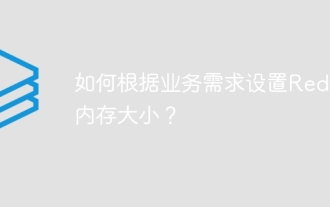 How to set the Redis memory size according to business needs?
Apr 10, 2025 pm 02:18 PM
How to set the Redis memory size according to business needs?
Apr 10, 2025 pm 02:18 PM
Redis memory size setting needs to consider the following factors: data volume and growth trend: Estimate the size and growth rate of stored data. Data type: Different types (such as lists, hashes) occupy different memory. Caching policy: Full cache, partial cache, and phasing policies affect memory usage. Business Peak: Leave enough memory to deal with traffic peaks.
 What is the impact of Redis persistence on memory?
Apr 10, 2025 pm 02:15 PM
What is the impact of Redis persistence on memory?
Apr 10, 2025 pm 02:15 PM
Redis persistence will take up extra memory, RDB temporarily increases memory usage when generating snapshots, and AOF continues to take up memory when appending logs. Influencing factors include data volume, persistence policy and Redis configuration. To mitigate the impact, you can reasonably configure RDB snapshot policies, optimize AOF configuration, upgrade hardware and monitor memory usage. Furthermore, it is crucial to find a balance between performance and data security.
 Python vs. C : Applications and Use Cases Compared
Apr 12, 2025 am 12:01 AM
Python vs. C : Applications and Use Cases Compared
Apr 12, 2025 am 12:01 AM
Python is suitable for data science, web development and automation tasks, while C is suitable for system programming, game development and embedded systems. Python is known for its simplicity and powerful ecosystem, while C is known for its high performance and underlying control capabilities.
 What are the Redis memory configuration parameters?
Apr 10, 2025 pm 02:03 PM
What are the Redis memory configuration parameters?
Apr 10, 2025 pm 02:03 PM
**The core parameter of Redis memory configuration is maxmemory, which limits the amount of memory that Redis can use. When this limit is exceeded, Redis executes an elimination strategy according to maxmemory-policy, including: noeviction (directly reject write), allkeys-lru/volatile-lru (eliminated by LRU), allkeys-random/volatile-random (eliminated by random elimination), and volatile-ttl (eliminated by expiration time). Other related parameters include maxmemory-samples (LRU sample quantity), rdb-compression



