
When operating the computer, we usually encounter some problems, the most common of which is the prompt message that the system pops up. Many users reported that the system started with errorloadingos. If you encounter the "Error loading OS" prompt when starting win7, what should you do? But in fact, this problem is easy to solve. Let us teach you the solution!
1. As shown in the figure, if you are prompted with ErrorloadingOS after startup, in fact, you have not activated the primary partition.
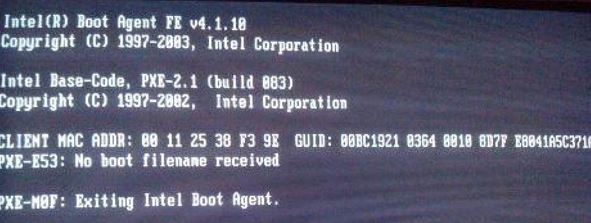
#2. The method to activate the primary partition is also very simple. You only need a USB flash drive to start the computer (this USB flash drive should be equipped with a USB disk diskgenius software). The editor uses Laotao USB boot disk creation tool to create a USB disk. After production, there is, there is, there is. The diskgenius software facilitates our following operations.
3. Use this USB disk to start the computer, open the computer and Diskgenius software, as shown below:

4. Right-click the local disk C, and click In the pop-up menu, select the red box in the figure below to activate the current partition. The activated current partition in the picture below is gray because the partition has been activated. The option to activate the current partition in ErrorloadingOS can be selected in the hard disk.
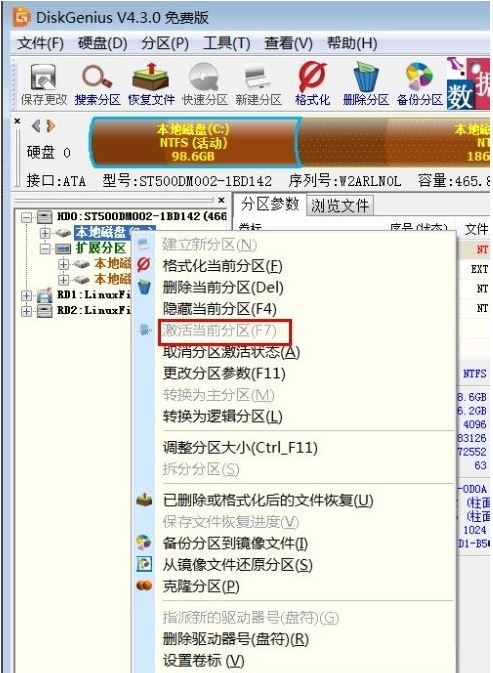
5. After saving, restart the computer successfully.
At this time, Win7 startup prompts that the problem of Errorloadingos has been solved, and it is over. We only need to first make a USB boot disk (with USB boot disk and diskgenius software in it), then use the USB disk to start the computer, and finally open the diskgenius software to activate the partition.
The above is the detailed content of Solution to Win7 startup prompt ErrorloadingOS. For more information, please follow other related articles on the PHP Chinese website!
 What is phased array radar
What is phased array radar
 How to delete array elements in JavaScript
How to delete array elements in JavaScript
 Today's latest official news of PaiCoin is true
Today's latest official news of PaiCoin is true
 How to solve the problem that wlan does not have a valid ip configuration
How to solve the problem that wlan does not have a valid ip configuration
 Features of ruby language
Features of ruby language
 ERR_CONNECTION_REFUSED
ERR_CONNECTION_REFUSED
 What is the difference between TCP protocol and UDP protocol?
What is the difference between TCP protocol and UDP protocol?
 How to retain the number of decimal places in C++
How to retain the number of decimal places in C++




