
Steam is a popular game platform with rich built-in game resources, but some users find that they cannot download Steam after updating the Win10 system. How is this going? It should be because our ipv4 server address is not set properly. Let's look at the solution.
Solution to the problem that Win10 cannot download Steam:
You can try to install compatibility mode under Win10. After updating, you need to turn off compatibility mode, otherwise the web page will not load.
Click on the properties of the installer to run this program in compatibility mode (the old version of Win7 does not have this feature, and has more settings than other computers, usually the host computer, I am Win10 Professional)
Restart to free up memory, do not operate the computer for 2 minutes, then operate the installer, try several times.
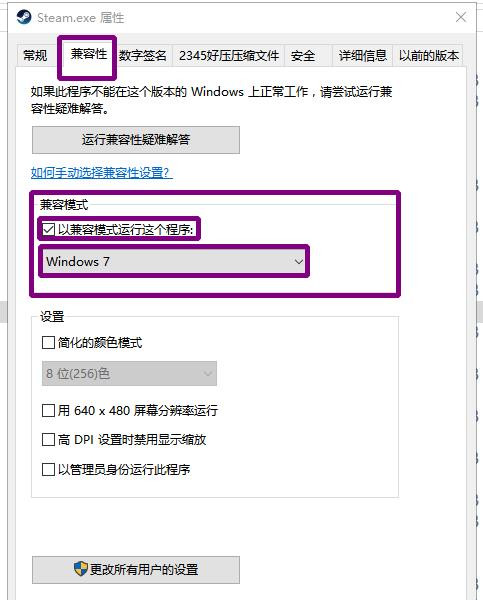
Right-click to edit the address: Control All Control Panel Network and Sharing Center.
Then press Enter.

Click to connect (I show Ethernet here, connect to the router, display it according to the network used, local network users modify it carefully)

Carefully modify the local network user.
Click Properties to modify the protocol.
Find Internet Protocol version 4 and open the properties.
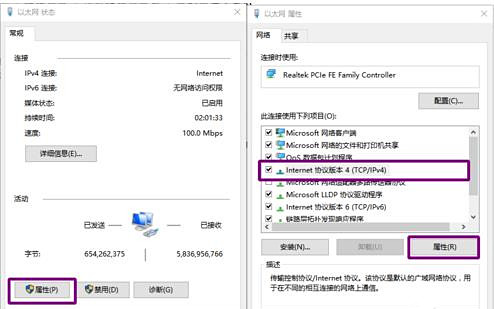
DNS server address Server address, the preferred DNS is changed to 114.114.114.114.114 the backup DNS is changed to 114.115.115.115 click OK, effective acceleration.
Using 114 network disk DNS can reduce the delay time, usually less than 200 milliseconds. Google's DNS is sometimes faster than 114 Netdisk DNS, but it is unstable. Tencent DNS address response speed is very slow)
(There are ways to modify system files on the Internet, but you are not recommended to do so.
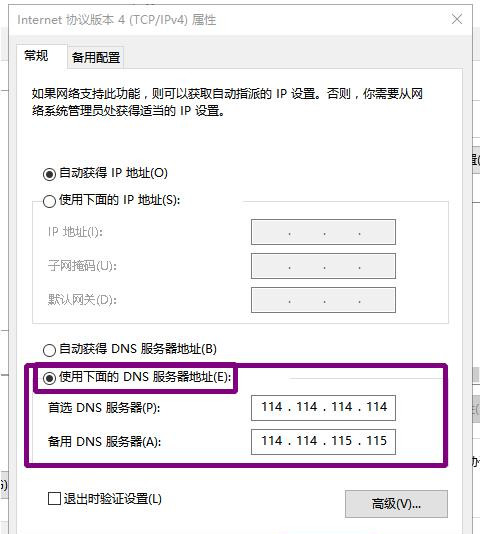
The above content cannot be downloaded by Win10 Steam s solution.
The above is the detailed content of Solution to Win10 unable to download Steam. For more information, please follow other related articles on the PHP Chinese website!
 How to solve the problem that Apple cannot download more than 200 files
How to solve the problem that Apple cannot download more than 200 files
 How to solve the problem of missing steam_api.dll
How to solve the problem of missing steam_api.dll
 How to solve the steam error code e87
How to solve the steam error code e87
 What is the format of the account name of steam
What is the format of the account name of steam
 How to set top text on WeChat
How to set top text on WeChat
 Introduction to the characteristics of virtual space
Introduction to the characteristics of virtual space
 Full-width symbol input tutorial
Full-width symbol input tutorial
 How to delete ktpcntr.exe
How to delete ktpcntr.exe




