Microsoft updates Visual Studio Code 1.80
Microsoft recently launched Visual Studio Code 1.80. Although this update was released in July, the official still calls it the June update.

After users install this update, the built-in terminal can display pictures directly, In addition, auxiliary functions have been optimized.
Visual Studio Code has supported images in the terminal in previously released preview versions, and is enabled by default in the new 1.80 version.
In order to be able to display the image in the terminal, the image pixel data is converted into text through a special escape sequence and finally written to the terminal.
If you want to pipe a typical PNG, GIF or JPEG file to the terminal, you need to install the imgcat python package and then run imgcat in the terminal followed by the filename.
Regarding accessibility improvements, Microsoft has added a new command (Alt F2) to open accessibility views. This view allows screen reader users to examine content character by character and line by line.
The above is the detailed content of Microsoft updates Visual Studio Code 1.80. For more information, please follow other related articles on the PHP Chinese website!

Hot AI Tools

Undresser.AI Undress
AI-powered app for creating realistic nude photos

AI Clothes Remover
Online AI tool for removing clothes from photos.

Undress AI Tool
Undress images for free

Clothoff.io
AI clothes remover

Video Face Swap
Swap faces in any video effortlessly with our completely free AI face swap tool!

Hot Article

Hot Tools

Notepad++7.3.1
Easy-to-use and free code editor

SublimeText3 Chinese version
Chinese version, very easy to use

Zend Studio 13.0.1
Powerful PHP integrated development environment

Dreamweaver CS6
Visual web development tools

SublimeText3 Mac version
God-level code editing software (SublimeText3)

Hot Topics
 1386
1386
 52
52
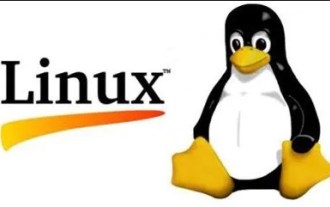 What should I do if the Ubuntu terminal cannot be opened? How to fix the problem that Ubuntu cannot open the terminal
Feb 29, 2024 pm 05:30 PM
What should I do if the Ubuntu terminal cannot be opened? How to fix the problem that Ubuntu cannot open the terminal
Feb 29, 2024 pm 05:30 PM
It is a very common problem these days that Ubuntu does not allow its users to open the terminal. If you receive a similar issue and don’t know what to do next, learn about five fixes on how to resolve this “Ubuntu cannot open terminal” issue on your Linux device. Without further ado, let’s dive into what causes it and the solutions available to it. Why can't Ubuntu open the terminal on it? This mainly happens when you install some defective software or modify the terminal configuration. In addition to this, new applications or games that interact with locales and corrupt them can cause similar problems. Some users reported a fix for this issue when searching for Terminal in Ubuntu's activity menu. This shows that
 How to open win7 hyper terminal
Jul 14, 2023 pm 12:17 PM
How to open win7 hyper terminal
Jul 14, 2023 pm 12:17 PM
The win7 system has a built-in communication function called Hyper Terminal, and users can use this function to connect to other computers. So how to open the win7 Hyper Terminal? You first open the control panel, find the phone and modem, then set the location information, then open the hypertrm.exe program, enter the name in the pop-up page, if there are multiple connections, you can continue to add them by creating a new one, and finally enter The IP address will allow you to connect. How to open Win7 HyperTerminal: 1. First set it in the control panel, Start→Control Panel→Phone and Modem 2. Open location information→Select country, area code, phone and other related information→OK 3. Double-click to open hypertrm.exe program, there will be a default
 iOS 17's standby mode turns a charging iPhone into a home hub
Jun 06, 2023 am 08:20 AM
iOS 17's standby mode turns a charging iPhone into a home hub
Jun 06, 2023 am 08:20 AM
In iOS 17 Apple is introducing Standby Mode, a new display experience designed for charging iPhones in a horizontal orientation. In this position, the iPhone is able to display a series of full-screen widgets, turning it into a useful home hub. Standby mode automatically activates on an iPhone running iOS 17 placed horizontally on the charger. You can view time, weather, calendar, music controls, photos, and more. You can swipe left or right through the available standby options and then long press or swipe up/down to customize. For example, you can choose from analog view, digital view, bubble font, and daylight view, where the background color changes based on time as time passes. There are some options
 How to implement editable tables in Vue
Nov 08, 2023 pm 12:51 PM
How to implement editable tables in Vue
Nov 08, 2023 pm 12:51 PM
Tables are an essential component in many web applications. Tables usually have large amounts of data, so tables require some specific features to improve user experience. One of the important features is editability. In this article, we will explore how to implement editable tables using Vue.js and provide specific code examples. Step 1: Prepare the data First, we need to prepare the data for the table. We can use a JSON object to store the table's data and store it in the data property of the Vue instance. In this case
 Common commands and shortcuts in Linux systems
Jun 18, 2023 am 08:46 AM
Common commands and shortcuts in Linux systems
Jun 18, 2023 am 08:46 AM
With the widespread application of the Linux operating system, more and more people are beginning to need to learn and understand the basic commands and shortcuts in the Linux system. In this article, we will introduce some commonly used Linux commands and shortcuts to help beginners understand the Linux system and improve work efficiency. Commonly used commands 1.1ls command The ls command is one of the most commonly used commands in Linux. It is mainly used to list files and subdirectories in the current directory. Commonly used options are: -l: Display file information in long format, including file type
 Understand the differences and comparisons between SpringBoot and SpringMVC
Dec 29, 2023 am 09:20 AM
Understand the differences and comparisons between SpringBoot and SpringMVC
Dec 29, 2023 am 09:20 AM
Compare SpringBoot and SpringMVC and understand their differences. With the continuous development of Java development, the Spring framework has become the first choice for many developers and enterprises. In the Spring ecosystem, SpringBoot and SpringMVC are two very important components. Although they are both based on the Spring framework, there are some differences in functions and usage. This article will focus on comparing SpringBoot and Spring
 How to use CodeIgniter4 framework in php?
May 31, 2023 pm 02:51 PM
How to use CodeIgniter4 framework in php?
May 31, 2023 pm 02:51 PM
PHP is a very popular programming language, and CodeIgniter4 is a commonly used PHP framework. When developing web applications, using frameworks is very helpful. It can speed up the development process, improve code quality, and reduce maintenance costs. This article will introduce how to use the CodeIgniter4 framework. Installing the CodeIgniter4 framework The CodeIgniter4 framework can be downloaded from the official website (https://codeigniter.com/). Down
 Laravel development: How to generate views using Laravel View?
Jun 14, 2023 pm 03:28 PM
Laravel development: How to generate views using Laravel View?
Jun 14, 2023 pm 03:28 PM
Laravel is one of the most popular PHP frameworks currently, and its powerful view generation capabilities are impressive. A view is a page or visual element displayed to the user in a web application, which contains code such as HTML, CSS, and JavaScript. LaravelView allows developers to use a structured template language to build web pages and generate corresponding views through controllers and routing. In this article, we will explore how to generate views using LaravelView. 1. What



