How to solve the problem of moving the mouse in Windows 7
Win7 is a very common operating system. Users often find it very difficult to move the mouse when operating quickly. If you encounter this problem, the editor will provide you with a very tricky method to solve the mouse movement problem in Win7.
Win7 mouse moves.
1. Click the Start menu in the lower left corner and select Control Panel to open.
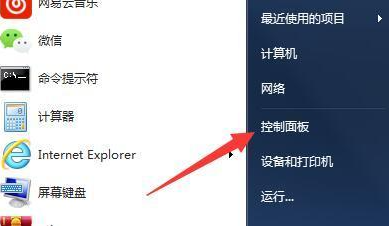
#2. Select the hardware and sound category to enter.

3. Then click Device and Mouse Options under Printer Options to enter.
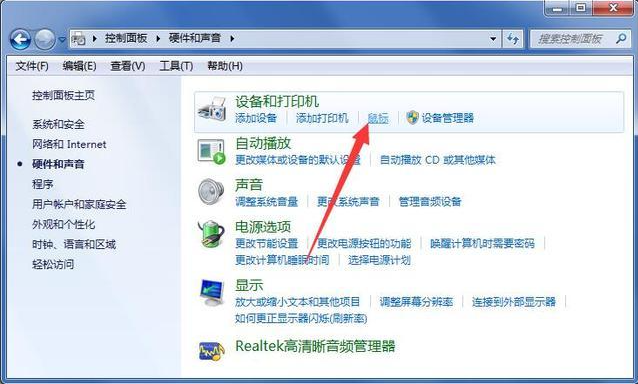
#4. Click the mouse properties window to switch to the pointer options page.
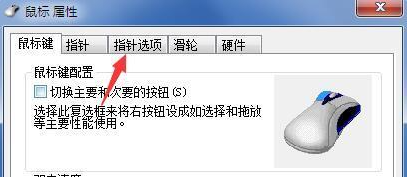
#5. Left-click and hold the adjustment button of the moving area to adjust the sensitivity of the mouse in win7 system.
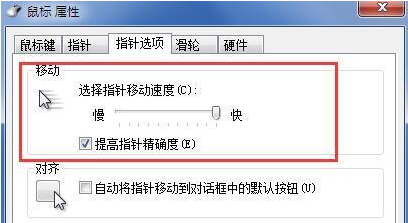
The above is the solution compiled by the editor for the very laborious mouse movement in Win7. I hope it will be helpful to you.
The above is the detailed content of How to solve the problem of moving the mouse in Windows 7. For more information, please follow other related articles on the PHP Chinese website!

Hot AI Tools

Undresser.AI Undress
AI-powered app for creating realistic nude photos

AI Clothes Remover
Online AI tool for removing clothes from photos.

Undress AI Tool
Undress images for free

Clothoff.io
AI clothes remover

AI Hentai Generator
Generate AI Hentai for free.

Hot Article

Hot Tools

Notepad++7.3.1
Easy-to-use and free code editor

SublimeText3 Chinese version
Chinese version, very easy to use

Zend Studio 13.0.1
Powerful PHP integrated development environment

Dreamweaver CS6
Visual web development tools

SublimeText3 Mac version
God-level code editing software (SublimeText3)

Hot Topics
 1385
1385
 52
52


