
How to query the tables in mysql: 1. Display all databases, the syntax is "SHOW DATABASES"; 2. Select a database, the syntax is "USE database_name"; 3. Display all databases, the syntax is " SHOW TABLES"; 4. Display the structure of the data table, the syntax is "DESCRIBE table_name"; 5. Query all data in the data table, the syntax is "SELECT * FROM table_name" and so on.
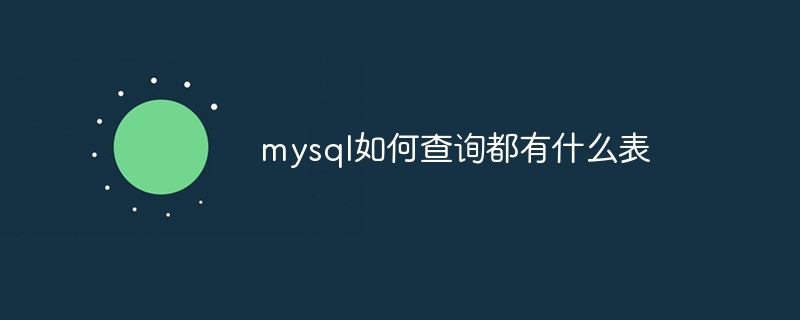
The operating system of this tutorial: Windows 10 system, mysql version 8.0, Dell G3 computer.
MySQL is a relational database management system. When using MySQL for data query, you need to understand some table concepts, please continue reading the following content.
MySQL query table:
1. Database: The database stores data tables. For example, the "Student Information" database can contain data tables such as "Student Name" and "Student Gender".
2. Data table (table): A data table is a collection of related data. For example, the "Student List" table can include multiple columns, such as "Name", "Gender", "Age", "Address", etc.
3. Data column (column): The data column is an attribute of the data table. For example, columns such as "Name" and "Gender" in the "Student List" table.
4. Data row (row): A data row is a collection of data containing specific values. For example, in the "Student List" table, each row can include information about one student.
In MySQL, it is often necessary to query data in different databases or data tables.
The following will introduce some methods of querying the table.
1. Show all databases: SHOW DATABASES;
2. Select a database: USE database_name;
3. Show all data tables: SHOW TABLES;
4. Display the structure of the data table: DESCRIBE table_name;
5. Query all data in the data table: SELECT * FROM table_name;
6. Query specific data in the data table: SELECT column1 , column2 FROM table_name WHERE condition;
7. Use the MySQL Workbench graphical user interface to view the tables in the database. After starting MySQL Workbench, enter the database you want to view, and then select the "Tables" tab in the left navigation bar. At this time, MySQL Workbench will display a list of all table names under the database. Specific table information and data can be viewed by double-clicking each table.
Using the above method, you can query different data tables in the MySQL database and get the information of the required data. Although these methods can all be used to query all tables of a MySQL database, each method will produce different results. We can choose the most appropriate method according to the actual situation.
The above is the detailed content of How to query what tables are there in mysql. For more information, please follow other related articles on the PHP Chinese website!