 Common Problem
Common Problem
 What can you do if the sound icon disappears from the Windows 7 taskbar on your laptop?
What can you do if the sound icon disappears from the Windows 7 taskbar on your laptop?
What can you do if the sound icon disappears from the Windows 7 taskbar on your laptop?
The taskbar sound icon has disappeared? What is going on? The taskbar sound icon has disappeared is a problem we often encounter, so what should we do when encountering this situation? The editor below will sort it out for you. What to do when the sound icon disappears from the win7 taskbar:
How to restore the sound icon in Win7 system:
1. How to enable the icon in the notification bar
1. First click Control Panel option in the Start menu in the lower left corner of the computer desktop.
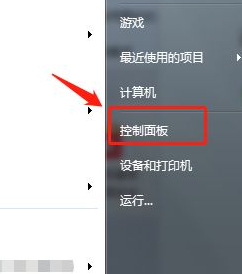
#2. Click "Notification Area Icon" in the Control Panel.
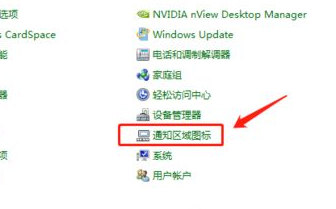
#3. Find the volume icon in the notification area icon and set its behavior to "Show icon and notification".
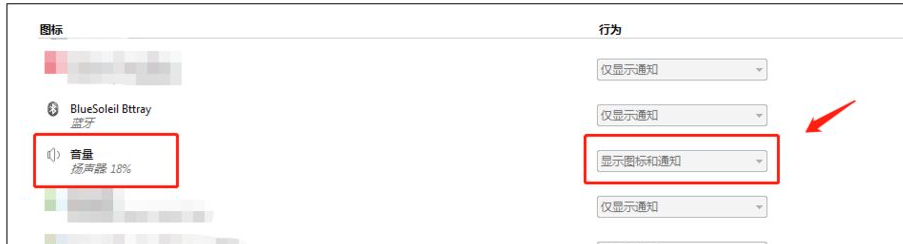
2. How to restart the windows shell
1. Sometimes due to system errors, you need to restart the desktop to refresh the volume icon. Use the Ctrl Alt Delete key combination to enable the Task Manager.
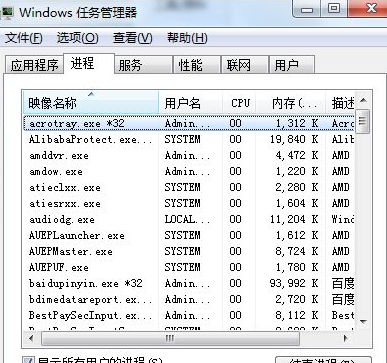
#2. Click "Processes" in the Task Manager, find and right-click the "explorer.exe" process, and then click to end the process.
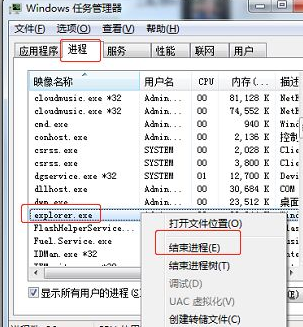
3. After the process ends, the taskbar at the bottom of the desktop disappears. At this time, use the key combination windows R key to call out the run and enter the explorer.exe command to complete the windows shell restart. Restore the taskbar. At this time, I found that the volume icon also returned to normal.
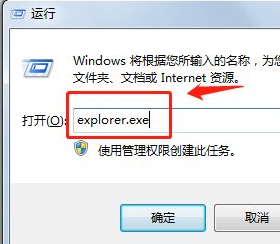
The above are the steps for Win7 when the sound icon disappears from the taskbar. Isn’t it very simple? Hurry up and try to restore the sound icon!
The above is the detailed content of What can you do if the sound icon disappears from the Windows 7 taskbar on your laptop?. For more information, please follow other related articles on the PHP Chinese website!

Hot AI Tools

Undresser.AI Undress
AI-powered app for creating realistic nude photos

AI Clothes Remover
Online AI tool for removing clothes from photos.

Undress AI Tool
Undress images for free

Clothoff.io
AI clothes remover

AI Hentai Generator
Generate AI Hentai for free.

Hot Article

Hot Tools

Notepad++7.3.1
Easy-to-use and free code editor

SublimeText3 Chinese version
Chinese version, very easy to use

Zend Studio 13.0.1
Powerful PHP integrated development environment

Dreamweaver CS6
Visual web development tools

SublimeText3 Mac version
God-level code editing software (SublimeText3)

Hot Topics
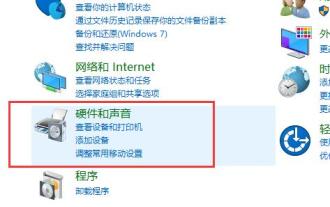 How to set up dual output sound in Windows 10
Jan 11, 2024 am 08:18 AM
How to set up dual output sound in Windows 10
Jan 11, 2024 am 08:18 AM
When using headphones or speakers, many users say that only one device can play. If they want to set up the speakers and headphones to play together, then come and take a look at the detailed setting tutorial~ How to set up dual output for win10 sound Settings: 1. Enter "Control Panel", then select "Hardware and Sound" to enter settings. 2. Then select "Realtek High Definition Audio Manager" below. 3. Click "Folder" in the upper right corner to set up. 4. Then check the option "Disable front panel jack detection". 5. Then click the "green icon" on the right to set it. 6. Check "Headphones" so that there will be sound both in front and behind you.
 What can you do if the sound icon disappears from the Windows 7 taskbar on your laptop?
Jul 11, 2023 am 11:33 AM
What can you do if the sound icon disappears from the Windows 7 taskbar on your laptop?
Jul 11, 2023 am 11:33 AM
The taskbar sound icon is missing? What is happening? The taskbar sound icon is missing is a problem we often encounter, so what should we do when encountering this situation? The following editor has sorted out the win7 taskbar sound icons for you What to do when it disappears: How to restore the sound icon in Win7 system: 1. How to enable the icon in the notification bar 1. First, click the Control Panel option in the start menu in the lower left corner of the computer desktop. 2. Click "Notification Area Icon" in the Control Panel. 3. Find the volume icon in the notification area icon and set its behavior to "Show icon and notification". 2. Method to restart Windows shell 1. Sometimes due to system errors, you need to restart the desktop to refresh the volume icon. Use Ct
 How to set up stereo sound configuration in win10
Dec 27, 2023 am 10:47 AM
How to set up stereo sound configuration in win10
Dec 27, 2023 am 10:47 AM
When we use speakers, because the speakers we use are different, all the playback modes that need to be selected are also different. So how do we set the stereo-related settings? Come and take a look at the detailed solution tutorial~ win10 sound settings dual output How to set it up: 1. We open the Control Panel and select "Hardware and Sound". 2. Find "Realtek High Definition Audio Manager" below and enter the settings. 3. We can set the "speaker configuration" below the speaker. 4. Below we can set the range of the sound.
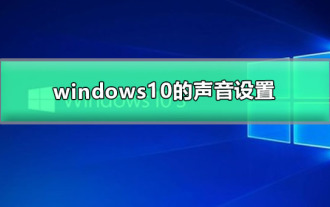 Audio adjustment settings for windows 10
Jan 08, 2024 pm 04:45 PM
Audio adjustment settings for windows 10
Jan 08, 2024 pm 04:45 PM
The win10 system can run stably in various environments, so it is the choice of most users! The excellent running ability makes the win10 system basically free of any problems. During continuous use, some friends reported that they don’t know where the sound settings are. Today, let’s take a look at the detailed tutorial on how to adjust the sound in W10. Detailed tutorial on sound settings in Windows 10: Operation steps: 1. Find the speaker icon in the lower right corner and right-click. 2. Select the recording device and enter the microphone setting interface. 3. Here you can see whether our microphone device is working. Right-click the default microphone and select properties. 4. Click the "Level" tab. 5. You can adjust the microphone sound size and enhance the microphone sound intensity. 6. in
 How to adjust the sound settings of win10 chicken game best? Introduction to the best way to adjust the sound settings of win10 chicken game
Jul 17, 2023 pm 11:09 PM
How to adjust the sound settings of win10 chicken game best? Introduction to the best way to adjust the sound settings of win10 chicken game
Jul 17, 2023 pm 11:09 PM
Many users will play chicken games on win10 computers, but they don’t know how to set the best sound settings in the chicken games. We first turn on the speaker icon on the win10 computer, and then adjust the speaker configuration, sound effects, indoor correction and other options. Carry out the settings and click Save after setting. The following is an introduction to the best way to adjust the sound settings in Win10. Introduction to the best way to adjust the sound settings of win10 chicken game 1. Select the upward arrow on the lower left toolbar, right-click the speaker icon, and click Sound Manager 2. Open the sound manager and you can see that the speaker has four options: speaker configuration, sound effects, and indoor Correction, default format 3. Set the speaker configuration according to your own speaker. There is a button like video playback at the back. Click it to check the settings 4. Select the sound effect
 What to do if there is popping sound in win10 speakers
Jun 29, 2023 pm 01:05 PM
What to do if there is popping sound in win10 speakers
Jun 29, 2023 pm 01:05 PM
What should I do if there is popping noise in my win10 speakers? Have you, users of Windows 10 system, ever encountered sound lag or even popping sounds during use? After ruling out hardware problems, the most likely cause is a system error or improper setting in the computer that causes certain problems with the audio. We need to go to the system and set up to solve it. The editor will introduce win10 to you below. Solution to stuck and popping sound. Solution to the stuck and popping sound in Win10 1. If the above situation occurs, click on the win start icon in the lower left corner (or press the win icon on the keyboard). 2. Click on Settings. 3. Click on System, locate Power and Sleep, pull down to "Other Power Settings" and click on it. 4. Find the "Hide Additional Plans"
 How to set up Win10 front audio without sound
Jun 29, 2023 pm 03:56 PM
How to set up Win10 front audio without sound
Jun 29, 2023 pm 03:56 PM
How to set up the front audio in Win10 when there is no sound? The computer is the most commonly used tool in our daily life. We cannot do without the computer for study and entertainment. Some friends reported that when using the computer recently, they found that there was no sound when watching videos, which was very inconvenient to use. They wanted to ask how to solve this problem. The editor below has compiled the steps to set up the front audio without sound in Win10. If you are interested, follow the editor to read below! Win10 front audio has no sound setting step 1. Enter control panel in the search box and click Control Panel in the pop-up box, as shown in the figure. 2. Set the viewing mode to Large Icon and click Realtek High Definition Audio Manager, as shown in the figure. 3. Open the jack settings and check the box to disable the front panel jack.
 How to set the sound for Huya Live Broadcast
Mar 06, 2024 pm 08:25 PM
How to set the sound for Huya Live Broadcast
Mar 06, 2024 pm 08:25 PM
How to set the sound of Huya Live? You can only turn on the sound in Huya Live. Most users don’t know how to set the sound of Huya Live. Next, the editor brings users a graphic tutorial on how to set the sound of Huya Live. Interested users Come and take a look! Huya Live App usage tutorial How to set the Huya Live sound 1. First open the Huya Live APP, enter the main page, click on the [My] section in the lower right corner and select [I want to start broadcasting]; 2. Then start the live broadcast and enter the live broadcast room, at the bottom [Sound 】 button; 3. Then expand the function bar below and select the [Ambient Sound] function; 4. Finally, jump to the ambient sound function page as shown below, select your favorite sound and set it.




