
32-bit and 64-bit are the specific content that many consumers choose when buying computers. When consumers are not clear about the difference between the two in the process of purchasing computers, they will choose the wrong computer in some cases, then windows732-bit What is the difference between 32-bit and 64-bit? The following provides you with the latest relevant introduction. Customers can distinguish the difference between 32-bit and 64-bit through the following differences between Windows 732-bit and 64-bit.
The difference between windows732 and 64.
1. CPUs with different specifications.
win732-bit operating system can only use 32-bit CPU, while 64-bit CPU can install both 32-bit operating system and 64-bit operating system.
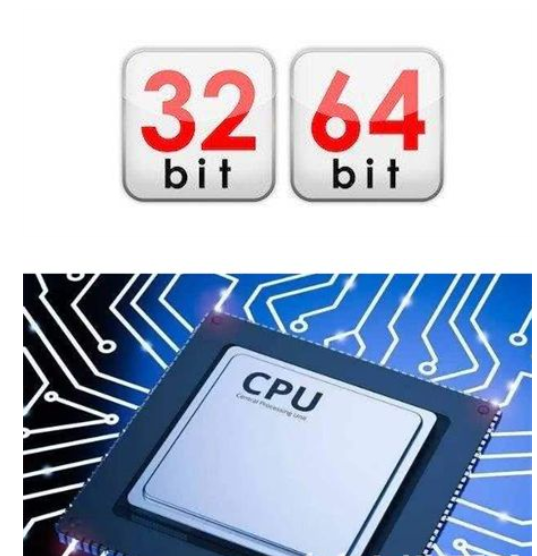
#2. Different addressing mode capabilities.
Generally speaking, addressing capabilities apply to memory space capabilities. Win764-bit system has more memory and can support 128GB of memory, while Win732-bit system can use up to 4G of memory.

#3. Different modes of mobile phone software are compatible.
win7 32-bit operating system can only install software designed with 32-bit software architecture, while 64-bit CPU can install both 32-bit software and 64-bit software.

If your hardware configuration can meet the requirements of win764-bit system, I strongly recommend using this system software.
The above is the detailed content of The difference between windows732 and 64. For more information, please follow other related articles on the PHP Chinese website!




