 Common Problem
Common Problem
 What should I do if my Lenovo laptop has no wireless network after reinstalling the system?
What should I do if my Lenovo laptop has no wireless network after reinstalling the system?
What should I do if my Lenovo laptop has no wireless network after reinstalling the system?
Reinstalling the operating system can solve some difficult problems, such as solving the problem of computer slowdown. So what problems may you encounter after reinstalling the system? Some users encounter the problem of no network when reinstalling the system on Lenovo computers. Let’s take a look at how to solve it.
1. Use the shortcut key win r to open the run, enter "devmgmt.msc" in the run window and press the Enter key to open the device manager.
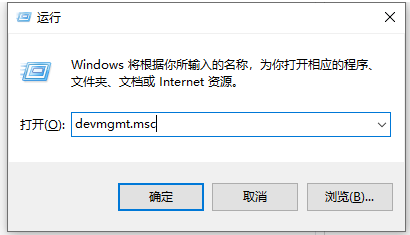
#2. In the Device Manager, expand Network Adapters, right-click the current network card and select "Update Driver".
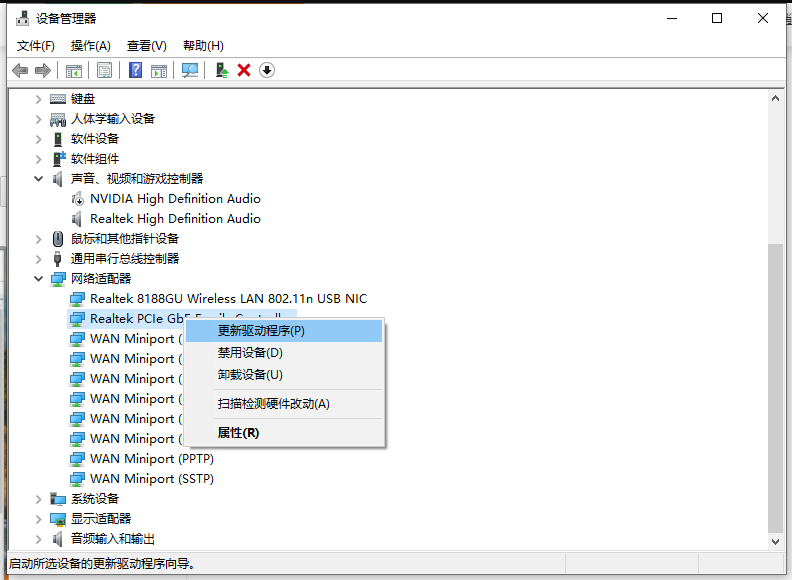
#3. Select "Automatically search for updated driver software" in the update driver window.
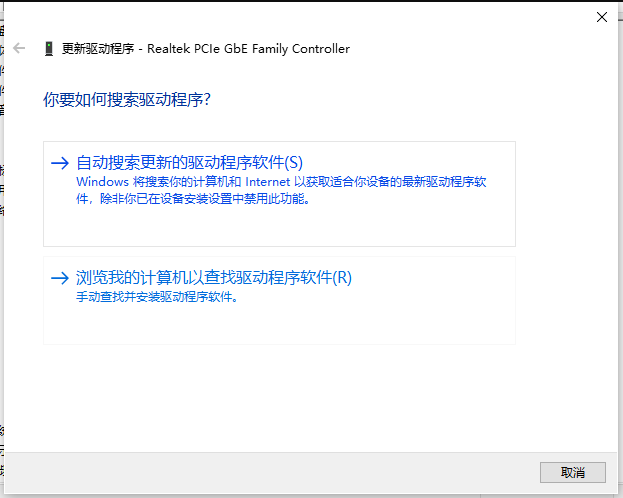
#4. After the system completes the installation of the network card driver, you can access the Internet normally.
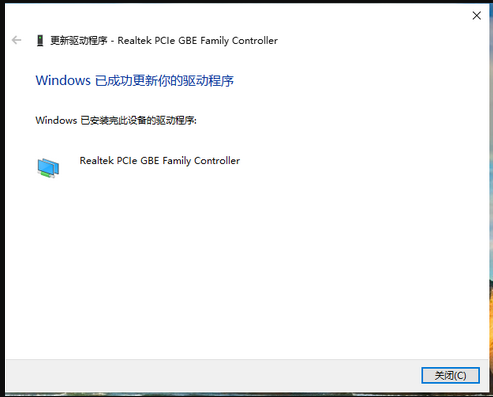
5. If the above method cannot be used, it is recommended to download the Driver Elf Network Card or similar application on another computer that can access the Internet normally, and transfer the Driver Elf Network Card to a USB flash drive. Go to the computer that has reinstalled the system and complete the installation of the network card driver through the driver wizard network card.

The above is the solution to the problem that Lenovo laptop cannot connect to the Internet. If you have the above problem when reinstalling the computer system, try the above and everyone. The way to tell it.
The above is the detailed content of What should I do if my Lenovo laptop has no wireless network after reinstalling the system?. For more information, please follow other related articles on the PHP Chinese website!

Hot AI Tools

Undresser.AI Undress
AI-powered app for creating realistic nude photos

AI Clothes Remover
Online AI tool for removing clothes from photos.

Undress AI Tool
Undress images for free

Clothoff.io
AI clothes remover

AI Hentai Generator
Generate AI Hentai for free.

Hot Article

Hot Tools

Notepad++7.3.1
Easy-to-use and free code editor

SublimeText3 Chinese version
Chinese version, very easy to use

Zend Studio 13.0.1
Powerful PHP integrated development environment

Dreamweaver CS6
Visual web development tools

SublimeText3 Mac version
God-level code editing software (SublimeText3)

Hot Topics
 1359
1359
 52
52
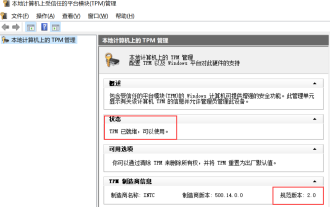 Check if Lenovo laptop supports TPM? How to turn on and off TPM on Lenovo laptop?
Mar 14, 2024 am 08:30 AM
Check if Lenovo laptop supports TPM? How to turn on and off TPM on Lenovo laptop?
Mar 14, 2024 am 08:30 AM
Recently, some Lenovo notebook partners have upgraded their systems to Win11. At this time, they need to check the computer to see if it supports TPM. If the computer supports TPM, it can be turned on in the motherboard BIOS. But how to enable the tpm function on Lenovo computers? Does it support opening? The following tutorial will introduce in detail the TPM activation of Lenovo notebooks. 1. Check whether TPM is supported 1. Right-click the start menu-Run (or press the Win+R keys on the keyboard), enter TPM.msc-press Enter. 2. As shown in the red box in the figure below, "TPM is ready for use" indicates that the machine supports TPM, and the version is version 2.0 shown in the red box below. 3. If
 How to adjust the screen brightness of Lenovo ThinkPad X13 notebook?
Jan 04, 2024 pm 06:37 PM
How to adjust the screen brightness of Lenovo ThinkPad X13 notebook?
Jan 04, 2024 pm 06:37 PM
We have all experienced this situation: when we go from indoors to outdoors, the brightness of the mobile phone screen automatically adjusts according to the ambient light, but most laptops do not have this feature, so we need to manually adjust the screen brightness. Today, I will introduce to you how to adjust the screen brightness of Lenovo ThinkPad X13. Lenovo ThinkPad The following uses ThinkPadX13 as an example to introduce these two adjustment methods. The first is to adjust the screen brightness through the buttons. On ThinkPad X13, there is usually a dedicated button or key combination for adjusting the screen.
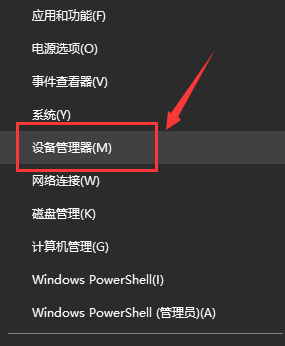 Win7 wireless network adapter is missing
Dec 23, 2023 pm 05:57 PM
Win7 wireless network adapter is missing
Dec 23, 2023 pm 05:57 PM
Many users have reported that the win7 wireless network adapter has disappeared. In this case, it is likely that there is a problem with the network card or network card driver. We only need to repair the network card driver or replace a good network card to solve the problem. The wireless network adapter disappeared in win7 1. First, right-click the Start button and select "Device Manager" 2. Then we find the "Network Adapter", right-click and choose to update the driver first, or disable the device first and then enable it. You can also click here "Properties" 3. After clicking Properties, click "Driver" above, click "Update Driver" here 4. Click here and select "Automatically search and update driver files" 5. After completion, you can also change the computer's network Reset it. First, press win
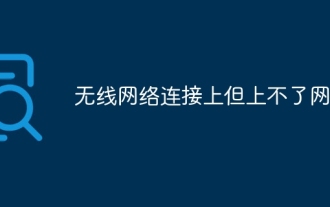 The wireless network is connected but cannot access the Internet
Mar 15, 2024 am 09:28 AM
The wireless network is connected but cannot access the Internet
Mar 15, 2024 am 09:28 AM
When the wireless network connection is successful but you cannot access the Internet, you can troubleshoot through the following methods: check whether the router status, device connection, and IP address settings are correct. If the above methods cannot solve the problem, you can try resetting the router. In addition, you should also check whether the DNS settings are correct. DNS is a system that resolves domain names into IP addresses. Wrong DNS settings will cause an inability to connect to the network normally.
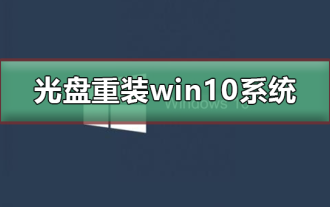 How to reinstall win10 system using CD
Dec 30, 2023 pm 01:57 PM
How to reinstall win10 system using CD
Dec 30, 2023 pm 01:57 PM
Recently, some friends reported that their win10 system crashed and could not be booted into safe mode to repair the system. What should I do? In fact, we can download a new system and install it using a CD. Today, the editor has brought detailed steps to solve the problem. , let’s take a look at the details together. Steps to reinstall the win10 system with a CD: 1. Insert the win10 CD, restart the computer, press F12, F11, Esc and other shortcut keys, select the DVD option, and press Enter. 2. When this interface appears, press any key to boot from CD or DVD; 3. Boot from the CD and enter the win10 installation interface, select language, input method, and confirm. 4. In this interface, directly click "Install Now" 5. When prompted to enter the product key, select Skip. 6. Select the version of the installation system
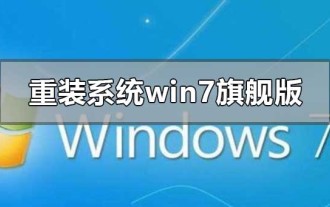 How to reinstall Windows 7 Ultimate operating system
Jan 03, 2024 pm 07:39 PM
How to reinstall Windows 7 Ultimate operating system
Jan 03, 2024 pm 07:39 PM
When we use the win7 operating system, if various problems occur in the system during use, we will definitely think of reinstalling the operating system if we cannot solve it. So regarding the question of how to reinstall the Windows 7 Ultimate system, the editor feels that it is not difficult. We only need to download a safe and green operating system and then use the relevant tool software to reinstall the system. Let’s take a look at the specific steps to see how the editor did it ~ How to reinstall the Windows 7 Ultimate system 1. Preparation tools for reinstalling the win7 system: 1. An 8G empty U disk 2. Xiaobai U disk boot disk creation tool >>> Xiaobai’s one-click reinstallation download address<<<3. Prepare Win7 system ultimate version&g
 Lenovo YOGA Pro 16s 2024 Extreme Edition notebook launched on official website: Ultra 9 185H + RTX 4070, Mini LED touch screen
Mar 21, 2024 pm 02:20 PM
Lenovo YOGA Pro 16s 2024 Extreme Edition notebook launched on official website: Ultra 9 185H + RTX 4070, Mini LED touch screen
Mar 21, 2024 pm 02:20 PM
According to news from this site on March 20, Lenovo YOGA Pro 16s 2024 Extreme Edition notebook (known overseas as Yoga Pro 916 IMH9) has been launched on Lenovo’s official website database, with the highest optional Ultra9185H+RTX4070 and 3.2K MiniLED touch screen. ▲Lenovo YOGA Pro 16s 2024 Extreme Edition This computer provides an interface combination of 2C+2A+HDMI+SD card reader. One USB-C port is Thunderbolt 4, the other is a 20Gbps full-featured USB-C interface, and the USB-A port rates are both 5Gbps. ▲Lenovo YOGA Pro 16s 2024 Extreme Edition interface It is worth noting that compared with the 2023 model, the 2024 model will have a non-touch version.
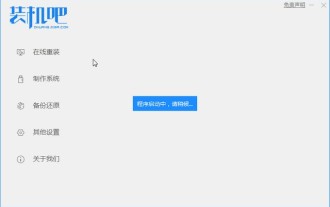 Dell laptop system reinstallation tutorial
Jul 21, 2023 am 08:33 AM
Dell laptop system reinstallation tutorial
Jul 21, 2023 am 08:33 AM
Dell has been selling very hotly in recent years. It has a stylish and lightweight appearance, powerful performance and high cost performance. It has been sought after by many office workers and students. Recently, I have also received inquiries from some friends on how to reinstall the system on Dell notebooks. Below, I will demonstrate to you the entire process of reinstalling the system on Dell notebooks. 1. First, you need to download an installation bar reinstallation software (you can download it from the official website of Baidu Installation Bar). After downloading, open the installation bar interface. 2. Perform local environment detection. 3. Select the system that needs to be installed and download it. 4. Select the system you want to install. Computer software 5. Start downloading 6. Deploy the installation environment 7. The environment deployment is completed, click Restart now 8. After restarting, enter the pe interface, select the second item 9. Start installation


