
How to check what the process is doing in Linux: 1. ps command, which can list all processes of the current user; 2. top command, which can display the system's process status in real time; 3. htop command, which is an improvement of top version, which can provide more interactive functions; 4. pstree command, which can display the relationship between processes in a tree structure; 5. lsof command, which can display open files and network connections in the current system.

The operating environment of this article: Linux 5.18.14 system, DELL G3 computer.
1. In the Linux system, you can use the following command to view the running processes in detail:
1. ps command: The ps command can list all the processes of the current user. process. Commonly used parameters include -a, -u, -x, etc. For example, use the ps -aux command to list the detailed information of all processes, including process ID, parent process ID, user, CPU usage, memory usage, etc.
2. top command: The top command can display the process status of the system in real time. The process list can be refreshed in real time via an interactive interface and sorted in various ways. You can use the top -c command to display the complete command line of a process.
3. htop command: htop is an improved version of top, which can provide more interactive functions and can be operated using the mouse. htop can also display detailed information about processes.
4. pstree command: The pstree command can display the relationship between processes in a tree structure. You can use the pstree -p command to display the PID of the process.
5. lsof command: The lsof command can display open files and network connections in the current system. Use the -l parameter to display detailed information about the process, including the PID of the process and the user of the process.
In short, the above commands can be used to view running processes, and different commands are suitable for different occasions. Just choose the appropriate command according to your needs.
2. The meaning of each process status
1. R: Running
means that the process is running or waiting in the allow queue.
2. S: Interrupt
Indicates that the process is sleeping. When a certain condition is formed or a signal is received, it will leave the interrupt state.
3. D: Uninterruptible
Indicates that the process does not respond to system asynchronous signals and cannot be interrupted even with the kill command.
4. Z: Zombie
Indicates that the process has been terminated, but the process descriptor still exists until the parent process calls the wait(4) system function and releases the process.
5. T: Stop
means that the process stops running after receiving the stop signal.
3. Status
[root@mycentos ~]# ps aux USER PID %CPU %MEM VSZ RSS TTY STAT START TIME COMMAND root 1 0.0 0.1 191120 3588 ? Ss 2021 25:59 /usr/lib/systemd/systemd --system --deserialize 19 root 2 0.0 0.0 0 0 ? S 2021 0:00 [kthreadd] root 4 0.0 0.0 0 0 ? S< 2021 0:00 [kworker/0:0H] root 6 0.0 0.0 0 0 ? S 2021 1:51 [ksoftirqd/0] root 7 0.0 0.0 0 0 ? S 2021 0:00 [migration/0] root 8 0.0 0.0 0 0 ? S 2021 0:00 [rcu_bh] 1、USER:进程的所有者 2、PID: 进程ID号 3、%CPU:运算器占用率 4、%MEM:内存占用率 5、VSZ: 虚拟内存使用量,单位KB 6、RSS: 占用的固定内存量,单位KB 7、TTY: 所在终端 8、STAT:进程状态 9、START: 进程被启动的时间 10、TIME: 实际使用CPU的时间 11、COMMEND: 命令名称和参数
4. The top command is used to dynamically monitor process activity and system load information.
The top command is quite powerful and can dynamically view the system operation and maintenance status.
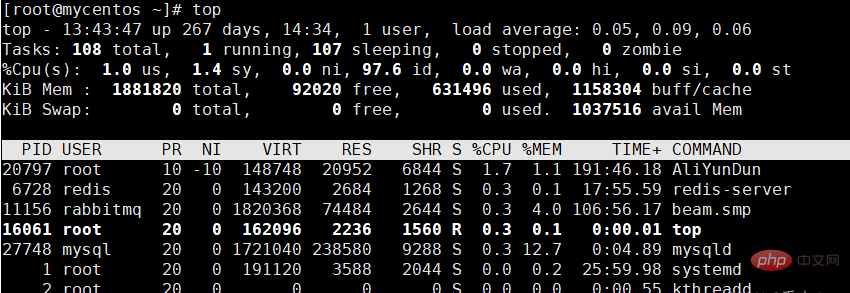
1. The meaning of each line of top
[root@mycentos ~]# top
top - 13:45:38 up 267 days, 14:36, 1 user, load average: 0.01, 0.06, 0.05
Tasks: 107 total, 1 running, 106 sleeping, 0 stopped, 0 zombie
%Cpu(s): 1.3 us, 1.3 sy, 0.0 ni, 97.3 id, 0.0 wa, 0.0 hi, 0.0 si, 0.0 st
KiB Mem : 1881820 total, 92160 free, 631276 used, 1158384 buff/cache
KiB Swap: 0 total, 0 free, 0 used. 1037740 avail Mem
PID USER PR NI VIRT RES SHR S %CPU %MEM TIME+ COMMAND
20797 root 10 -10 148748 20952 6844 S 2.0 1.1 191:48.06 AliYunDun
6728 redis 20 0 143200 2684 1268 S 0.3 0.1 17:55.69 redis-server
11156 rabbitmq 20 0 1820368 74484 2644 S 0.3 4.0 106:56.41 beam.smp
29954 polkitd 20 0 52812 2340 700 S 0.3 0.1 40:13.73 redis-server
1 root 20 0 191120 3588 2044 S 0.0 0.2 26:00.01 systemd
备注:
top 命令执行结果的前5行为系统整体的统计信息
1、第1行:系统时间、运行时间、登录终端数量、系统负载(3个数值分别表示:
1分钟,5分钟,15分钟内的平均负载值,数值越小意味着负载越低)。
2、第2行:进程总数、运行中的进程数、睡眠中的进程数、停止的进程数、僵死的进程数。
3、第3行:用户占用资源百分比、系统内核占用资源百分比、改变过优先级的进程资源百分比、
空闲的资源百分比。(这一行中的数据均为 cpu 数据并以百分比格式显示,
比如:"97.3 id"表示有 97.3%的CPU处理器资源处于空闲)
4、第4行:物理内存总量、内存空闲量、内存使用量、作为内核缓存的内存量。
5、第5行:虚拟内存总量、虚拟内存空闲量、虚拟内存使用量、已被提前加载的内存量。5. View the process ID of a service
[root@mycentos ~]# pidof mysqld
27748
备注:
pidof 服务名称
pidof 命令用于查询某个指定服务进程的PID 值。 每个进程的进程号(PID)是唯一的,
因此可以通过PID来区分不同的进程。The above is the detailed content of How to check what the process is doing in linux. For more information, please follow other related articles on the PHP Chinese website!