
php method to convert months to English months: 1. Use the "mktime()" function to create a timestamp, and pass the timestamp to the "date()" function, specifying the English month as "F" , just execute "echo"; 2. Use the "setlocale()" function to set the localization setting to English, use the "mktime()" function to create a timestamp, and pass it to the "strftime()" function to specify the output format. "%B", just execute "echo".
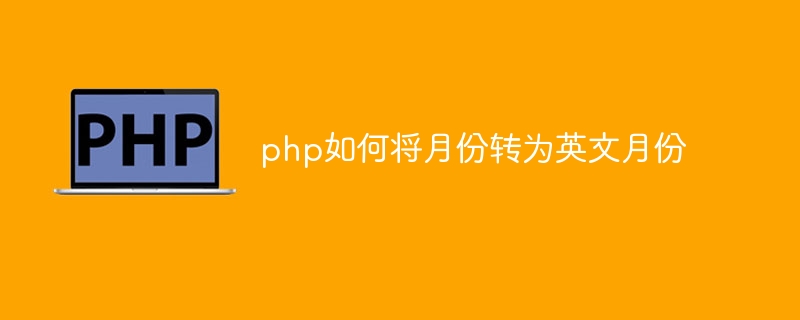
The operating environment of this article: Windows 10 system, php8.1.3 version, dell g3 computer.
PHP is a popular server-side programming language that is widely used to develop websites and web applications. When we need to convert the month in the date to an English month, PHP provides some very convenient functions and methods to achieve this function.
PHP provides two main functions to convert months to English months: `date()` and `strftime()`. The usage of these two functions is slightly different, and we can choose to use it according to specific needs.
1. Use the `date()` function:
`date()` function can format a timestamp or date string into a specific date /Time format. When converting months to English months, we can use the parameter `'F'` to specify that the output format is a complete English month.
The following is a sample code:
$month_number = 5; // 假设月份为5,即五月份 $english_month = date('F', mktime(0, 0, 0, $month_number, 1)); echo $english_month; // 输出 'May'
In this example, we use the `mktime()` function to create a timestamp, in which the month of the date part is determined by the variable `$month_number` specified. We then pass the timestamp to the `date()` function and specify that the output format is `'F'`, which is a complete month in English. Finally, we output the results to the browser through the `` statement.
2. Use the `strftime()` function:
The `strftime()` function is used to format date and time into localized strings. We can use the parameter `'%B'` to get the complete English month.
The following is a sample code:
setlocale(LC_TIME, 'en_US'); // 设置本地化设置为英语 $month_number = 5; // 假设月份为5,即五月份 $english_month = strftime('%B', mktime(0, 0, 0, $month_number, 1)); echo $english_month; // 输出 'May'
In this example, we use the `setlocale()` function to set the localization settings to English. We then use the `mktime()` function to create a timestamp where the month of the date part is specified by the variable `$month_number`. Finally, we pass the timestamp to the `strftime()` function and specify that the output format is `'%B'`, which is a complete month in English. Finally, we output the results to the browser through the `echo` statement.
Whether using `date()` or `strftime()`, we can choose the appropriate method to convert months to English months according to specific needs. In this way, we can operate date and time related functions more flexibly when developing websites and web applications.
The above is the detailed content of How to convert month to English month in php. For more information, please follow other related articles on the PHP Chinese website!