
The method of selecting text without using the mouse in Linux is: 1. Use the arrow keys to move the cursor to the starting position of the desired text, then hold down the Shift key and press the arrow keys at the same time to select the text; 2. . Hold down the Ctrl key and press the arrow keys at the same time to move quickly in word units; 3. Press the Home key to quickly move the cursor to the beginning of the line, and press the End key to quickly move the cursor to the end of the line. ; 4. Press the Ctrl A shortcut key to select all text in the current line; 5. Use the shortcut key for a specific application.
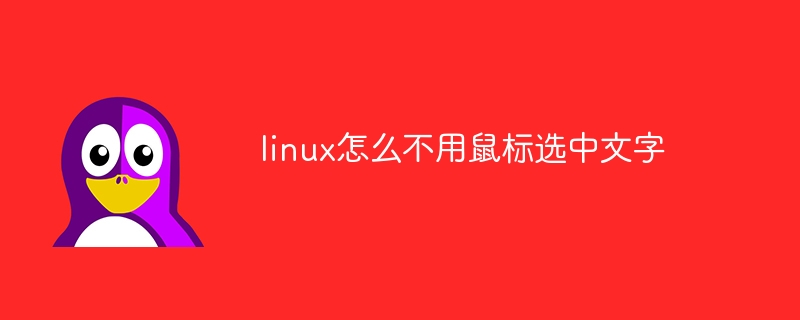
The operating system of this tutorial: Linux5.18.14 system, Dell G3 computer.
In Linux, you can use keyboard shortcuts to select text without using the mouse. Here are some common methods:
Use the arrow keys: Use the arrow keys (up, down, left, right) to move the cursor to the desired starting position of the text, then press and hold Press the Shift key while holding down an arrow key to select text.
Use the Ctrl key: Hold down the Ctrl key and press the arrow keys (left and right) to move quickly in units of words. Move the cursor to the start or end position, hold down the Shift key, and press the arrow keys again to select text.
Use the Home and End keys: Press the Home key to quickly move the cursor to the beginning of the line, and press the End key to quickly move the cursor to the end of the line. Hold down the Shift key and press the Home or End key to select text.
Use Ctrl A: Press the Ctrl A shortcut key to select all text in the current line.
Use application-specific shortcut keys: Different text editors and terminal programs may have their own shortcut keys for selecting text. For example, in most terminal programs, you can use Shift PageUp or Shift PageDown to select multiple lines of text.
These methods generally work in terminal environments and most text editors. However, the specific shortcut keys may vary depending on your terminal program, text editor, or desktop environment. Therefore, you can learn more about shortcut keys and methods of selecting text depending on the specific application and environment you are using.
The above is the detailed content of How to select text without mouse in linux. For more information, please follow other related articles on the PHP Chinese website!