
php method to replace punctuation marks in the text: 1. Use regular expressions and use the "preg_replace" function to replace the regular expression "/[[:punct:]]/" with an empty string to replace the punctuation marks in the text. symbol; 2. Use the "str_replace" function to replace all elements in the punctuation array with empty strings; 3. Use the strtr function to pass a replacement mapping array to the "strtr" function and perform string replacement.
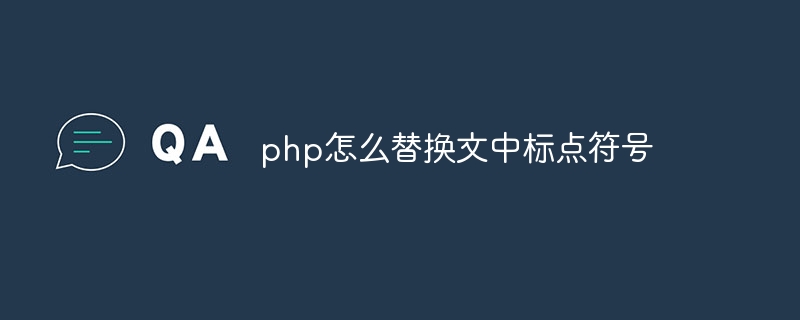
#The operating environment of this article: Windows 10 system, php8.1.3 version, dell g3 computer.
Replacing punctuation marks in text is a common need in programming, especially when processing text data. In PHP, there are multiple ways to achieve this functionality. This article will introduce three commonly used methods: using regular expressions, using the str_replace function and using the strtr function.
1. Using regular expressions
Regular expressions are a powerful pattern matching tool that can be used to find and replace specific patterns in text. In PHP, you can use the preg_replace function to implement regular expression replacement.
The following is an example that demonstrates how to use a regular expression to replace punctuation in text:
$text = "Hello, World! This is a sentence."; // 使用正则表达式替换标点符号 $text = preg_replace('/[[:punct:]]/', '', $text); echo $text;
Output:
Hello World This is a sentence
Regular expression`/[[:punct: ]]/` means match any punctuation mark. The `preg_replace` function replaces punctuation marks in text with an empty string using this regular expression.
2. Use the str_replace function
The str_replace function in PHP can be used to replace the specified string in the text.
The following is an example that demonstrates how to use the str_replace function to replace punctuation marks in text:
$text = "Hello, World! This is a sentence.";
// 定义标点符号数组
$punctuation = array(",", ".", "!", "?");
// 使用str_replace函数替换标点符号
$text = str_replace($punctuation, '', $text);
echo $text;Output:
Hello World This is a sentence
In this example, we use the str_replace function to replace punctuation marks All elements in the symbolic array are replaced with empty strings.
3. Use the strtr function
The strtr function is a very useful string replacement function that can perform string replacement according to the specified replacement mapping.
The following is an example that demonstrates how to use the strtr function to replace punctuation marks in text:
$text = "Hello, World! This is a sentence."; // 定义替换映射 $replace = array(',' => '', '.' => '', '!' => '', '?' => ''); // 使用strtr函数替换标点符号 $text = strtr($text, $replace); echo $text;
Output:
Hello World This is a sentence
In this example, we will replace a map array Passed to the strtr function. This array defines the punctuation characters to be replaced and the strings to be replaced with.
Summary
This article introduces three common methods to replace punctuation marks in text: using regular expressions, using the str_replace function and using the strtr function. Choose the appropriate method for handling punctuation in text data based on your specific needs and personal preferences. No matter which method is used, you need to remember that text processing may involve issues with character encoding and text structure, and pay attention to solving these issues to ensure correct replacement results.
The above is the detailed content of How to replace punctuation marks in text in php. For more information, please follow other related articles on the PHP Chinese website!