
Ssh connects to the Linux server. By default, the default network interface on the server will be used. This default interface is the main network interface pointing to the Internet. You can use the "ifconfig" or "ip addr show" command to view the current server List and details of network interfaces.
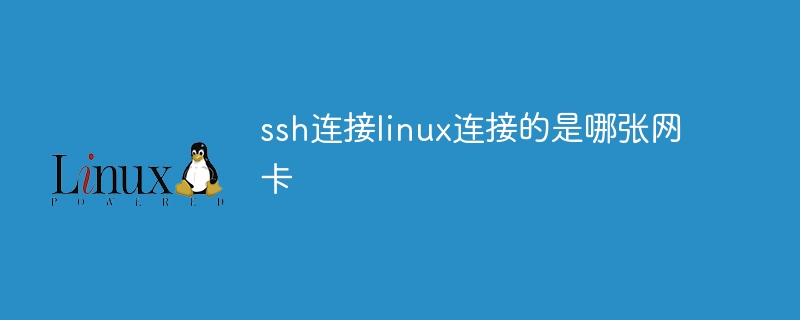
The operating system of this tutorial: Linux5.18.14 system, Dell G3 computer.
When SSH connects to a Linux server, the default network interface on the server is used by default. Normally, this default interface is the main network interface pointing to the Internet.
You can use the ifconfig or ip addr show command to view the network interface list and detailed information on the current server. The specific commands may vary depending on the Linux distribution.
If there are multiple network interfaces on the server, you can use the route -n command to view the default routing table to see through which interface outbound traffic is sent.
In short, the network card for SSH connection is usually the default network interface on the server.
The above is the detailed content of Which network card is connected to ssh to linux?. For more information, please follow other related articles on the PHP Chinese website!