
php uses regular expressions to remove some fixed characters: 1. Remove spaces in the string, use "\s" to match spaces, and replace them with empty characters; 2. Remove special characters in the string, Use "[@!]" to match the two special characters @ or ! and replace them with empty characters; 3. Remove the HTML tags in the string and use "<\>] >" to match any HTML tags and replace them with empty characters. Replace it with a null character; 4. Remove non-numeric characters in the string, use "[^0-9]" to match any character other than numbers, and replace it with a null character.
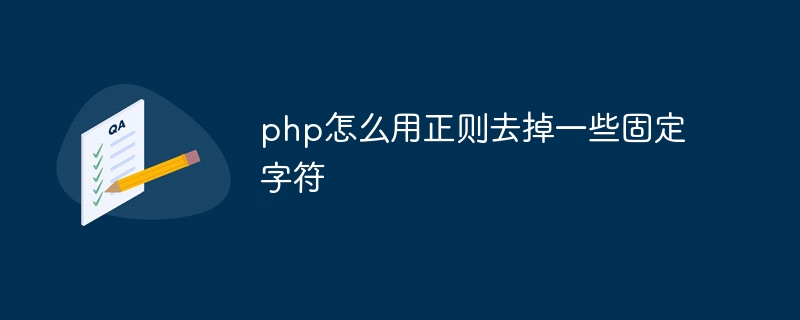
The operating environment of this article: Windows 10 system, php8.1.3 version, dell g3 computer.
In PHP, regular expressions can be used to remove some fixed characters very conveniently. Regular expression is a powerful pattern matching tool that uses special syntax to define some rules to match, search and replace strings.
Below we will use some examples to illustrate how to use regular expressions to remove fixed characters.
1. Remove spaces from the string:
$str = "Hello world! "; $pattern = "/\s+/"; $replacement = ""; $result = preg_replace($pattern, $replacement, $str); echo $result; // 输出:Helloworld!
In the above example, use `\s` to match one or more consecutive spaces, and then Replace it with an empty string. The character replacement operation can be achieved by calling the `preg_replace()` function.
2. Remove special characters from the string:
$str = "Hello@world!"; $pattern = "/[@!]/"; $replacement = ""; $result = preg_replace($pattern, $replacement, $str); echo $result; // 输出:Helloworld
In the above example, use `[@!]` to match @ or ! special characters and replace them with the empty string.
3. Remove HTML tags from strings:
$str = "<h1>Hello, World!</h1>"; $pattern = "/<\/?[^>]+>/"; $replacement = ""; $result = preg_replace($pattern, $replacement, $str); echo $result; // 输出:Hello, World!
In the above example, use `<\/?[^>] >` Matches any HTML tag and replaces it with an empty string. Among them, `<\/?` means matching the beginning part of the start tag, `[^>] ` means matching the tag name, and `>` means matching the end part of the end tag.
4. Remove non-numeric characters from the string:
$str = "abc123def456"; $pattern = "/[^0-9]/"; $replacement = ""; $result = preg_replace($pattern, $replacement, $str); echo $result; // 输出:123456
In the above example, use `[^0-9]` to match other than numbers any characters and then replace them with the empty string. This will remove non-numeric characters from the string.
Summary
Through the above examples, you can see that it is very simple to use regular expressions to remove fixed characters in PHP. You only need to define the corresponding regular pattern and replacement rules, and then call the `preg_replace()` function to realize the character replacement operation. The syntax of regular expressions is very flexible and powerful. Corresponding rules can be formulated according to specific needs to accurately match strings.
The above is the detailed content of How to use regular expressions in php to remove some fixed characters. For more information, please follow other related articles on the PHP Chinese website!