How to activate QQ number
QQ number activation steps: 1. Download the QQ application; 2. Open the QQ application; 3. Select registration; 4. Fill in the registration information; 5. Obtain the verification code; 6. Set up security protection; 7 , complete the registration.
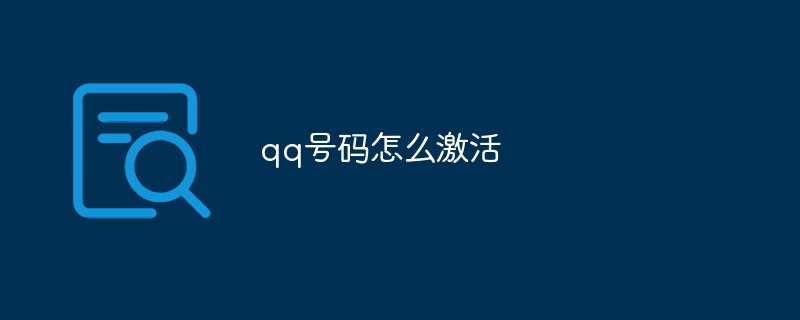
QQ is one of the largest instant messaging software in China. Many people use QQ to communicate in their daily lives. To use QQ, you first need to activate the QQ number. Next, I will introduce in detail the steps on how to activate the QQ number:
Step 1: Download the QQ application
First, You need to download and install the QQ application on your phone or computer. You can find the latest version of the QQ application on the official website and select the appropriate version to download according to the device type.
Step 2: Open the QQ application
After the installation is complete, find the QQ application icon on your device and click to open the application. On the interface that opens, you will see two options: "Login" and "Register".
Step 3: Select Registration
In order to activate your QQ number, you need to select the "Register" option. If you already have a QQ number, you can select "Login" and enter your QQ number and password to log in.
Step 4: Fill in the registration information
On the registration interface, you need to fill in some personal information to complete the registration. This information includes: mobile phone number, password, nickname, gender, etc. Make sure the information you fill in is accurate and remember your registered mobile phone number and password.
Step 5: Get the verification code
After filling in your personal information, you need to get the verification code. You can choose to receive the verification code via text message or voice, and enter the verification code into the corresponding input box to ensure that you are the legal owner of the mobile phone number.
Step 6: Set up security protection
In order to protect the security of your QQ number, you can set up some security protection measures. For example, set security questions, bind email, bind secret phone, etc. These steps can help you recover your account if you forget your password or your account is compromised.
Step 7: Complete the registration
The last step is to complete the registration. After clicking the registration button, your QQ number will be activated, and you can use this number to log in and use QQ services.
Summary:
Activating a QQ number is the first step to using the QQ application, which allows you to communicate and socialize using QQ services on your mobile phone and computer. By following the above steps to activate your QQ number, you can quickly and easily enjoy the various functions and services provided by QQ. Whether it's to connect with family, friends or colleagues, QQ can meet your needs. I hope this article will help you activate your QQ number.
The above is the detailed content of How to activate QQ number. For more information, please follow other related articles on the PHP Chinese website!

Hot AI Tools

Undresser.AI Undress
AI-powered app for creating realistic nude photos

AI Clothes Remover
Online AI tool for removing clothes from photos.

Undress AI Tool
Undress images for free

Clothoff.io
AI clothes remover

AI Hentai Generator
Generate AI Hentai for free.

Hot Article

Hot Tools

Notepad++7.3.1
Easy-to-use and free code editor

SublimeText3 Chinese version
Chinese version, very easy to use

Zend Studio 13.0.1
Powerful PHP integrated development environment

Dreamweaver CS6
Visual web development tools

SublimeText3 Mac version
God-level code editing software (SublimeText3)

Hot Topics
 1376
1376
 52
52
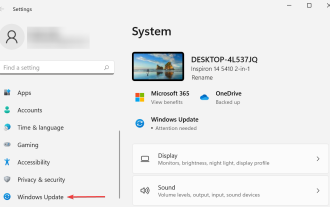 How to fix Windows 11 activation error 0xc004c060
May 17, 2023 pm 08:47 PM
How to fix Windows 11 activation error 0xc004c060
May 17, 2023 pm 08:47 PM
Why am I encountering Windows 11 activation error 0xc004c060? First make sure you are using genuine Windows and that the license key is valid. Also, check if it was obtained from an official source and if the key is suitable for the installed OS version. If there is an issue with any of these, you may encounter Windows 11 activation error 0xc004c060. So be sure to verify these and if you find everything is in order, move on to the next section. If you obtained the key through unreliable means or believe that the installed copy is a pirated version, you will need to purchase a valid key from Microsoft. In addition to this, misconfigured settings, missing
 Fix: Windows Activation Error 0x87e10bc6 on Windows 11
Apr 19, 2023 pm 01:37 PM
Fix: Windows Activation Error 0x87e10bc6 on Windows 11
Apr 19, 2023 pm 01:37 PM
The Windows 11 activation error 0x87e10bc6 issue occurs when some users try to activate the platform using a product key through settings. When this issue occurs, the Activation tab in Settings displays the following error message: Something is preventing us from communicating with the activation server. Wait a few minutes and try again. Error code: 0x87e10bc6. Specific activation errors may occur because a firewall blocks the connection to Microsoft's activation servers. Therefore, when this error occurs, users cannot activate Windows 11 using their product key. Unfortunately, even Windows 10 users have been plagued by the same issue in the past, so prepare for the benefits
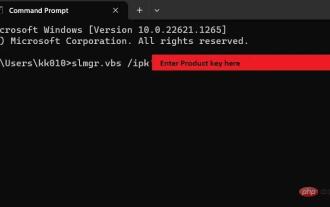 How to quickly resolve Windows activation error code 0xc004c020?
Apr 26, 2023 pm 03:19 PM
How to quickly resolve Windows activation error code 0xc004c020?
Apr 26, 2023 pm 03:19 PM
Many of our readers have reported the 0xC004C020 error when trying to connect their computers to their organization's servers. This error prevents activation of its Windows operating system. While errors can be frustrating, we'll guide you through error 0xC004C020 when trying to activate Windows on an organization-linked computer. What causes error 0xC004C020? If you are trying to activate Windows on an organization-linked computer and encounter error 0xC004C020, the possible causes may be as follows: Non-MAK keys – If a non-MAK key is used on an organization-linked computer, the organization’s policies will It is not allowed to be activated. Key access lost after formatting
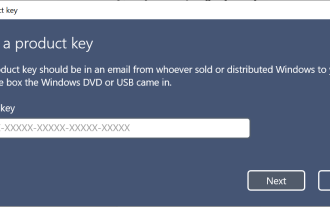 How to fix Windows 11 activation error 0xc004f050
Apr 14, 2023 pm 05:01 PM
How to fix Windows 11 activation error 0xc004f050
Apr 14, 2023 pm 05:01 PM
Why am I encountering Windows 11 activation error 0xc004f050? There can be multiple reasons for encountering this activation error in Windows 11. But usually, it's the wrong key or a problem with the server. Additionally, if your key is different from the version installed on your PC, you will receive an error message. For example, you cannot use the Windows 11 Home key to activate Windows 11 Pro. Additionally, it can also cause problems if you use a USB clean install of Windows 11, and keys from previous iterations may not work. You may also encounter activation errors if you make major changes to your hardware, such as upgrading your motherboard. Now you know the root cause
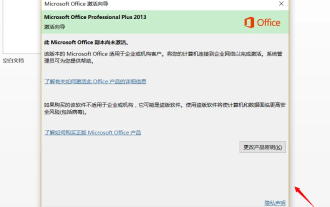 How to turn off the office activation wizard? (How to turn off the Office Activation Wizard prompt)
Mar 14, 2024 pm 07:00 PM
How to turn off the office activation wizard? (How to turn off the Office Activation Wizard prompt)
Mar 14, 2024 pm 07:00 PM
In the process of computer work, office software is often used, but as soon as office is opened, a window prompt of the activation wizard appears. How to close it? Is there any way to completely turn off the activation wizard prompt? In fact, the operation is very simple, you can follow the editor's method. 1. Use the Windows key + R key combination to close the Excel Activation Wizard 1. First, use the Windows key + R shortcut key to open the run window; 2. Enter "excel/regserver" in the run window, and then press the Enter key; 3. Wait for a moment, and you will see a black box appear with the message "Registration Successful" displayed.
 How to fix Win10 activation error code '0xc0000022”?
Jan 12, 2024 pm 06:15 PM
How to fix Win10 activation error code '0xc0000022”?
Jan 12, 2024 pm 06:15 PM
The Win10 system provides more powerful and complete functions, coupled with its convenient operation methods, allowing more and more users to choose to install this operating system. However, many users have encountered many unknown errors during installation. In the end, A common problem is that Win10 activation fails and the error code "0xc0000022" is prompted. Below, the editor will bring you a graphic tutorial to solve the problem of activation failure and the error code "0xc0000022". Since Microsoft released win10, users have been looking forward to it. Therefore, many users have installed win10, and in order to be more perfect, activation is necessary. However, recently, some win10 users have failed to activate on their computers and prompted error code 0xc0000022. This is
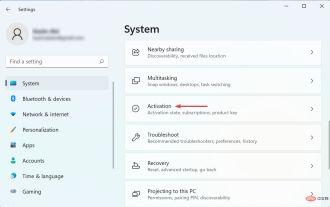 Windows 10/11 product key not working: 8 ways to fix it
May 14, 2023 pm 11:28 PM
Windows 10/11 product key not working: 8 ways to fix it
May 14, 2023 pm 11:28 PM
Product keys help activate Windows and ensure it is a genuine copy and not registered on more devices than allowed. But some users have reported instances of Windows product keys not working. It turns out that Windows 10 or 11 does not accept product keys consisting of 25 characters. This does not necessarily indicate that the key you have is no longer valid, as the error message indicates. There are many reasons why you can't activate your copy of Windows 11. The trick here is to determine what's causing your computer problems. We've dedicated this tutorial to simplifying the troubleshooting process and activating your copy of Windows 11. Go through it and when you're done, the operating system will be activated. Why is my Micro
 How to activate cad2020-cad2020 activation tutorial
Mar 04, 2024 pm 06:00 PM
How to activate cad2020-cad2020 activation tutorial
Mar 04, 2024 pm 06:00 PM
Many friends still don’t know how to activate cad2020, so the editor below explains the activation tutorial of cad2020. Friends in need should take a look at it. I believe it will be helpful to everyone. 1. Double-click the [CAD2020 icon] on the desktop to pop up the transplant custom settings. Click the [tick] icon. 2. You can click [Yes] or [No]. 3. When [AutoCAD-DWG Association] pops up, click the first one. 4. Select [Single User] and click [Enter Serial Number]. 5. Click [I agree]. 6. Click [Activate]. 7. Serial number: [666-69696969], enter product key: [001L1], click [Next]. 8. Check I have Aut



