Computer company XP system download and installation tutorial
Some friends are more interested in computer systems. Computer Company’s XP system collects commonly used hardware drivers in the market. All drivers are automatically installed during the installation process. Computer Company’s XP system has been tested and installed on several computers with different hardware models, and no blue screen occurred. Phenomenon, the hardware is perfectly driven. So where can I download the XP system from a computer company? What is the computer company's XP system installation tutorial? The following provides computer company XP system download and installation tutorials.
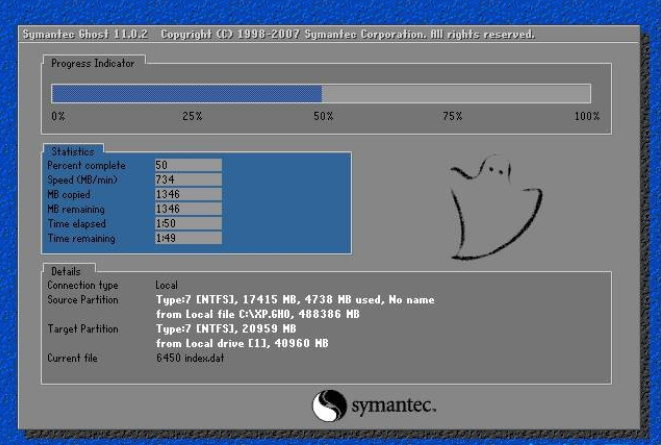
Computer Company XP System Download
1. Computer Company Testing, stability and compatibility are very good;
2. Use intelligent judgment to automatically uninstall redundant SATA/RAID/SCSI device drivers and ghost hardware;
3. Integrate Microsoft JAVA virtual machine The IE plug-in enhances the support for JAVA programs when browsing the web;
4. When logging into the desktop for the first time, the background automatically determines and executes the cleaning of residual virus information on the target machine to eliminate virus residues.
5. Supports IDE and SATA optical drive startup and recovery installation, supports installation under WINDOWS, and supports installation under PE;
6. After testing the installation on several computers with different hardware models, there is no blue screen phenomenon. The hardware Perfect driver;
7. After the installation is completed, use the administrator account to log in to the system directly, without manually setting up the account;
8. Automatically install AMD/Intel dual-core CPU driver and optimization program to take advantage of the new platform Maximum performance;
9. Drivers without digital signatures can avoid manual confirmation, so that these drivers can be automatically installed before entering the desktop;
10. Comes with WinPE micro operating system And common partition tools, DOS tools, installation backup and maintenance are easy and worry-free;
11. Integrate vb, vc 2005, 2008, 2010 runtime library support files to ensure that green software can run normally;
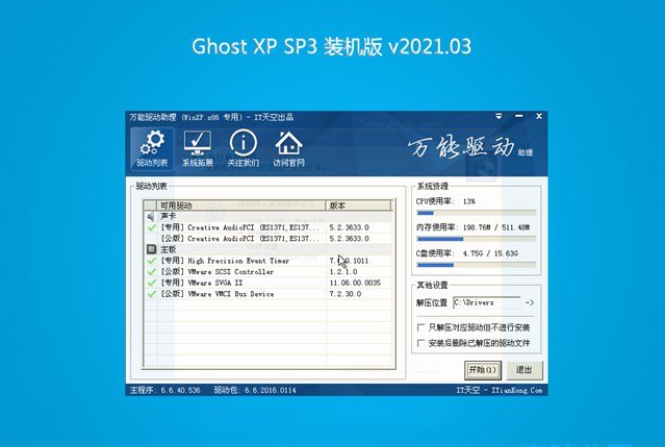 12. Intelligent judgment and completely silent installation, amd dual-core patch and driver optimization program, allowing the CPU to exert stronger performance and be more stable;
12. Intelligent judgment and completely silent installation, amd dual-core patch and driver optimization program, allowing the CPU to exert stronger performance and be more stable;
2. Computer company XP system Optimization:
1. Do not search for Windows Update when installing drivers;
2. Delete icon shortcut words;
3. Disable highlighting of newly installed programs ( Start menu);
4. Disable anti-virus, firewall, automatic update reminder;
5. Use one-click restore backup tool, support batch and quick installation;
6. There is no new user account, only Administrator is left, and the password is empty;
7. Turn off all partition sharing to make the system more secure and reliable on the network!
 8. Optimize memory usage and automatically release redundant processes to improve memory usage;
8. Optimize memory usage and automatically release redundant processes to improve memory usage;
9. Set some uncommon services to disabled or manual;
10. Clean up useless information in the registry and improve readability Speed;
11. Add CPU multi-core optimization patch to perfectly support AMD/Intel multi-core CPU;
12. Turn off the remote registry service (Remote Registry);
Computer Company XP system installation tutorial:
1. Unzip all compressed packages to the root directory of drive D (D:\)
2. Run one-click installation system
3. Path Select the one you just unzipped Ghost_WinXP_202103.GHO (the path and file name cannot contain Chinese characters), select the C drive in the list below and click OK. You will be prompted whether to restart, click Yes, the system will automatically install
The above is the entire content of the computer company XP system download and installation tutorial brought by the editor, I hope it can be helpful.
The above is the detailed content of Computer company XP system download and installation tutorial. For more information, please follow other related articles on the PHP Chinese website!

Hot AI Tools

Undresser.AI Undress
AI-powered app for creating realistic nude photos

AI Clothes Remover
Online AI tool for removing clothes from photos.

Undress AI Tool
Undress images for free

Clothoff.io
AI clothes remover

AI Hentai Generator
Generate AI Hentai for free.

Hot Article

Hot Tools

Notepad++7.3.1
Easy-to-use and free code editor

SublimeText3 Chinese version
Chinese version, very easy to use

Zend Studio 13.0.1
Powerful PHP integrated development environment

Dreamweaver CS6
Visual web development tools

SublimeText3 Mac version
God-level code editing software (SublimeText3)

Hot Topics
 When I turn on the computer, it always stops at the motherboard logo screen. Nothing happens when I press anything, and I can't enter the bios?
Apr 23, 2024 am 09:13 AM
When I turn on the computer, it always stops at the motherboard logo screen. Nothing happens when I press anything, and I can't enter the bios?
Apr 23, 2024 am 09:13 AM
When I turn on the computer, it always stops at the motherboard logo screen. Nothing happens when I press anything, and I can't enter the bios? This is usually because the BIOS battery voltage is too low, and the system time has returned to the BIOS preset time, such as 2000.1.1, 00:00. You can use it after pressing F1 to enter the bios and set the time. Do not turn off the AC power after shutting down at night. Generally, the system time will not be lost when you turn on the computer the next day, and you can still enter the system normally. If the AC power is cut off, the battery voltage cannot sustain the power consumption of the bios, and the computer will be in the same state again the next day when it is turned on. Replacing the bios battery is the ultimate solution. Win11 is stuck on the motherboard logo interface when booting? 1. It is a problem with bios settings. We only need to find the corresponding setting items.
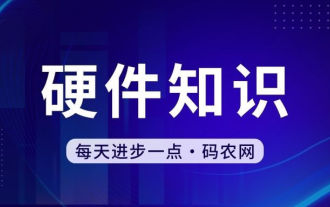 How many memory sticks can be inserted into a computer?
Apr 16, 2024 am 09:00 AM
How many memory sticks can be inserted into a computer?
Apr 16, 2024 am 09:00 AM
Can two memory modules be installed in a desktop computer? 1. Two memory modules of different models cannot be installed in the same desktop computer at the same time. Memory modules of the same model with different frequencies can be installed at the same time. The main function of a computer memory stick is to temporarily store the calculation data of the CPU and the data exchanged with external memories such as hard drives. 2. At least 2. According to the current high configuration, it is 8G memory. 2 4G ones. For a motherboard with 4 memory sticks, it is best to install multiple memory sticks of the same brand and speed, and do not mix them. Under the XP system, it does not support more than 4G of memory, so there is no need to go to the trouble of installing that much. 3. A computer can be equipped with two memory modules. After adding memory modules to the computer, the memory capacity will be superimposed. 4. Yes. Most motherboards on the market currently have a memory slot reserved, that is, there is
 Introduction to how to download and install the superpeople game
Mar 30, 2024 pm 04:01 PM
Introduction to how to download and install the superpeople game
Mar 30, 2024 pm 04:01 PM
The superpeople game can be downloaded through the steam client. The size of this game is about 28G. It usually takes one and a half hours to download and install. Here is a specific download and installation tutorial for you! New method to apply for global closed testing 1) Search for "SUPERPEOPLE" in the Steam store (steam client download) 2) Click "Request access to SUPERPEOPLE closed testing" at the bottom of the "SUPERPEOPLE" store page 3) After clicking the request access button, The "SUPERPEOPLECBT" game can be confirmed in the Steam library 4) Click the install button in "SUPERPEOPLECBT" and download
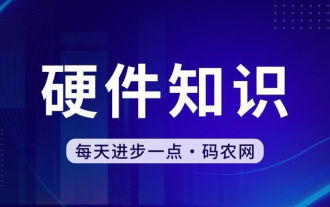 How to check the graphics card of your laptop
May 07, 2024 pm 03:40 PM
How to check the graphics card of your laptop
May 07, 2024 pm 03:40 PM
Where to find the laptop graphics card? The laptop graphics card can be viewed in my "My Computer". After opening My Computer, click Properties and select Display. Click Advanced Options on the display page to see the graphics card information. Enter "dxdiag" in run. If a DirectX Diagnostic Tool dialog box pops up, prompting us if we want to check, click OK. Check the computer configuration information through the DirectX diagnostic tool interface that pops up: a. The red box in the picture below shows the cpu and memory information. Question 2: How to quickly check whether the laptop graphics card is a discrete graphics card? The easiest way: right-click "My Computer" and select "Manage", then select "Device Manager" and open the "Display Card" branch on the right. Here you can
 Why can my phone connect to wifi but not my computer?
Apr 08, 2024 pm 08:50 PM
Why can my phone connect to wifi but not my computer?
Apr 08, 2024 pm 08:50 PM
Why can mobile phones connect to wifi and cannot connect to computers? Generally speaking, when encountering the above problems, the computer itself may have three reasons: the wireless network connection is disabled, the Internet Protocol version 4 attribute configuration is incorrect, or the wireless network adapter fails. Wireless network connection is disabled, this can be resolved by re-enabling wireless network connection. The mobile phone can connect to the wifi but cannot connect to the computer. There are two methods: Method: Restart the router. Restart the router, and then use the computer to connect to WIFI again. Method: Turn off the computer firewall settings to eliminate firewall setting problems. Since the mobile phone can connect to WIFI, but the computer cannot, the most likely reason is that the IP settings are incorrect, the IP is not automatically assigned, and it shows that it is restricted or has no connection. First, right-click the local area connection and find the properties.
 How to download Beilehu children's songs
Mar 28, 2024 am 11:10 AM
How to download Beilehu children's songs
Mar 28, 2024 am 11:10 AM
As an indispensable accompaniment to children's growth, Beilehu's children's songs have won the love of countless parents and children with their cheerful melody, vivid pictures and entertaining and educational content. In order to allow babies to enjoy the joy brought by children's songs anytime and anywhere, many parents hope to download Beilehu's children's songs to their mobile phones or tablets so that they can listen to their children at any time, but how to save Beilehu's children's songs? On your mobile phone, this tutorial will bring you a detailed introduction. Users who don’t understand it yet can come and read along with this article to learn more. Beilehu Nursery Rhymes Download Children's Songs Multi-Picture Tutorial: Open the software and select a children's song you want to download. The editor takes "Classic Children's Songs" as an example. 2. Click the "Download" button below the children's song star.
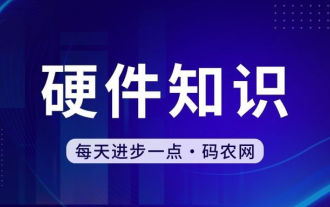 Computer settings to automatically restart
Apr 26, 2024 pm 06:10 PM
Computer settings to automatically restart
Apr 26, 2024 pm 06:10 PM
How to set the computer to automatically restart 1. Find the computer on your computer desktop and right-click the mouse. In the pop-up window, we find properties and click. After entering the system properties, we select. 2. You can set it in the task scheduler to set up automatic startup: right-click this computer, select Manage, and enter the page. Expand System Tools, click Task Scheduler, and click Create Basic Task on the right. 3. How to set the computer to automatically restart when a call comes in. First, restart your computer and click Restart with the left button of the mouse. Because the XP system was used for testing, the startup time is very short. Press and hold DEL during startup to enter the BIOS interface. The BIOS interface is shown in the figure below. This is the main BIOS interface. How to set the computer to automatically start after a power outage. First, restart
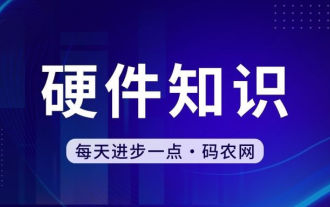 Why is the computer home screen upside down?
May 01, 2024 am 10:01 AM
Why is the computer home screen upside down?
May 01, 2024 am 10:01 AM
What to do if the computer desktop is upside down 1. The computer screen can be restored upside down by the following methods: Use keyboard shortcuts: You can use shortcut keys (such as Ctrl+Alt+Down Arrow) to rotate the screen, and use the same key again if necessary shortcut key to restore normal view. 2. First, right-click a blank space on the desktop, and then select from the pop-up options. Next, click on the selected icon several times to turn the fallen desktop into an upright position. Method 2 is also to right-click the mouse button and select this time. 3. The computer screen is turned upside down. First, right-click the mouse on the computer desktop and select the screen resolution menu. In the screen resolution menu that opens, click the drop-down menu of the orientation setting. At this time, select the horizontal menu option. After the screen orientation is set, finally click





