What should I do if my Win7 computer shuts down and turns to logout?
Recently, a Win7 system user encountered a very troublesome problem, that is, how to cancel shutdown. When the user clicks the shutdown button, it becomes canceled and cannot be shut down. However, although users can only solve the problem by forcing a shutdown, this method will cause huge losses to the hard drive and is not a sustainable solution. So, how to solve the problem of shutting down the computer and turning it off? let us see.
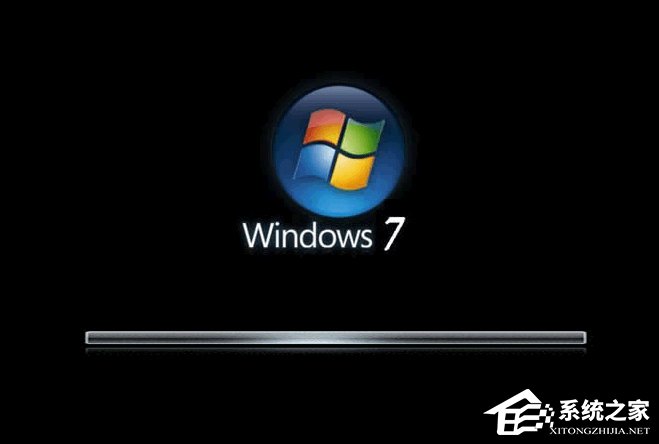
Win7 computer shut down and cancel the solution:
1. The reason why Win7 shut down and canceled may be the wrong click. You can try again. If the problem persists, it may be a virus on your computer.
First of all, it is recommended to open the anti-virus software to comprehensively check and disinfect the system, and choose to clean it. You can also check the bottom of your antivirus software: Automatically close after scanning (automatically remove Trojans).

#2. If there is no virus, you can also try to use the command to shut down.
1. Use the Win R shortcut key combination to call out the operation box, then enter cmd after opening it, and click OK to enter;
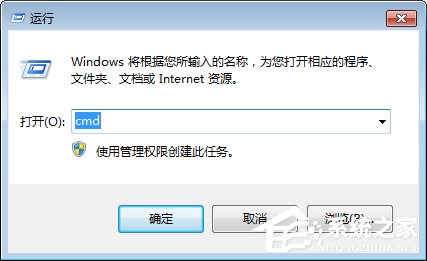
3. Enter the command Window: shutdown/s, press Enter and see if it can shut down.
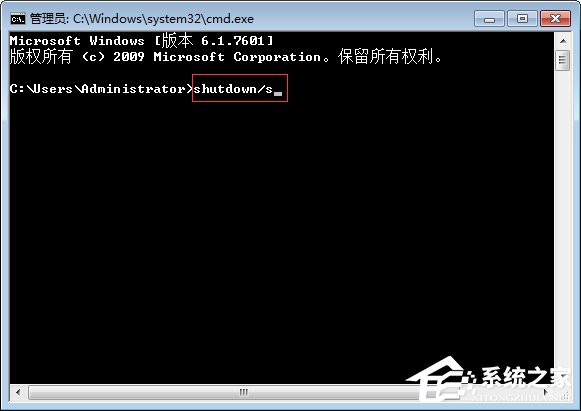
#3. You can also disable group policy settings.
1. Also press the Win R key to open Run, enter gpedit.msc, and click OK to open;
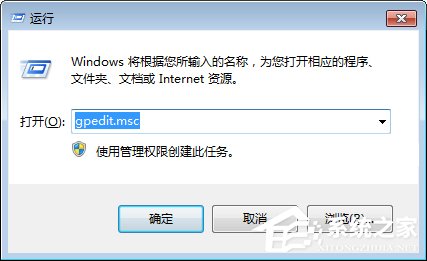
2. In the Group Policy settings, click Expand to User Configuration-Administrative Templates-Start Menu and Taskbar, find the Delete and Prevent Access Close, Restart Sleep and Hibernation commands in the right window, as shown in the figure;
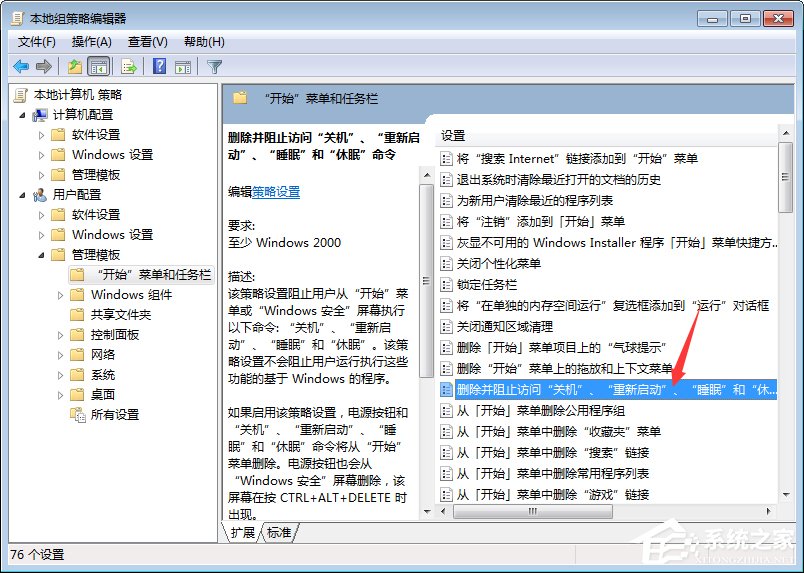
3. Finally, double-click to open it and set it to disabled. After confirmation, check whether it can shut down normally.
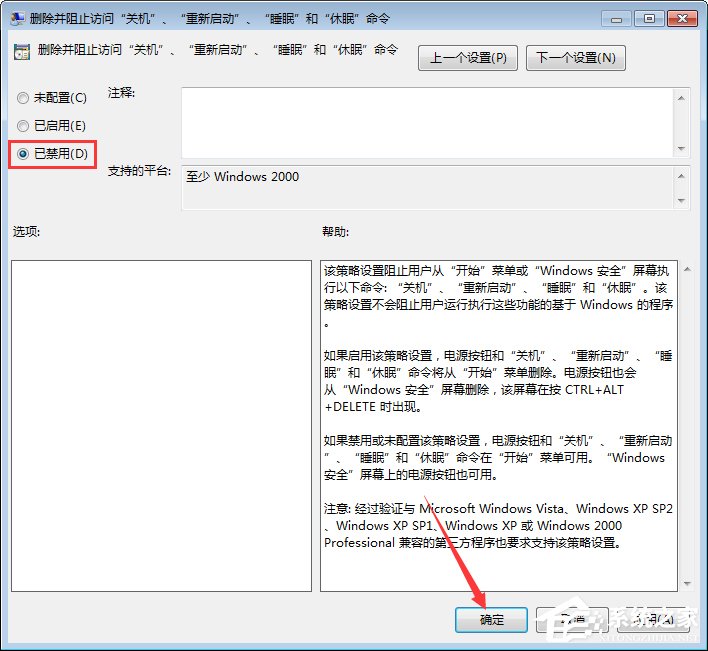
The above is the solution for Win7 computer to shut down and cancel. If you encounter this situation, you can try the above methods to solve it. Never use forced shutdown all the time, it is very harmful to your computer!
The above is the detailed content of What should I do if my Win7 computer shuts down and turns to logout?. For more information, please follow other related articles on the PHP Chinese website!

Hot AI Tools

Undresser.AI Undress
AI-powered app for creating realistic nude photos

AI Clothes Remover
Online AI tool for removing clothes from photos.

Undress AI Tool
Undress images for free

Clothoff.io
AI clothes remover

Video Face Swap
Swap faces in any video effortlessly with our completely free AI face swap tool!

Hot Article

Hot Tools

Notepad++7.3.1
Easy-to-use and free code editor

SublimeText3 Chinese version
Chinese version, very easy to use

Zend Studio 13.0.1
Powerful PHP integrated development environment

Dreamweaver CS6
Visual web development tools

SublimeText3 Mac version
God-level code editing software (SublimeText3)

Hot Topics
 1387
1387
 52
52
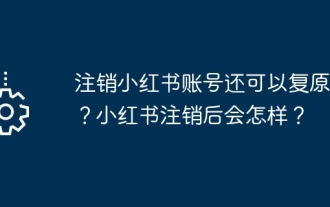 Can I cancel my Xiaohongshu account and recover it? What will happen after Xiaohongshu is canceled?
Mar 23, 2024 am 11:11 AM
Can I cancel my Xiaohongshu account and recover it? What will happen after Xiaohongshu is canceled?
Mar 23, 2024 am 11:11 AM
With the rapid development of social media, Xiaohongshu has become one of the popular platforms for users to share their life and shopping experiences. However, sometimes we may need to cancel our Xiaohongshu account, whether for personal reasons, security concerns, or other considerations. However, once logged out, can we restore the account? Let’s take a closer look. 1. Can I recover my Xiaohongshu account after canceling it? Let’s take a look at Xiaohongshu’s account cancellation process. When users decide to cancel their account, they can complete the logout operation by entering the "Settings" page of the Xiaohongshu app, selecting "Account and Security", and then clicking the "Cancel Account" button. After confirming the cancellation, Xiaohongshu will process the user's account and delete relevant personal information and publications.
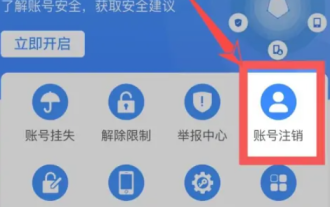 How to cancel Alipay account? Steps to cancel Alipay account.
Feb 22, 2024 pm 03:40 PM
How to cancel Alipay account? Steps to cancel Alipay account.
Feb 22, 2024 pm 03:40 PM
You can log out on the account logout interface in Account and Security. Tutorial Applicable Model: iPhone13 System: iOS15.5 Version: Alipay 10.2.8 Analysis 1 Click the small gear icon in the upper right corner of Alipay's My interface. 2Click [Account and Security] in the pop-up window. 3Click [Security Center] on the account and security interface. 4Click [Account Logout] on the Security Center interface. 5Click [Cancel Now] and complete the relevant operations according to the instructions to log out of Alipay. Supplement: If Alipay is canceled, can I still apply for it back? 1 If Alipay is canceled, you can reapply, but the original account cannot be restored. If the Alipay account is successfully closed, it cannot be restored and the original rights and services of the account will be invalid. this means
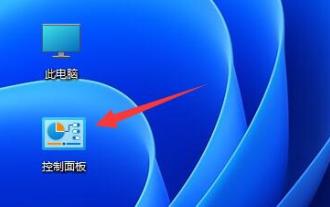 Solve the problem of Win11 turning on when the keyboard is touched after shutting down
Jan 29, 2024 pm 06:00 PM
Solve the problem of Win11 turning on when the keyboard is touched after shutting down
Jan 29, 2024 pm 06:00 PM
Why does win11 start up as soon as I touch the keyboard after shutting down? Many Win11 users have reported that after shutting down their computer after using it, they found that it automatically turned on as soon as they touched the keyboard. So what is going on? Let this website carefully introduce to users how to solve the problem of Win11 turning on as soon as the keyboard is touched after shutting down. To solve the problem of Win 11 turning on when the keyboard is touched after shutting down, you can try to enter the computer's BIOS or UEFI settings and disable functions such as fast startup or wake-up events to solve the problem of turning on when the keyboard is touched. 2. The USB device wake-up function exists in some USB devices. When you touch the keyboard, they will send a wake-up signal to cause the computer to turn on. To resolve this issue, you can try disabling the wake function for specific USB devices
 How to cancel China Mobile card
Mar 14, 2024 pm 06:25 PM
How to cancel China Mobile card
Mar 14, 2024 pm 06:25 PM
How to cancel the China Mobile card? In China Mobile, you can directly cancel the phone card. Most users do not know how to cancel the mobile card. Next is the graphic tutorial on how to cancel the China Mobile card brought by the editor for users who are interested. Come and take a look! How to cancel the China Mobile card 1. First open the China Mobile APP, click the [My] area in the lower right corner of the main page and select the [Settings] button in the upper right corner; 2. Then jump to the settings function page, select the [Account and Security] option and click; 3. Then go to the account and security service page and find the [Logout Service] function; 4. Finally, on the page shown in the picture below, check the square box and click [Confirm Application] to log out.
 How to cancel Douban account? Douban account cancellation operation process!
Mar 15, 2024 pm 06:40 PM
How to cancel Douban account? Douban account cancellation operation process!
Mar 15, 2024 pm 06:40 PM
1. How to cancel the Douban account? Douban account cancellation operation process! 1. Click the button in the upper left corner of the Douban app and select Settings. 2. In the settings interface, select the information and account options. 3. Then enter the information and account settings page, and click Douban Security Center. 4. After jumping to the Douban Security Center interface, click to log out of the account. 5. Finally, in deleting the account, click the Continue to log out button to complete the account logout.
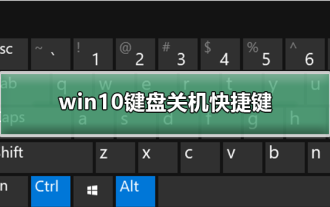 win10 keyboard shutdown shortcut key
Dec 23, 2023 pm 07:46 PM
win10 keyboard shutdown shortcut key
Dec 23, 2023 pm 07:46 PM
Recently, many friends are asking where the shutdown shortcut key is on the Win10 keyboard. Having this shortcut key is indeed a lot more convenient. We have four ways to use the keyboard to shut down the computer. So how to find it? In fact, it’s easy to find. Let’s take a look at it. Detailed tutorial on win10 keyboard shutdown shortcut keys Type 1: "Alt+F4" shortcut key to shut down 1. Press and hold the "Alt+F4" key on the keyboard to bring up the "Shutdown" interface, and then press the Enter key to shut down. Second type: Short press the power button to shut down. 1. Long pressing the power button is a forced shutdown and can easily cause damage to the hard disk. In Windows 10 system, just press and hold the power button for less than 2 seconds to shut down normally. The third method: "Win+X" shortcut key to shut down 1. Press win+x at the same time. 2
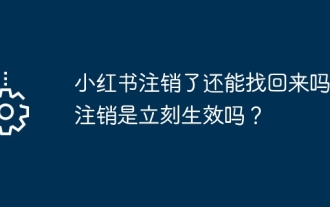 Can I get it back if I cancel Xiaohongshu? Does the cancellation take effect immediately?
Mar 08, 2024 am 08:04 AM
Can I get it back if I cancel Xiaohongshu? Does the cancellation take effect immediately?
Mar 08, 2024 am 08:04 AM
In recent years, with the rise of social media, more and more people choose to share their life details on the Internet. As a social platform with the theme of shopping reviews and life sharing, Xiaohongshu is deeply loved by young people. However, sometimes we may encounter situations that require us to cancel our Xiaohongshu account. So, if Xiaohongshu is canceled, can I still get it back? 1. If Xiaohongshu has been canceled, can I still get it back? cannot. When we decide to cancel our Xiaohongshu account, the first thing we need to know is that the cancellation operation is irreversible. Once the cancellation is successful, the account cannot be restored. Therefore, we must think twice before proceeding with the logout operation. On the official help page provided by Xiaohongshu, they clearly state that once a user deletes their account, the corresponding data and content will be permanently deleted.
 How to shut down and restart Xiaomi Mi 14pro?
Mar 18, 2024 pm 01:20 PM
How to shut down and restart Xiaomi Mi 14pro?
Mar 18, 2024 pm 01:20 PM
Xiaomi officially launched a new model Xiaomi 14pro. This mobile phone has a very good appearance and is also equipped with stronger performance configurations. It is worthy of being a flagship mobile phone. Many friends are still very fond of Xiaomi 14pro mobile phone. I am satisfied with it, but I will also encounter problems during use. For example, how to shut down and restart Xiaomi Mi 14pro? Next, the editor of this site will introduce the specific method to you. How to shut down and restart Xiaomi Mi 14pro? Shut down: 1. Press and hold the power button until the "Shutdown" option appears. 2. Click "Shut Down". Restart: 1. Press and hold the power button until the phone turns off and restarts automatically. 2. If the phone is turned off, press and hold the power button again until the phone restarts. Xiaomi 14pr



