 Backend Development
Backend Development
 PHP Tutorial
PHP Tutorial
 Efficient PHP deployment process: Use Deployer to simplify development work
Efficient PHP deployment process: Use Deployer to simplify development work
Efficient PHP deployment process: Use Deployer to simplify development work
Efficient PHP deployment process: Use Deployer to simplify development work
Introduction:
In today's software development industry, an efficient deployment process is very important. For PHP developers, a fast, stable and reliable deployment process can greatly improve development efficiency and project quality. This article will introduce how to use the Deployer tool to simplify the deployment process of PHP projects.
1. Introduction to Deployer
Deployer is an open source PHP deployment tool that can help developers automate project deployment tasks. Deployer provides simple yet powerful tools and features to easily deploy and manage PHP applications on different servers. The following are some features of Deployer:
- Use PHP scripts to write deployment tasks
- Support multiple servers and deployment methods
- Has a powerful plug-in system that can be easily expanded Function
- Provide rich logging and reporting functions
2. Install and configure Deployer
-
Install Deployer
Before using Deployer , you need to install it first. You can install it through Composer and run the following command:composer require deployer/deployer --dev
Copy after login Configure Deployer
After the installation is complete, you need to create a deployment configuration filedeploy.php. The following is a simple example configuration file:<?php require 'vendor/autoload.php'; // 服务器配置 host('your-server-ip') ->user('your-ssh-user') ->set('deploy_path', '/var/www/html'); // 项目配置 set('repository', 'your-git-repository'); set('keep_releases', 5);Copy after loginIn this configuration file, we need to provide the server's IP address, SSH user and deployment path, as well as the project's Git repository address and the number of retained versions.
3. Writing deployment tasks
Deployer uses PHP scripts to write deployment tasks. We need to define task in the configuration file to perform different deployment operations. The following is a simple example task:
<?php
task('deploy', function () {
// 更新项目代码
run('git pull');
// 安装依赖
run('composer install');
// 清理缓存
run('php artisan cache:clear');
// 重启服务
run('sudo service nginx restart');
});In this example task, we use the run function to execute the Shell command. Different deployment tasks can be written according to the specific needs of the project.
4. Execute deployment tasks
After the configuration file and deployment tasks are written, we can use Deployer to perform deployment tasks. The following are some commonly used Deployer commands:
Deploy specified tasks
dep deploy
Copy after loginList available deployment tasks
dep list
Copy after loginDisplay the status of the deployment server
dep status
Copy after login
5. Deployment process example
Suppose we have a PHP project named my-project , now we will demonstrate a complete deployment process example:
- Writing and testing the code on the local machine.
- Push the code to the Git repository.
- Run the
dep deploycommand on the deployment server. - Deployer will automatically pull the latest code from the Git repository.
- Deployer will execute the written deployment tasks, such as installing dependencies, cleaning cache, etc.
- Finally, the project will be deployed on the deployment server and can be accessed in the browser.
6. Summary
Deployment is a key development link. An efficient deployment process can greatly improve development efficiency and project quality. Using Deployer can simplify the deployment process of PHP projects. Through code examples, we can see that using Deployer can easily define and perform various deployment tasks, making the entire deployment process automated, efficient and reliable. I hope this article will be helpful to PHP developers in optimizing the deployment process.
The above is the detailed content of Efficient PHP deployment process: Use Deployer to simplify development work. For more information, please follow other related articles on the PHP Chinese website!

Hot AI Tools

Undresser.AI Undress
AI-powered app for creating realistic nude photos

AI Clothes Remover
Online AI tool for removing clothes from photos.

Undress AI Tool
Undress images for free

Clothoff.io
AI clothes remover

Video Face Swap
Swap faces in any video effortlessly with our completely free AI face swap tool!

Hot Article

Hot Tools

Notepad++7.3.1
Easy-to-use and free code editor

SublimeText3 Chinese version
Chinese version, very easy to use

Zend Studio 13.0.1
Powerful PHP integrated development environment

Dreamweaver CS6
Visual web development tools

SublimeText3 Mac version
God-level code editing software (SublimeText3)

Hot Topics
 1392
1392
 52
52
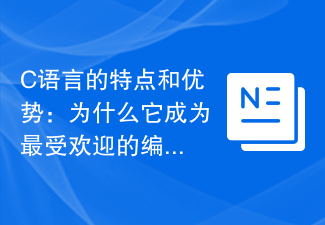 Features and Advantages of C Language: Why is it one of the most popular programming languages?
Feb 23, 2024 am 08:39 AM
Features and Advantages of C Language: Why is it one of the most popular programming languages?
Feb 23, 2024 am 08:39 AM
Features and Advantages of C Language: Why is it one of the most popular programming languages? As a general-purpose high-level programming language, C language has many unique features and advantages, which is why it has become one of the most popular programming languages. This article will explore the characteristics and advantages of C language, as well as its wide application in various fields. First of all, C language has concise syntax and clear structure. Compared with other programming languages, the syntax of C language is relatively simple and easy to understand and learn. It uses the characteristics of natural language to enable programmers to
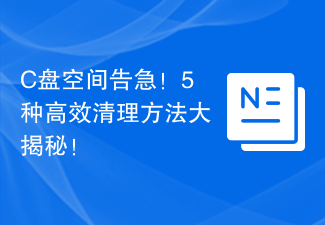 C drive space is running out! 5 efficient cleaning methods revealed!
Mar 26, 2024 am 08:51 AM
C drive space is running out! 5 efficient cleaning methods revealed!
Mar 26, 2024 am 08:51 AM
C drive space is running out! 5 efficient cleaning methods revealed! In the process of using computers, many users will encounter a situation where the C drive space is running out. Especially after storing or installing a large number of files, the available space of the C drive will decrease rapidly, which will affect the performance and running speed of the computer. At this time, it is very necessary to clean up the C drive. So, how to clean up C drive efficiently? Next, this article will reveal 5 efficient cleaning methods to help you easily solve the problem of C drive space shortage. 1. Clean up temporary files. Temporary files are temporary files generated when the computer is running.
 In-depth understanding of the functions and features of Go language
Mar 21, 2024 pm 05:42 PM
In-depth understanding of the functions and features of Go language
Mar 21, 2024 pm 05:42 PM
Functions and features of Go language Go language, also known as Golang, is an open source programming language developed by Google. It was originally designed to improve programming efficiency and maintainability. Since its birth, Go language has shown its unique charm in the field of programming and has received widespread attention and recognition. This article will delve into the functions and features of the Go language and demonstrate its power through specific code examples. Native concurrency support The Go language inherently supports concurrent programming, which is implemented through the goroutine and channel mechanisms.
 Guide to efficient conversion of golang coding practices
Feb 20, 2024 am 11:09 AM
Guide to efficient conversion of golang coding practices
Feb 20, 2024 am 11:09 AM
Title: Efficient Practice Guide for Go Language Encoding Conversion In daily software development, we often encounter the need to convert text in different encodings. As an efficient and modern programming language, Go language provides a rich standard library and built-in functions, making it very simple and efficient to implement text encoding conversion. This article will introduce practical guidelines on how to perform encoding conversion in the Go language and provide specific code examples. 1.UTF-8 encoding and string conversion In Go language, strings use UTF-8 encoding by default
 Comparing the cost of learning Python and C++: Which one is more worth the investment?
Mar 25, 2024 pm 10:24 PM
Comparing the cost of learning Python and C++: Which one is more worth the investment?
Mar 25, 2024 pm 10:24 PM
Python and C++ are two popular programming languages, each with its own advantages and disadvantages. For people who want to learn programming, choosing to learn Python or C++ is often an important decision. This article will explore the learning costs of Python and C++ and discuss which language is more worthy of the time and effort. First, let's start with Python. Python is a high-level, interpreted programming language known for its ease of learning, clear code, and concise syntax. Compared to C++, Python
 Deep mining: using Go language to build efficient crawlers
Jan 30, 2024 am 09:17 AM
Deep mining: using Go language to build efficient crawlers
Jan 30, 2024 am 09:17 AM
In-depth exploration: Using Go language for efficient crawler development Introduction: With the rapid development of the Internet, obtaining information has become more and more convenient. As a tool for automatically obtaining website data, crawlers have attracted increasing attention and attention. Among many programming languages, Go language has become the preferred crawler development language for many developers due to its advantages such as high concurrency and powerful performance. This article will explore the use of Go language for efficient crawler development and provide specific code examples. 1. Advantages of Go language crawler development: High concurrency: Go language
 Golang programming tool: five efficient editor choices
Jan 19, 2024 am 09:16 AM
Golang programming tool: five efficient editor choices
Jan 19, 2024 am 09:16 AM
In today's era of rapid development of the Internet, programming has become more and more important. As a new programming language, Golang is particularly important in this era. Likewise, choosing an efficient editor is also very important to improve programming efficiency. In this article, we will introduce five efficient editors to provide better support for Golang programming. VisualStudioCode is an open source project produced by Microsoft. VisualStudioCode has become the editor of choice for many developers.
 Interpretation of new features of Go language: making programming more efficient
Mar 10, 2024 pm 12:27 PM
Interpretation of new features of Go language: making programming more efficient
Mar 10, 2024 pm 12:27 PM
[Interpretation of new features of Go language: To make programming more efficient, specific code examples are needed] In recent years, Go language has attracted much attention in the field of software development, and its simple and efficient design concept has attracted more and more developers. As a statically typed programming language, Go language continues to introduce new features to improve development efficiency and simplify the code writing process. This article will provide an in-depth explanation of the latest features of the Go language and discuss how to experience the convenience brought by these new features through specific code examples. Modular development (GoModules) Go language from 1



