How to install win7 system in Dabaicai
Jul 12, 2023 am 08:53 AMHow to install win7 system in Dabaicai? We know that there are many ways to reinstall the win7 system, which are usually solved with the help of system reinstallation tools. So do you know what the method is for Dabaicai win7? How to install win7 system in Dabaicai? Let's take a look at the tutorial for installing win7 system in Dabaicai.
Preparations for installing win7 system:
①Use the installed version of Chinese cabbage to make a Chinese cabbage USB boot disk
②Put the downloaded Put the ghost win7 system image package into the prepared Chinese cabbage USB boot disk.
③Change the computer hard disk mode to AHCI
After completing the above preparations, let’s take a look at how to install the win7 system in Dabaicai.
The first step is to insert the prepared Chinese cabbage USB boot disk into the USB interface (desktop users are recommended to insert the USB disk into the USB interface at the rear of the host chassis), then restart the computer, and when the startup screen appears , use the startup shortcut key to guide the USB disk to boot into the Chinese cabbage main menu interface, select "[02] Chinese cabbage Win8PE Standard Edition (new machine)" and press Enter to confirm.
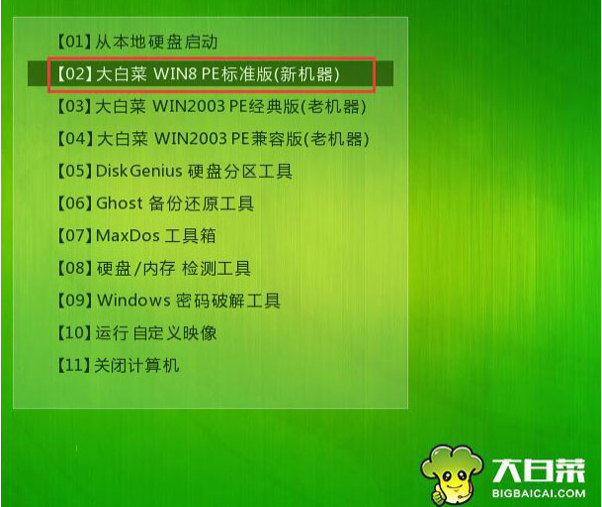
The second step is to log in to the desktop of the Chinese cabbage installed version pe system. The system will automatically pop up the Chinese cabbage PE installation tool window. Click "Browse (B)" to enter the next step. .

The third step is to click to open the ghost win7 system image package stored in the USB flash drive, click "Open (O)" to proceed to the next step.
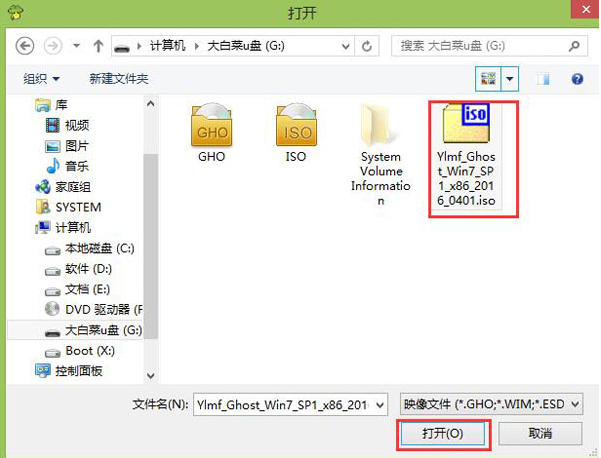
The fourth step is to wait for the Dabaicai PE installation tool to extract the required system files, select a disk partition below for system installation, and then click "OK ( Y)" to proceed to the next step.
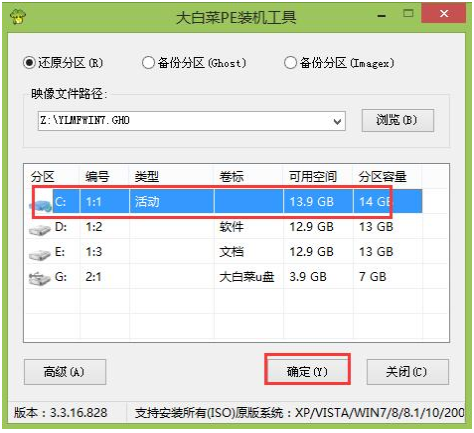
Step 5. Click "OK (Y)" to enter the system installation window.
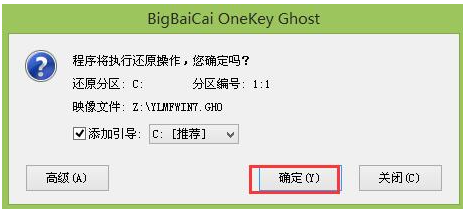
# Step 6: Wait patiently for the process of releasing system files to the specified disk partition to end.
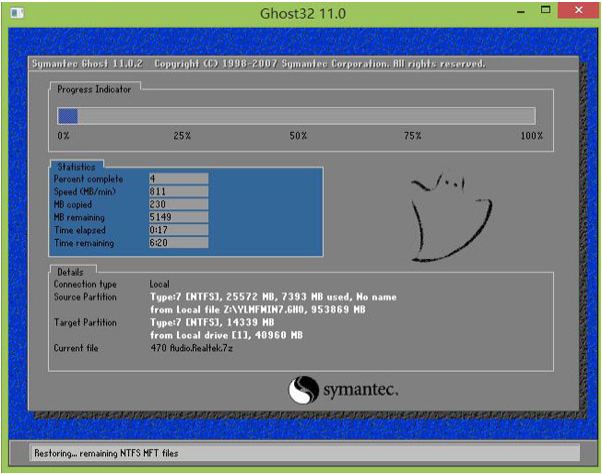
Step 7. After the release is completed, the computer will restart. Later, the subsequent installation steps of installing the win7 system will continue. After all installations are completed, you can enter win7 System desktop.

#The above is the entire content of how to install the win7 system in Dabaicai brought by the editor. I hope it can be helpful.
The above is the detailed content of How to install win7 system in Dabaicai. For more information, please follow other related articles on the PHP Chinese website!

Hot Article

Hot tools Tags

Hot Article

Hot Article Tags

Notepad++7.3.1
Easy-to-use and free code editor

SublimeText3 Chinese version
Chinese version, very easy to use

Zend Studio 13.0.1
Powerful PHP integrated development environment

Dreamweaver CS6
Visual web development tools

SublimeText3 Mac version
God-level code editing software (SublimeText3)

Hot Topics
 CUDA's universal matrix multiplication: from entry to proficiency!
Mar 25, 2024 pm 12:30 PM
CUDA's universal matrix multiplication: from entry to proficiency!
Mar 25, 2024 pm 12:30 PM
CUDA's universal matrix multiplication: from entry to proficiency!
 Huawei's Qiankun ADS3.0 intelligent driving system will be launched in August and will be launched on Xiangjie S9 for the first time
Jul 30, 2024 pm 02:17 PM
Huawei's Qiankun ADS3.0 intelligent driving system will be launched in August and will be launched on Xiangjie S9 for the first time
Jul 30, 2024 pm 02:17 PM
Huawei's Qiankun ADS3.0 intelligent driving system will be launched in August and will be launched on Xiangjie S9 for the first time
 What should I do if Baidu Netdisk is downloaded successfully but cannot be installed?
Mar 13, 2024 pm 10:22 PM
What should I do if Baidu Netdisk is downloaded successfully but cannot be installed?
Mar 13, 2024 pm 10:22 PM
What should I do if Baidu Netdisk is downloaded successfully but cannot be installed?
 How to install Android apps on Linux?
Mar 19, 2024 am 11:15 AM
How to install Android apps on Linux?
Mar 19, 2024 am 11:15 AM
How to install Android apps on Linux?
 How to use shortcut keys to take screenshots in Win8?
Mar 28, 2024 am 08:33 AM
How to use shortcut keys to take screenshots in Win8?
Mar 28, 2024 am 08:33 AM
How to use shortcut keys to take screenshots in Win8?
 Comparing the performance of Win11 and Win10 systems, which one is better?
Mar 27, 2024 pm 05:09 PM
Comparing the performance of Win11 and Win10 systems, which one is better?
Mar 27, 2024 pm 05:09 PM
Comparing the performance of Win11 and Win10 systems, which one is better?
 Win11 Tips Sharing: Skip Microsoft Account Login with One Trick
Mar 27, 2024 pm 02:57 PM
Win11 Tips Sharing: Skip Microsoft Account Login with One Trick
Mar 27, 2024 pm 02:57 PM
Win11 Tips Sharing: Skip Microsoft Account Login with One Trick
 Must read before purchasing a system: Analysis of the advantages and disadvantages of Win11 and Win10
Mar 28, 2024 pm 01:33 PM
Must read before purchasing a system: Analysis of the advantages and disadvantages of Win11 and Win10
Mar 28, 2024 pm 01:33 PM
Must read before purchasing a system: Analysis of the advantages and disadvantages of Win11 and Win10






