
Friends who use win7 system computers, after Microsoft announced that it will stop updating the win7 operating system in 2020, I believe many people have already started their own win7 system. Therefore, some friends cannot start the computer after upgrading the system and restarting without restrictions. Regarding this problem, I think it may be caused by a failed reinstallation. Please try again. Let’s take a look at the detailed steps~.
How to solve the problem of infinite restart when the system fails to change from win7 to win10.
First, preparation:
1. Download the required win10 system.
Make a U disk boot disk, and then put the system into the U disk boot disk. Here is an example of U startup. How to make a USB boot disk with U boot>>>.
After inserting the USB flash drive into the computer, press the USB flash drive boot shortcut key when turning on the computer, and select USB flash drive boot on the startup screen. Please press the U disk shortcut to view.
Step 2, start the installation.
1. Enter the u-start main menu page, then move the cursor to select "[02] u-start WIN8PE Standard Edition (new machine)", and press Enter to confirm, as shown in the figure below:
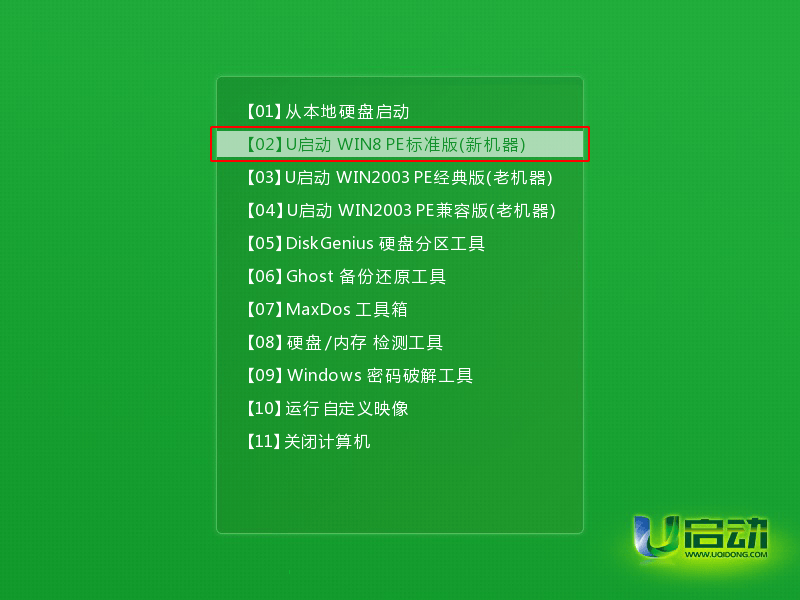
2. After logging in to the pe system, double-click with the left mouse button to open the desktop, start the PE installation tool, and then press the "Browse" button as shown in the figure in the main window of the tool:
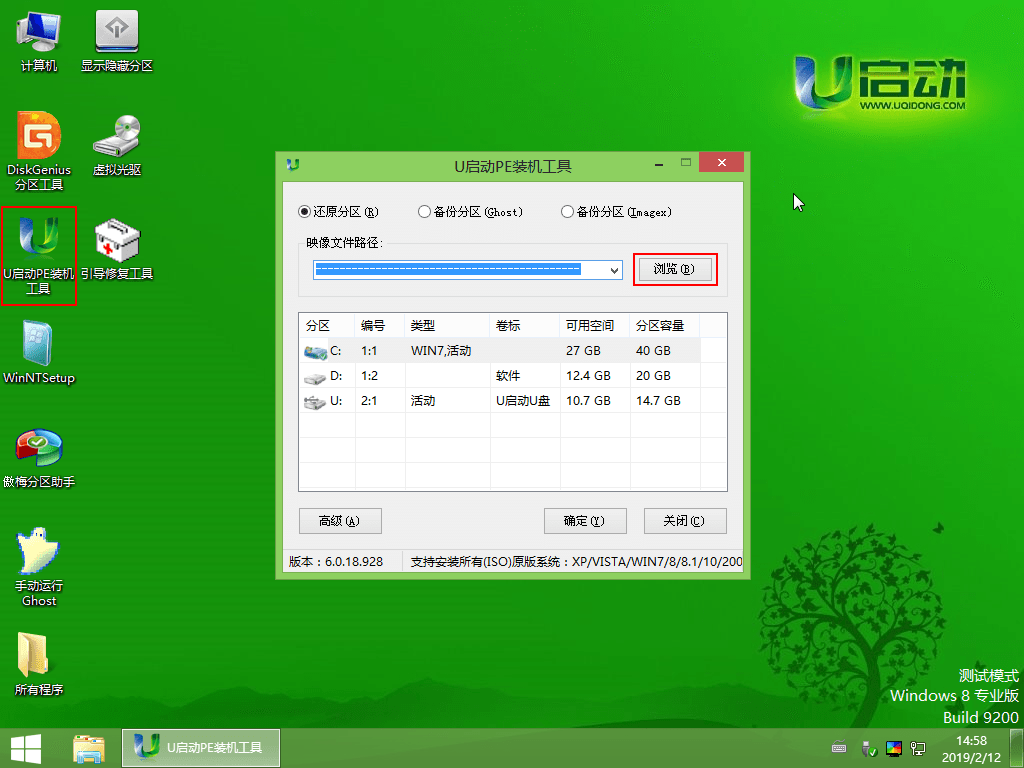
3. A search range window will pop up. We only need to open the boot USB disk, select the win10iso system image file, and then press the "Open" button in the figure:
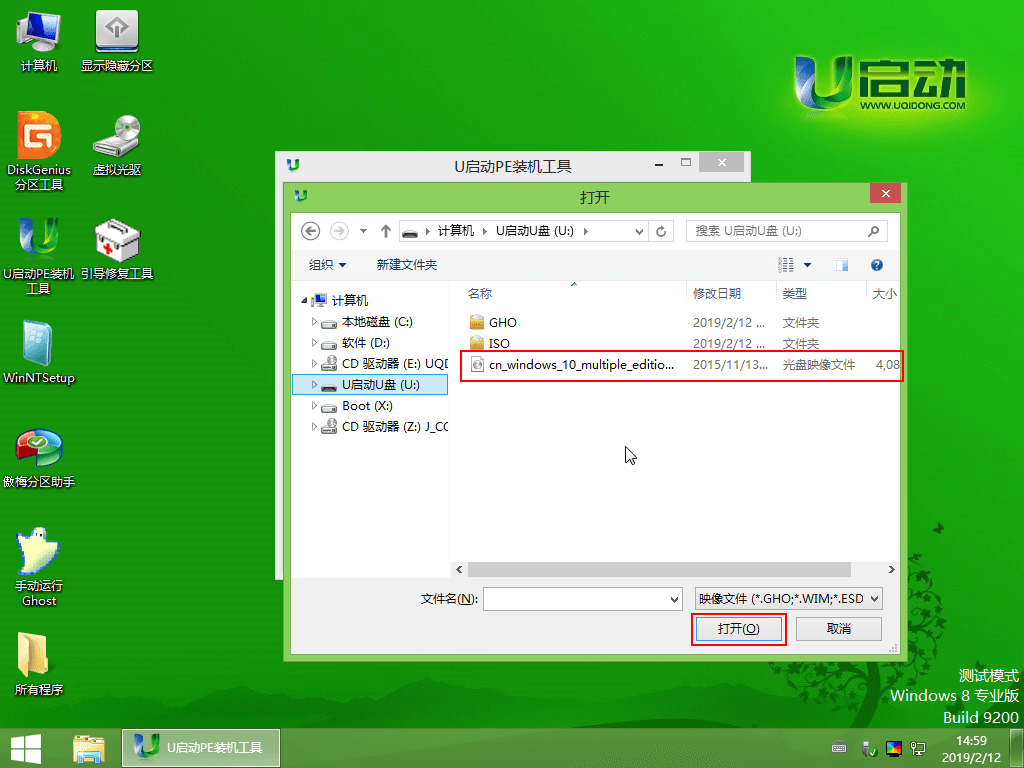
4. Next, as needed, select one of the versions of the win10 system in the image file path drop-down box (here, the win10 system professional version is taken as an example), and select the disk partition list The C drive in the system disk is used as the system disk, and then press the "OK" button as shown in the figure:
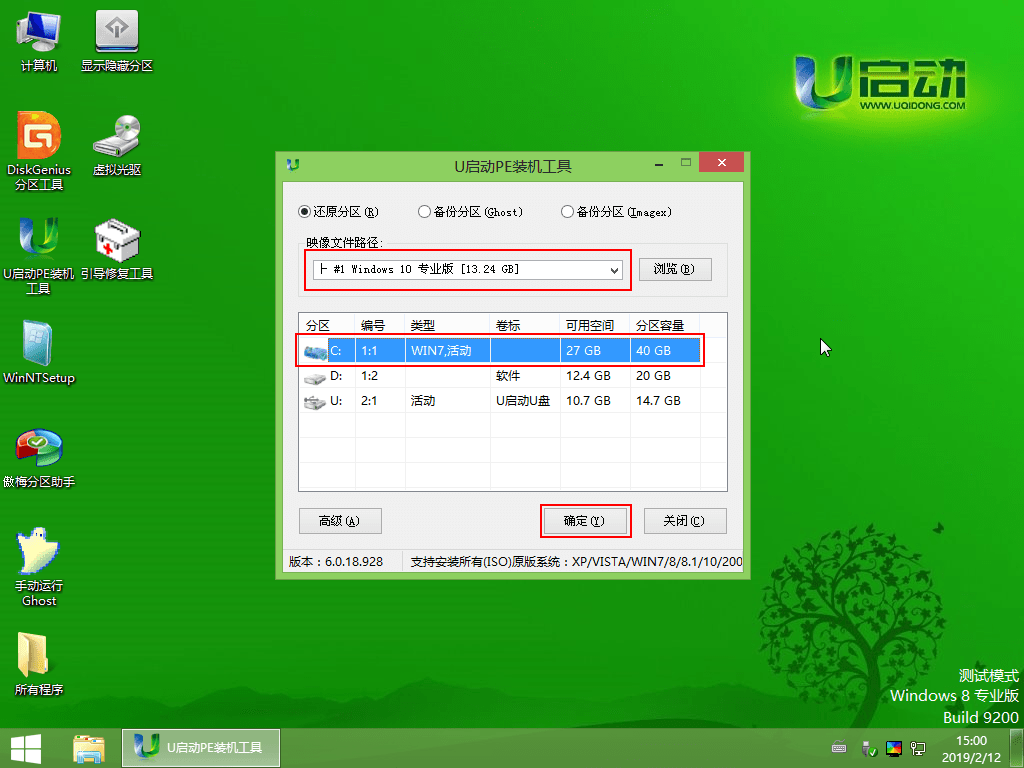
5. A prompt box will pop up asking you if you need to proceed. To restore, the default settings are recommended here, just press OK:
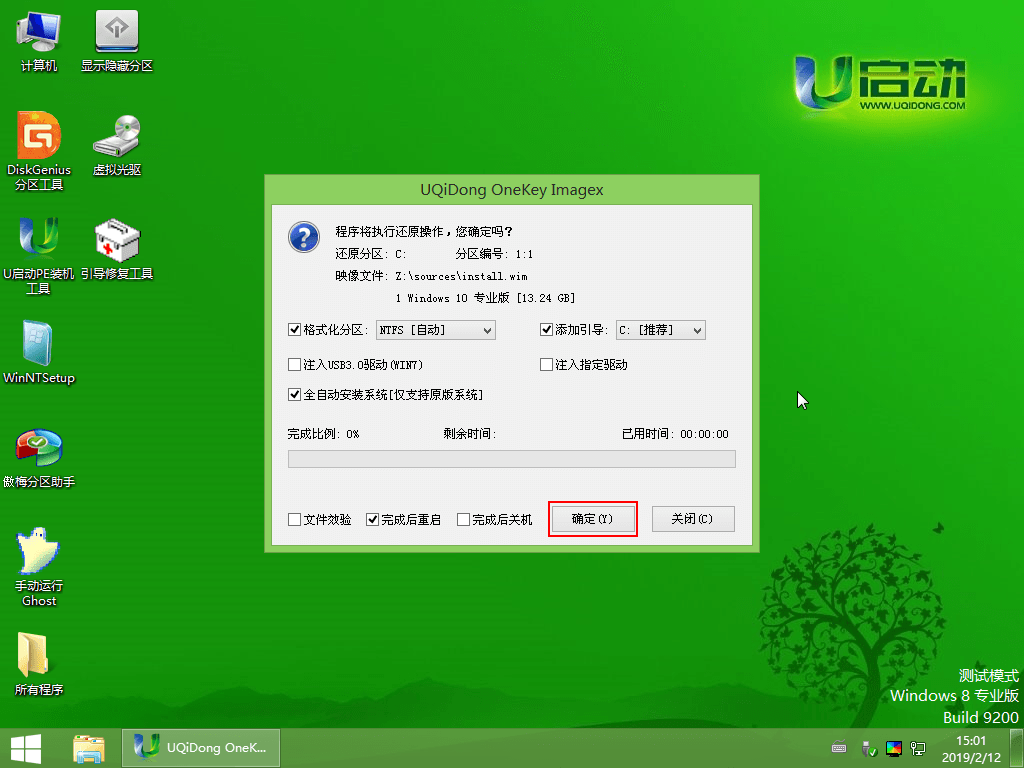
6. After completing the above operations, the program begins to release the system image file. Once the release is completed, the computer will automatically restart and continue other installation operations, please be patient. The chart below shows:
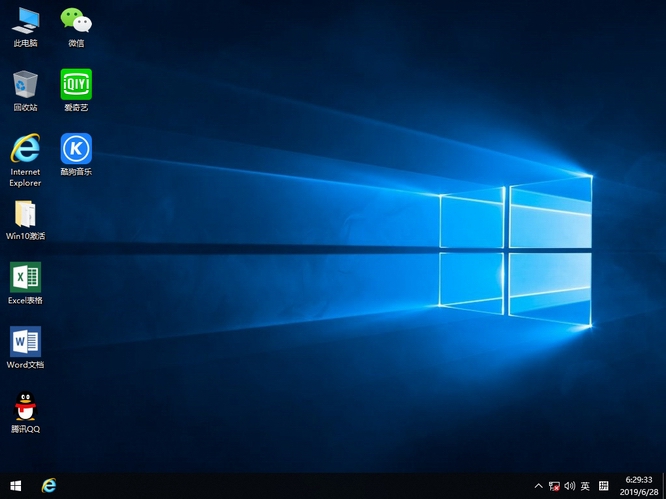
The above is the detailed content of How to solve the problem of infinite restart after failure of win7 to win10 system. For more information, please follow other related articles on the PHP Chinese website!
 How to light up Douyin close friends moment
How to light up Douyin close friends moment
 microsoft project
microsoft project
 What is phased array radar
What is phased array radar
 How to use fusioncharts.js
How to use fusioncharts.js
 Yiou trading software download
Yiou trading software download
 The latest ranking of the top ten exchanges in the currency circle
The latest ranking of the top ten exchanges in the currency circle
 What to do if win8wifi connection is not available
What to do if win8wifi connection is not available
 How to recover files emptied from Recycle Bin
How to recover files emptied from Recycle Bin




