 Backend Development
Backend Development
 PHP Tutorial
PHP Tutorial
 How to use PHP and Oracle database connection pools efficiently
How to use PHP and Oracle database connection pools efficiently
How to use PHP and Oracle database connection pools efficiently
How to efficiently use the connection pool of PHP and Oracle database
Introduction:
When developing PHP applications, using the database is an essential part. When interacting with Oracle databases, the use of connection pools is crucial to improving application performance and efficiency. This article will introduce how to use Oracle database connection pool efficiently in PHP and provide corresponding code examples.
1. The concept and advantages of connection pool
Connection pool is a technology for managing database connections. It creates a batch of connections in advance and maintains a connection pool. When the application needs to communicate with the database When interacting, get the connection directly from the connection pool without creating a new connection every time. The advantages of connection pooling are mainly reflected in the following aspects:
- Improve performance: Connection pooling can avoid the overhead of frequently creating and releasing database connections, reduce the connection establishment time, and improve the efficiency of database access. .
- Save resources: The connection pool can reuse already created connections, reduce the load on the database, and improve the concurrent processing capability of the database server.
- Improve reliability: The connection pool can limit the number of simultaneous active connections through configuration parameters to prevent the database from crashing due to too many connections.
2. How PHP uses the Oracle database connection pool
In PHP, you can use the OCI8 extension to connect to the Oracle database and use the connection pool to improve performance. The following are the steps to use connection pooling:
-
Install OCI8 extension
First make sure that the OCI8 extension has been installed, which can be confirmed by the following command:php -m | grep oci8
Copy after loginIf it is not installed OCI8 extension can be installed through the following command:
pecl install oci8
Copy after loginand add the following configuration in php.ini:
extension=oci8.so
Copy after login - Configure database connection information
In the PHP code, configuration is required Database connection related information, including user name, password, host address, etc. This information can be saved in a separate configuration file and then introduced and used in the code. Create a connection pool
In PHP, you can use the oci_pconnect() function to create a connection pool and specify the number of connections. The code example is as follows:$pool = oci_pconnect(username, password, host, charset, session_mode); if (!$pool) { $e = oci_error(); trigger_error(htmlentities($e['message'], ENT_QUOTES), E_USER_ERROR); }Copy after loginAmong them, username is the database user name, password is the password, host is the host address, charset is the character set, and session_mode is the session mode.
Get the database connection
Where you need to interact with the database, obtain a connection from the connection pool through the oci_get_pooled_connection() function. The code example is as follows:$conn = oci_get_pooled_connection($pool); if (!$conn) { $e = oci_error($pool); trigger_error(htmlentities($e['message'], ENT_QUOTES), E_USER_ERROR); }Copy after loginwhere $pool is the previously created connection pool.
- Perform database operations
Through the obtained database connection, various database operations can be implemented, such as query, insert, update, etc. For specific operations, please refer to the OCI8 extended documentation. Release connection
After completing the database operation, you need to manually release the connection, using the oci_close() function. The code example is as follows:oci_close($conn);
Copy after login
3. Optimization configuration of the connection pool
In order to further optimize the performance of the connection pool, the following options can be adopted:
- Set the maximum number of connections:
You can set the maximum number of connections by modifying the parameter file in the database. For example, in the Oracle database, the maximum number of connections can be limited by modifying the sessions parameter in the parameter file. - Recycle connections in a timely manner:
You can set the timeout of the connection. When the connection has not been used for a certain period of time, it will be automatically recycled to the connection pool. - Use of multiple connection pools:
If the application needs to connect to multiple Oracle databases at the same time, you can create a connection pool for each database to improve concurrent processing capabilities.
Conclusion:
Using connection pool is an important means to improve the performance and efficiency of interaction between PHP and Oracle database. By using OCI8 extensions and connection pools, you can effectively reduce database connection overhead and improve application performance. By optimizing the configuration of the connection pool, the concurrent processing capability of the database can be further improved. When developing PHP applications, be sure to use connection pooling technology appropriately to improve the reliability and performance of the application.
Appendix: Sample Code
// 配置文件
define('username', 'your_username');
define('password', 'your_password');
define('host', 'your_host');
define('charset', 'UTF8');
define('session_mode', OCI_DEFAULT);
// 创建连接池
$pool = oci_pconnect(username, password, host, charset, session_mode);
if (!$pool) {
$e = oci_error();
trigger_error(htmlentities($e['message'], ENT_QUOTES), E_USER_ERROR);
}
// 获取数据库连接
$conn = oci_get_pooled_connection($pool);
if (!$conn) {
$e = oci_error($pool);
trigger_error(htmlentities($e['message'], ENT_QUOTES), E_USER_ERROR);
}
// 执行数据库操作
$sql = "SELECT * FROM your_table";
$stmt = oci_parse($conn, $sql);
oci_execute($stmt);
while ($row = oci_fetch_assoc($stmt)) {
// 处理每一行数据
}
// 释放连接
oci_close($conn);References:
- PHP OCI8 extension documentation: https://www.php.net/manual/en/book. oci8.php
- Oracle Technology Forum: https://community.oracle.com/forums/
- Oracle Database Connection Pool Document: https://docs.oracle.com/cd/E11882_01 /java.112/e12265/connect.htm
The above is the detailed content of How to use PHP and Oracle database connection pools efficiently. For more information, please follow other related articles on the PHP Chinese website!

Hot AI Tools

Undresser.AI Undress
AI-powered app for creating realistic nude photos

AI Clothes Remover
Online AI tool for removing clothes from photos.

Undress AI Tool
Undress images for free

Clothoff.io
AI clothes remover

AI Hentai Generator
Generate AI Hentai for free.

Hot Article

Hot Tools

Notepad++7.3.1
Easy-to-use and free code editor

SublimeText3 Chinese version
Chinese version, very easy to use

Zend Studio 13.0.1
Powerful PHP integrated development environment

Dreamweaver CS6
Visual web development tools

SublimeText3 Mac version
God-level code editing software (SublimeText3)

Hot Topics
 1377
1377
 52
52
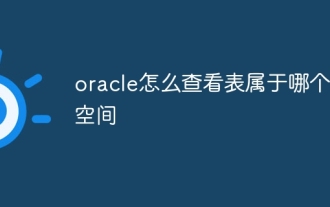 How to check which table space a table belongs to in Oracle
Jul 06, 2023 pm 01:31 PM
How to check which table space a table belongs to in Oracle
Jul 06, 2023 pm 01:31 PM
How to check which table space a table belongs to in Oracle: 1. Use the "SELECT" statement and specify the table name to find the table space to which the specified table belongs; 2. Use the database management tools provided by Oracle to check the table space to which the table belongs. Tools usually provide a graphical interface, making the operation more intuitive and convenient; 3. In SQL*Plus, you can view the table space to which the table belongs by entering the "DESCRIBEyour_table_name;" command.
 How to connect to Oracle database using PDO
Jul 28, 2023 pm 12:48 PM
How to connect to Oracle database using PDO
Jul 28, 2023 pm 12:48 PM
Overview of how to use PDO to connect to Oracle database: PDO (PHPDataObjects) is an extension library for operating databases in PHP. It provides a unified API to access multiple types of databases. In this article, we will discuss how to use PDO to connect to an Oracle database and perform some common database operations. Step: Install the Oracle database driver extension. Before using PDO to connect to the Oracle database, we need to install the corresponding Oracle
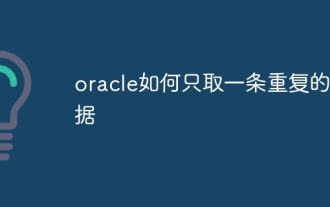 How to retrieve only one piece of duplicate data in oracle
Jul 06, 2023 am 11:45 AM
How to retrieve only one piece of duplicate data in oracle
Jul 06, 2023 am 11:45 AM
Steps for Oracle to fetch only one piece of duplicate data: 1. Use the SELECT statement combined with the GROUP BY and HAVING clauses to find duplicate data; 2. Use ROWID to delete duplicate data to ensure that accurate duplicate data records are deleted, or use "ROW_NUMBER" ()" function to delete duplicate data, which will delete all records except the first record in each set of duplicate data; 3. Use the "select count(*) from" statement to return the number of deleted records to ensure the result.
 Implement data import into PHP and Oracle databases
Jul 12, 2023 pm 06:46 PM
Implement data import into PHP and Oracle databases
Jul 12, 2023 pm 06:46 PM
Implementing data import into PHP and Oracle databases In web development, using PHP as a server-side scripting language can conveniently operate the database. As a common relational database management system, Oracle database has powerful data storage and processing capabilities. This article will introduce how to use PHP to import data into an Oracle database and give corresponding code examples. First, we need to ensure that PHP and Oracle database have been installed, and that PHP has been configured to
 How to use php to extend PDO to connect to Oracle database
Jul 29, 2023 pm 07:21 PM
How to use php to extend PDO to connect to Oracle database
Jul 29, 2023 pm 07:21 PM
How to use PHP to extend PDO to connect to Oracle database Introduction: PHP is a very popular server-side programming language, and Oracle is a commonly used relational database management system. This article will introduce how to use PHP extension PDO (PHPDataObjects) to connect to Oracle database. 1. Install the PDO_OCI extension. To connect to the Oracle database, you first need to install the PDO_OCI extension. Here are the steps to install the PDO_OCI extension: Make sure
 How to use PHP and Oracle database connection pools efficiently
Jul 12, 2023 am 10:07 AM
How to use PHP and Oracle database connection pools efficiently
Jul 12, 2023 am 10:07 AM
How to efficiently use connection pooling in PHP and Oracle databases Introduction: When developing PHP applications, using a database is an essential part. When interacting with Oracle databases, the use of connection pools is crucial to improving application performance and efficiency. This article will introduce how to use Oracle database connection pool efficiently in PHP and provide corresponding code examples. 1. The concept and advantages of connection pooling Connection pooling is a technology for managing database connections. It creates a batch of connections in advance and maintains a
 Does oracle database require jdk?
Jun 05, 2023 pm 05:06 PM
Does oracle database require jdk?
Jun 05, 2023 pm 05:06 PM
The oracle database requires jdk. The reasons are: 1. When using specific software or functions, other software or libraries included in the JDK are required; 2. Java JDK needs to be installed to run Java programs in the Oracle database; 3. JDK provides Develop and compile Java application functions; 4. Meet Oracle's requirements for Java functions to help implement and implement specific functions.
 How to query table space size in oracle
Jul 06, 2023 pm 01:45 PM
How to query table space size in oracle
Jul 06, 2023 pm 01:45 PM
Steps to query the table space size in Oracle: 1. Log in to the Oracle database using a database administrator account; 2. Use the "SELECT" statement to view the space list; 3. There are three methods to query the table space size: use the dbms_utility package to query, and use the dba_segments view Query, use the dba_data_files view query; 4. Use the "DBMS_OUTPUT.PUT_LINE" function or other methods to display the results to display the query results.



