How to deal with PHP error: Call to undefined function?
How to deal with PHP error: Call to undefined function?
In the process of using PHP development, we often encounter various error reports. One of the common errors is "Call to undefined function", which means that an undefined function is called. This kind of error may cause the code to fail and cause trouble to developers. This article explains how to handle this error and provides some code examples.
-
Check whether the function is correctly defined:
When a "Call to undefined function" error occurs, first check whether the definition of the function actually exists. This may be caused by a misspelling of the function name or an incorrect definition of the function. Make sure the function name is in the same case as when it was defined, and that the function is defined before it is called.1
2
3
4
5
6
7
// 函数定义functionmyFunction() {// 函数体}// 函数调用myFunction();Copy after login Check whether the file where the function is located is correctly imported:
If the function is defined in another file, then you need to confirm whether the file is correctly imported. Use PHP's include or require statement to introduce the file into the current file, making sure the file path is correct.1
2
3
4
5
// 引入文件require_once('functions.php');// 函数调用myFunction();Copy after loginCheck whether the PHP version supports this function:
Some functions are introduced in a specific PHP version, so if the PHP version used is lower, an error "Call" will be reported to undefined function". You can use thefunction_existsfunction to check to make sure the function exists in the current PHP version.1
2
3
4
5
6
7
// 检查函数是否存在if(function_exists('myFunction')) {// 函数调用myFunction();}else{echo"Function does not exist";}Copy after loginCheck whether the extension where the function is located has been loaded:
Some functions are provided through the PHP extension library. If the corresponding extension is not loaded, an error "Call to undefined function" will be reported ". You can use theextension_loadedfunction to check to make sure the extension is loaded.1
2
3
4
5
6
7
// 检查扩展是否加载if(extension_loaded('my_extension')) {// 函数调用myFunction();}else{echo"Extension not loaded";}Copy after loginCheck whether the function is in the namespace:
If the function is defined in the namespace, you need to specify the complete namespace path when calling the function.1
2
3
4
5
6
7
8
9
// 函数定义在命名空间 MyNamespace 中namespaceMyNamespace;functionmyFunction() {// 函数体}// 函数调用MyNamespacemyFunction();Copy after loginUse try-catch block to handle exceptions:
If you cannot determine whether the function exists, you can use try-catch block to catch the exception and handle it accordingly.1
2
3
4
5
try{myFunction();}catch(Error$e) {echo"Function call failed: ".$e->getMessage();}Copy after login
The above are several common methods and code examples for handling "Call to undefined function" errors. Depending on the situation, choose the appropriate method to solve the problem. Remember, carefully checking the details of function definitions, file imports, PHP versions, and extension loading when writing and debugging code can effectively reduce the occurrence of such errors.
The above is the detailed content of How to deal with PHP error: Call to undefined function?. For more information, please follow other related articles on the PHP Chinese website!

Hot AI Tools

Undresser.AI Undress
AI-powered app for creating realistic nude photos

AI Clothes Remover
Online AI tool for removing clothes from photos.

Undress AI Tool
Undress images for free

Clothoff.io
AI clothes remover

Video Face Swap
Swap faces in any video effortlessly with our completely free AI face swap tool!

Hot Article

Hot Tools

Notepad++7.3.1
Easy-to-use and free code editor

SublimeText3 Chinese version
Chinese version, very easy to use

Zend Studio 13.0.1
Powerful PHP integrated development environment

Dreamweaver CS6
Visual web development tools

SublimeText3 Mac version
God-level code editing software (SublimeText3)

Hot Topics
 1386
1386
 52
52
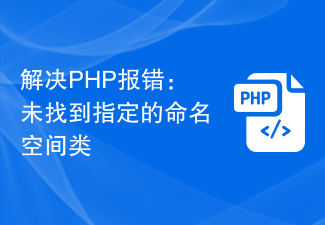 Solve PHP error: The specified namespace class was not found
Aug 18, 2023 pm 11:28 PM
Solve PHP error: The specified namespace class was not found
Aug 18, 2023 pm 11:28 PM
Solve PHP error: The specified namespace class was not found. When developing using PHP, we often encounter various error messages. One of the common errors is "The specified namespace class was not found". This error is usually caused by the imported class file not being properly namespace referenced. This article explains how to solve this problem and provides some code examples. First, let’s take a look at an example of a common error message: Fatalerror:UncaughtError:C
 Solve PHP error: problems encountered when inheriting parent class
Aug 17, 2023 pm 01:33 PM
Solve PHP error: problems encountered when inheriting parent class
Aug 17, 2023 pm 01:33 PM
Solving PHP errors: Problems encountered when inheriting parent classes In PHP, inheritance is an important feature of object-oriented programming. Through inheritance, we can reuse existing code and extend and improve it without modifying the original code. Although inheritance is widely used in development, sometimes you may encounter some error problems when inheriting from a parent class. This article will focus on solving common problems encountered when inheriting from a parent class and provide corresponding code examples. Question 1: The parent class is not found. During the process of inheriting the parent class, if the system does not
 How to deal with PHP error: Call to undefined function?
Jul 12, 2023 am 10:18 AM
How to deal with PHP error: Call to undefined function?
Jul 12, 2023 am 10:18 AM
How to deal with PHP error: Calltoundefinedfunction problem? During the development process using PHP, various errors are often encountered. One of the common errors is "Calltoundefinedfunction", which means that an undefined function was called. This kind of error may cause the code to fail and cause trouble to developers. This article explains how to handle this error and provides some code examples. Check whether the function is correct
 What to do if the network adapter is missing in Windows 10
Jul 08, 2023 pm 08:09 PM
What to do if the network adapter is missing in Windows 10
Jul 08, 2023 pm 08:09 PM
A network adapter is a tool that connects a computer to a network. Without a network adapter, the computer cannot connect to the network. So, when we find that the network adapter is missing, how do we solve it? Next, the editor will bring you how to solve the problem of missing network adapter. What should I do if my win10 network adapter is missing? 1. First, on the computer desktop, right-click the mouse to open the This Computer menu bar and select the Properties option. 2. In the system interface that opens, select the Device Manager option in the left column menu. 3. Then open the Device Manager interface, click the triangle icon to expand the network adapter, right-click the network card driver in use, and select the Update Driver Software option. 4. Among the two options, we choose to automatically search and update the driver software and let the system
 PHP error: What should I do if I call a function in an undefined namespace?
Aug 17, 2023 am 11:25 AM
PHP error: What should I do if I call a function in an undefined namespace?
Aug 17, 2023 am 11:25 AM
PHP error: What should I do if I call a function in an undefined namespace? When programming in PHP, we often encounter errors when calling functions in undefined namespaces. This error usually occurs when we reference a namespace but don't import it correctly. This article will introduce you to several ways to solve this problem and provide corresponding code examples. The first solution is to use a namespace prefix to call the function. When we reference a namespace but do not import functions in that namespace, we
 Summary of frequently asked questions about importing Excel data into Mysql: How to deal with the problem of too slow import speed?
Sep 10, 2023 pm 01:36 PM
Summary of frequently asked questions about importing Excel data into Mysql: How to deal with the problem of too slow import speed?
Sep 10, 2023 pm 01:36 PM
Importing Excel data into MySQL is one of the common operations in daily data processing, but in actual operations, we often encounter the problem of too slow import speed. If the import speed is too slow, the efficiency of data processing will be reduced and the work process will be affected. This article will introduce some methods to solve the problem of slow import speed to help readers solve this problem. First of all, there may be many reasons for slow import speed, including network problems, insufficient hardware configuration, and excessive data volume. Therefore, before solving the problem of slow import speed, you first need to determine the bottleneck during the import process.
 How to deal with the problem that the service port cannot be accessed in Linux system
Jun 29, 2023 pm 01:53 PM
How to deal with the problem that the service port cannot be accessed in Linux system
Jun 29, 2023 pm 01:53 PM
How to deal with the problem of inaccessible service port in Linux system In Linux system, inaccessible service port is a common problem. When we need to use a specific service, if we find that its corresponding port cannot be accessed, we need to troubleshoot and solve it. This article will introduce some methods and steps to solve this problem. First, we need to confirm whether the service is started. You can use the following command to check the running status of the service: systemctlstatus<service_name&
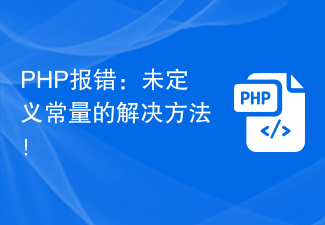 PHP error: Undefined constant solution!
Aug 17, 2023 pm 02:52 PM
PHP error: Undefined constant solution!
Aug 17, 2023 pm 02:52 PM
PHP error: Undefined constant solution! In PHP programming, we often encounter constant undefined errors. This error usually occurs when undefined constants are used in the code. This article will introduce the concept of constants and how to solve the problem of undefined constants. First, let's understand what constants are. In PHP, a constant is a value that once defined cannot be changed again. Constants are defined using the define() function. Here's a simple example: <?phpdefine("




