
How to set the system time zone in golang, under the windows system: 1. Click "Time and Date" on the taskbar; 2. In the displayed panel, click "Change Date and Time Settings"; 3. Under the "Date and Time" option, click "Change Time Zone"; 4. Select the desired time zone and click "OK". Under Linux system: 1. Open the terminal program; 2. Run this command: "sudo dpkg-reconfigure tzdata"; 3. Select the required time zone and click "OK" and so on.
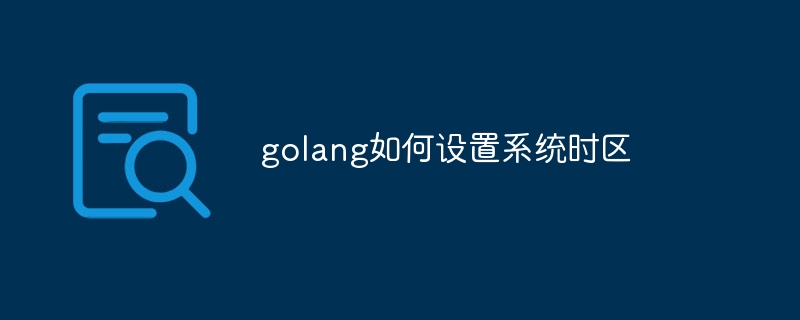
The operating environment of this article: Windows 10 system, go1.20 version, DELL G3 computer.
Golang is a modern programming language that is widely used to build high-performance backend services and network applications. When working with times and dates, it is important to set the correct system time zone. This article will introduce how to set the system time zone in Golang.
A time zone is the unified time used in an area on the earth's surface. There are time differences between different time zones, so when converting time, you must consider the time zone issue. Golang has a built-in time package that provides time and date processing functions and types. Most of the functions in this package can handle time zones for times and dates.
To set the system time zone, you first need to determine the time zone setting of the operating system. Golang uses the operating system's time zone setting as the default time zone, so modifying the operating system's time zone setting can indirectly modify Golang's default time zone.
In the Windows operating system, you can change the system time zone setting by following the steps:
1. Click the time and date on the taskbar (the date and time are displayed on the right lower corner of the taskbar).
2. In the panel that appears, click the "Change date and time settings" link.
3. Under the "Date and Time" tab, click the "Change Time Zone" button.
4. In the pop-up dialog box, select the required time zone and click the "OK" button.
In the Linux operating system, you can change the system time zone setting through the following steps:
1. Open the terminal program.
2. Run the following command: sudo dpkg-reconfigure tzdata
3. In the pop-up dialog box, select the required time zone and click the "OK" button.
In Mac operating system, you can change the system time zone setting by following the steps:
1. Click on the time and date on the taskbar (the date and time are displayed on the upper right corner menu bar).
2. In the drop-down menu that appears, click the "Open Date & Time Preferences" option.
3. In the window that opens, click the "Date and Time" tab.
4. In the text box below the time zone, click the "Open Time Zone Menu" button.
5. In the pop-up drop-down menu, select the desired time zone.
After modifying the time zone setting of the operating system, Golang will use the newly set default time zone for time and date processing.
If you want to change the time zone explicitly in Golang, you can use the LoadLocation function in the time package. This function accepts a time zone identifier as a parameter and returns a Location type value that represents the details of the specified time zone. The following is a sample code that shows how to change the time zone setting to "Asia/Shanghai" using the LoadLocation function:
package main
import (
"fmt"
"time"
)
func main() {
location, err := time.LoadLocation("Asia/Shanghai")
if err != nil {
fmt.Println("无法加载指定的时区。")
return
}
// 设置默认时区为"Asia/Shanghai"
time.Local = location
// 输出当前时间
now := time.Now()
fmt.Println(now)
}In the above sample code, we first loaded "Asia/Shanghai" using the time.LoadLocation function Time zone details and assign it to the time.Local variable. Then, we get the current time by calling the time.Now function and print it out. Since we set the default time zone to "Asia/Shanghai", the printed time will be the local time in Shanghai, China.
To summarize, to set the system time zone in Golang, you first need to change the time zone setting of the operating system. Golang will then automatically use the newly set default time zone for time and date processing. If you need to change the time zone explicitly, you can use the LoadLocation function in the time package. Remember, when working with times and dates, it is important to set the time zone correctly, as differences in time zones can cause time conversion errors.
The above is the detailed content of How to set system time zone in golang. For more information, please follow other related articles on the PHP Chinese website!
 How to define variables in golang
How to define variables in golang
 What are the data conversion methods in golang?
What are the data conversion methods in golang?
 What are the commonly used libraries in golang?
What are the commonly used libraries in golang?
 What is the difference between golang and python
What is the difference between golang and python
 Ouyi trading platform app
Ouyi trading platform app
 How to solve access denied
How to solve access denied
 The difference between fprintf and printf
The difference between fprintf and printf
 Ajax Chinese garbled code solution
Ajax Chinese garbled code solution