How to check Internet time on mobile phone
How to check the Internet time on your mobile phone: 1. Check the system settings; 2. Use a third-party application.
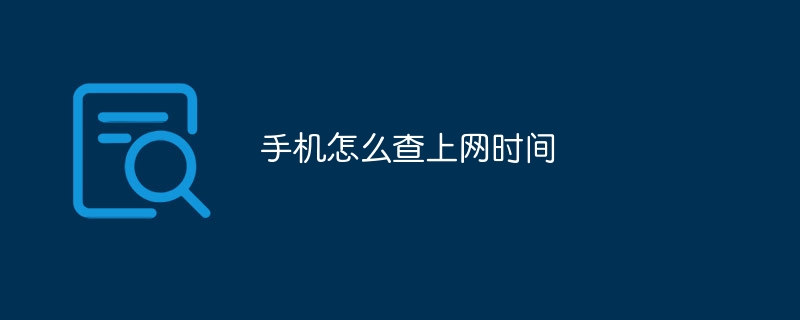
#Mobile phones have become an indispensable part of our lives, so we spend a lot of time using them every day. In this digital age, people are increasingly concerned about how much time they spend online on their phones, as over-reliance on their phones can lead to problems such as eye fatigue, lack of sleep, and social isolation. Understanding how much time we spend online on our phones can help us better control our phone usage habits and minimize the negative impacts. So, how can we accurately check the Internet time on mobile phones?
1. Check the system settings:
1. For iOS device (such as iPhone) users, you can Follow these steps to check the time spent online:
- Open the "Settings" application.
- Swipe the screen and tap "Cellular Data".
- On the Cellular Data page, you can see your total time online and data usage per app.
2. For Android device users, each phone brand and operating system version may be slightly different. On most devices, you can try the following steps:
- Open the Settings app.
- Swipe to the "Network & Internet" or "Connections" option.
- You may need to click "WLAN" or "Data Usage", then find the "Usage" or "Usage and Time" option and click to enter.
- On this page you can view your total time online and data usage per application.
2. Use third-party applications:
Another method is to use third-party applications to track your online time. Here are some commonly used applications:
1. Moment (iOS and Android): This app tracks your time online and provides usage reports for each app. It can also set target times and provide personalized suggestions about your phone usage habits.
2. Screen Time(iOS): This is a built-in feature of iOS that provides reports on time spent online, usage of each app, and daily usage limits. You can find and enable this feature in the Settings app.
3. QualityTime (Android): This app tracks your time online and provides statistics on frequency of application usage and time spent online. Additionally, it can set reminders to remind you to reduce your phone usage within a preset period of time.
Please note that using third-party applications may involve some privacy issues, please make sure to only install applications from trusted sources and be familiar with their privacy policies.
3. Other precautions:
In addition to checking the Internet time on your mobile phone, there are some other precautions to consider to help you better control your mobile phone use Habits:
1. Set usage time limits: Based on your actual daily needs, you can set a reasonable Internet time limit for yourself and stop using your phone when the limit is reached.
2. Avoid bedroom use: In order to get better sleep quality, you should try to avoid using your mobile phone in the bedroom, especially before going to bed.
3. Find alternative activities: Using your phone time for more beneficial activities, such as reading, exercising, or socializing, can help reduce the problem of overreliance on your phone.
Summary:
Understanding and accurately checking the time spent online on mobile phones is an important means to control mobile phone usage habits. By using system settings or third-party applications, we can track and analyze our online time to help us establish healthy mobile phone usage habits. However, in addition to checking the time spent online, we should also take other measures, such as setting usage time limits and finding alternative activities, to ensure that we can effectively manage our mobile phone use and improve the quality of life.
The above is the detailed content of How to check Internet time on mobile phone. For more information, please follow other related articles on the PHP Chinese website!

Hot AI Tools

Undresser.AI Undress
AI-powered app for creating realistic nude photos

AI Clothes Remover
Online AI tool for removing clothes from photos.

Undress AI Tool
Undress images for free

Clothoff.io
AI clothes remover

AI Hentai Generator
Generate AI Hentai for free.

Hot Article

Hot Tools

Notepad++7.3.1
Easy-to-use and free code editor

SublimeText3 Chinese version
Chinese version, very easy to use

Zend Studio 13.0.1
Powerful PHP integrated development environment

Dreamweaver CS6
Visual web development tools

SublimeText3 Mac version
God-level code editing software (SublimeText3)

Hot Topics
 1378
1378
 52
52


