Solution to black screen after computer startup
Although a black screen is one of the common problems when we use computers, it cannot be blamed on hardware or software problems. The cause of a black screen after your computer starts is usually a software issue. If you have a problematic mouse set up, right-click to show the desktop. If that doesn't work, learn more about the solutions below.
1. If the screen is black before the Windows logo appears, press the startup key to restart the computer, then keep clicking the F8 key to enter the advanced options and select the latest and correct computer configuration. If it still doesn't work, select the safe mode above to enter, check for viruses, and uninstall the recently installed driver, especially the graphics card driver, which is most likely to cause this problem.
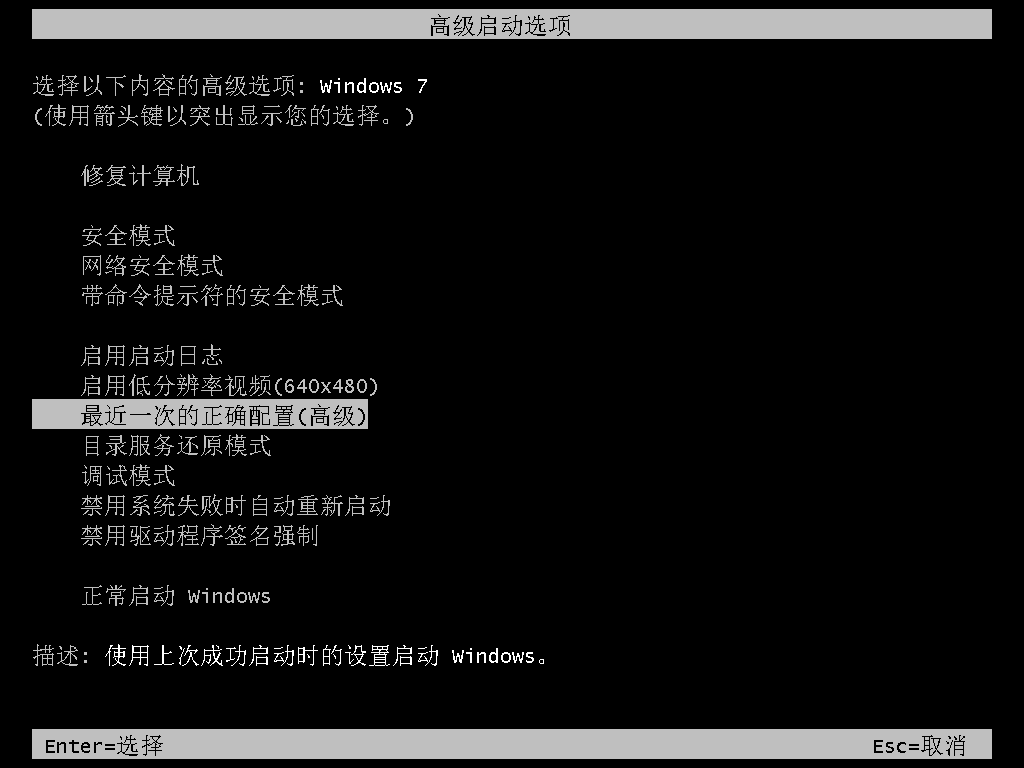
What should I do if the screen goes black after the computer starts? Computer Figure 1.
2. If there is a mouse arrow behind the black screen, press the startup key Ctrl Alt Delete, start, select Task Manager and open it.
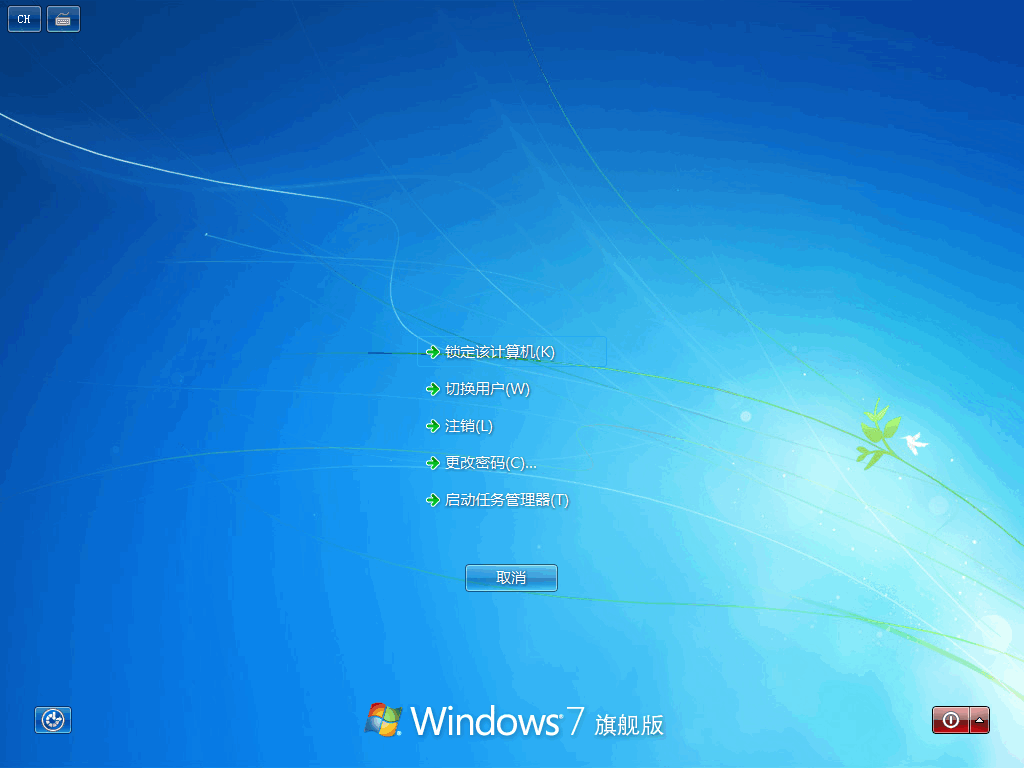
What should I do if the screen goes black after the computer starts? Computer Figure 2.
3. In the process options, we will end explorer.exe.
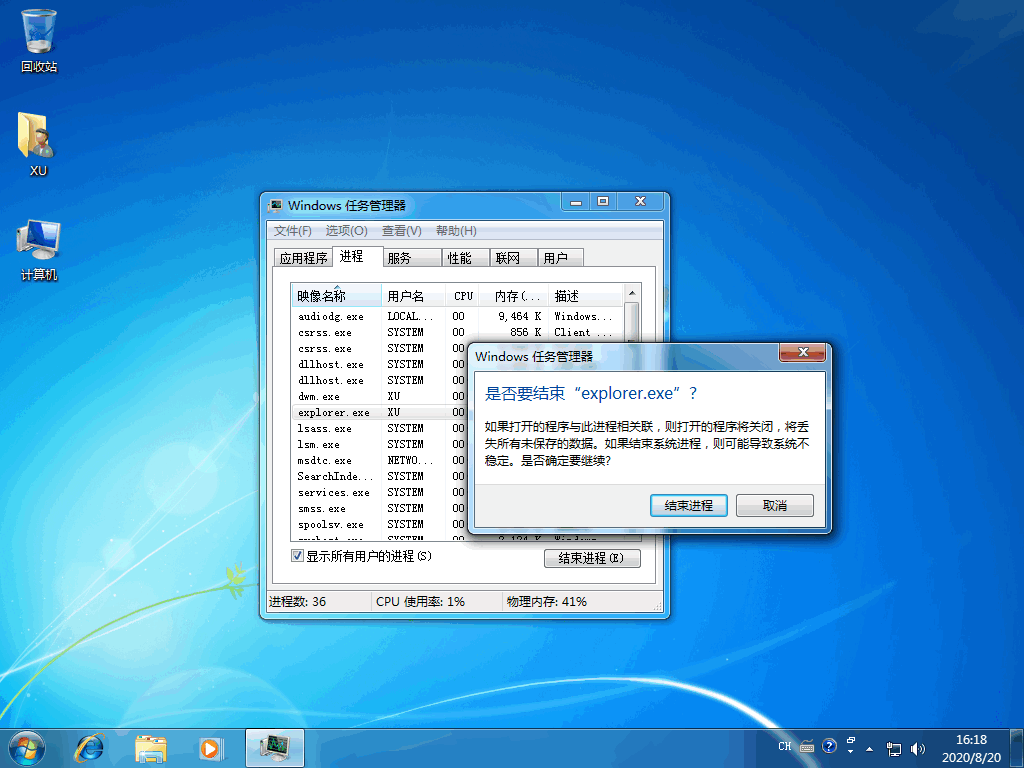
Computer Figure 3.
4. Then click the File tab and select New Task.
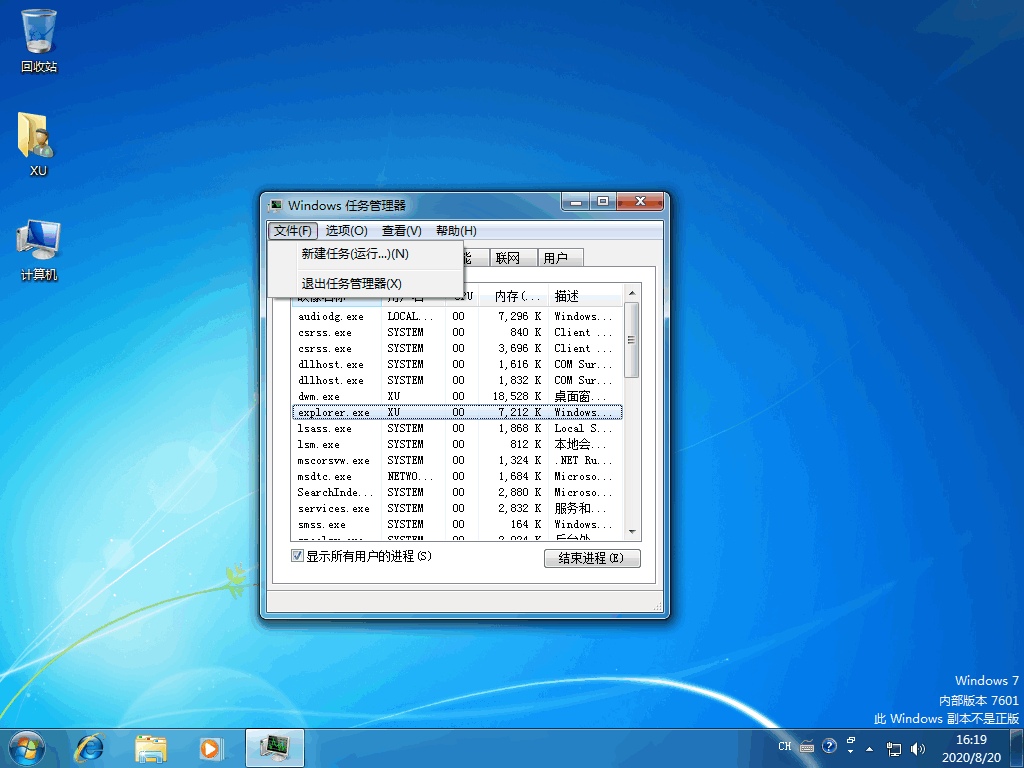
Black screen computer picture 4.
5. Enter explorer.exe and click OK.
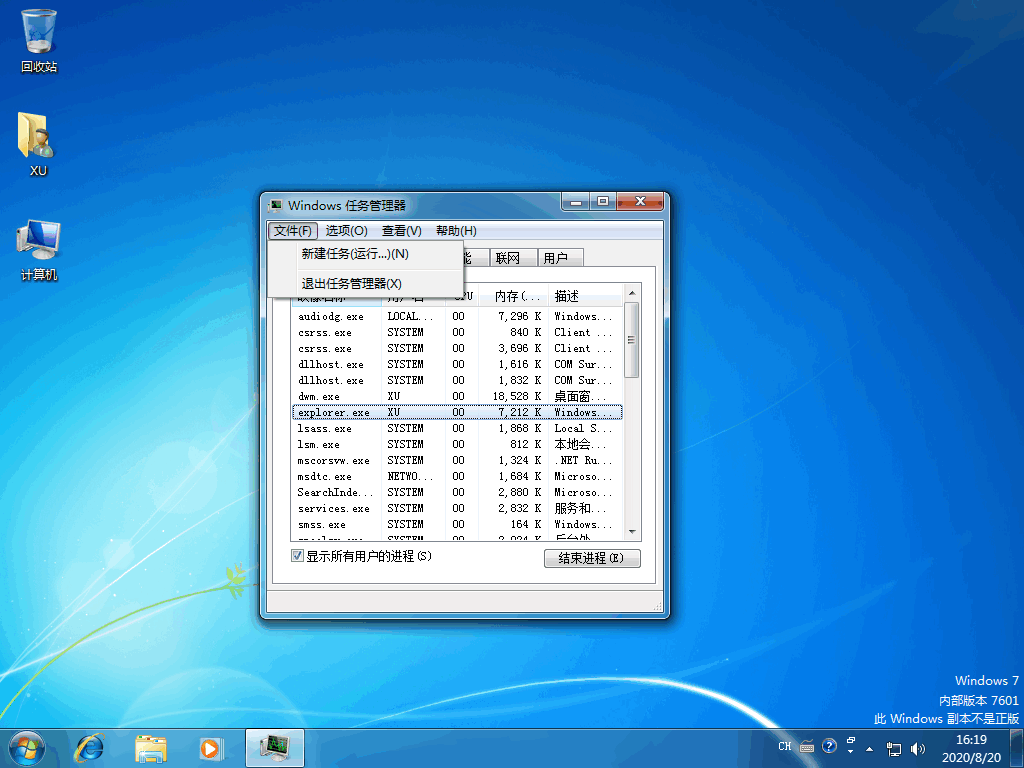
What should I do if the screen goes black after the computer starts? Computer Figure 5.
6. If English letters pop up, most of them are system problems, which can be solved by reinstalling the system using a USB flash drive.
7. Another reason is that the bios is not set properly and the hard disk is not set as the first startup item. Generally, this happens when installing the system. Enter the bios by pressing the computer startup hotkey, then enter the boot menu and set the hard drive as the primary boot option.
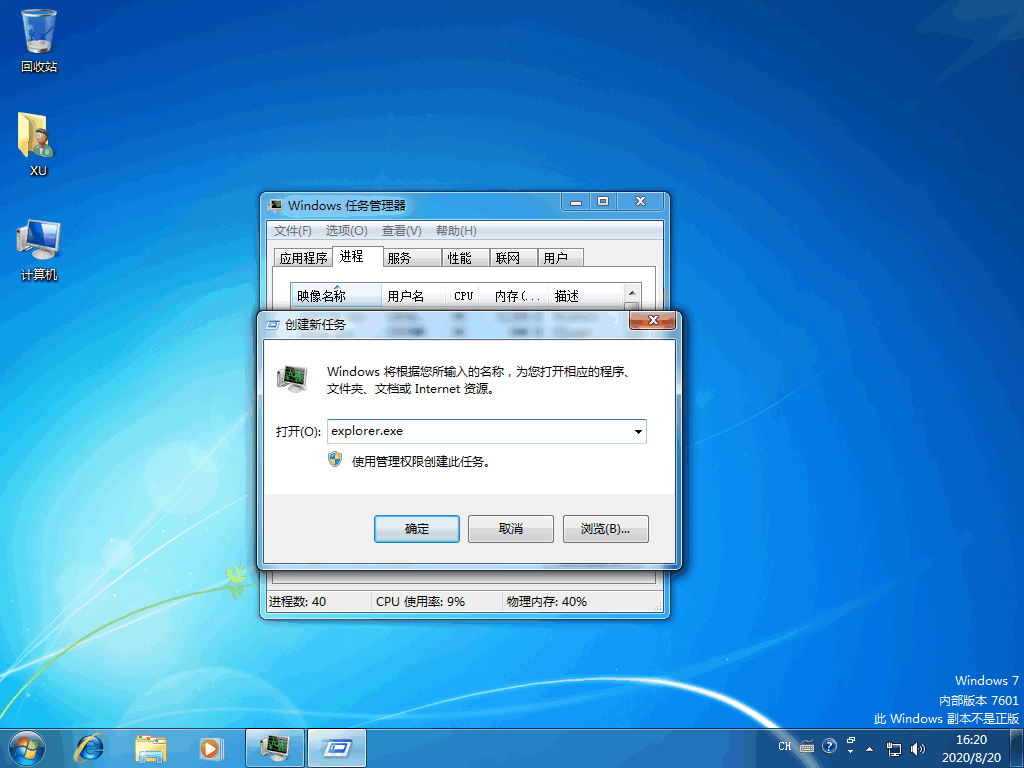
Black screen computer picture 6.
This is the solution I bring to you in this issue to solve the problem of black screen after computer startup. If you happen to run into this problem, I hope it helps you resolve it.
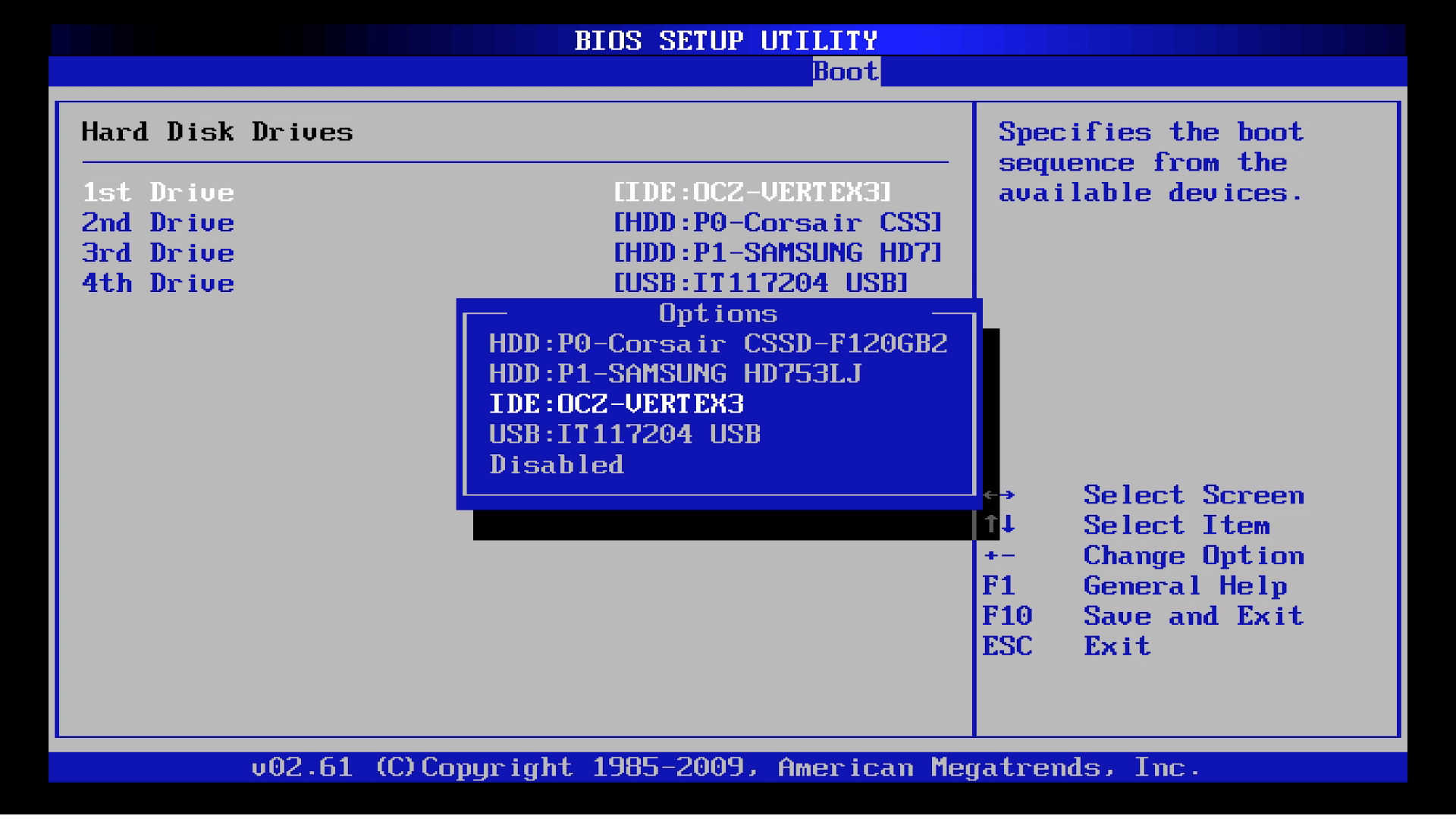
The above is the detailed content of Solution to black screen after computer startup. For more information, please follow other related articles on the PHP Chinese website!

Hot AI Tools

Undresser.AI Undress
AI-powered app for creating realistic nude photos

AI Clothes Remover
Online AI tool for removing clothes from photos.

Undress AI Tool
Undress images for free

Clothoff.io
AI clothes remover

Video Face Swap
Swap faces in any video effortlessly with our completely free AI face swap tool!

Hot Article

Hot Tools

Notepad++7.3.1
Easy-to-use and free code editor

SublimeText3 Chinese version
Chinese version, very easy to use

Zend Studio 13.0.1
Powerful PHP integrated development environment

Dreamweaver CS6
Visual web development tools

SublimeText3 Mac version
God-level code editing software (SublimeText3)

Hot Topics
 1390
1390
 52
52


