Database Backup and Recovery Tools: MySQL vs. PostgreSQL
Database backup and recovery tools: MySQL vs. PostgreSQL
In modern application development, database backup and recovery are very important links. Whether it is for data protection reasons or to deal with emergencies, having a reliable database backup and recovery tool is crucial. There are many different database management systems on the market, two of the most popular being MySQL and PostgreSQL. This article compares their backup and recovery capabilities and shows some code examples for each.
MySQL Backup and Recovery
MySQL is a popular open source relational database management system, and backup and recovery are one of its strengths. MySQL provides a variety of backup and recovery tools, the most commonly used of which is the mysqldump command.
- Backup database
The following is a sample code for using mysqldump to back up a database:
$ mysqldump -u username -p database_name > backup.sql
This command will back up the entire database to a file named backup.sql in the file. You need to replace username with your MySQL username and database_name with the name of the database you want to back up. The backup file can be a SQL script that contains all tables and data.
- Restore the database
The following is a sample code for using mysqldump to restore the database:
$ mysql -u username -p database_name < backup.sql
This command will read the SQL script in the backup.sql file and execute to restore the database. You need to replace username with your MySQL username and database_name with the name of the database you want to restore.
PostgreSQL Backup and Recovery
PostgreSQL is a powerful open source object-relational database management system that also provides a variety of backup and recovery tools. The most commonly used are the pg_dump and pg_restore commands.
- Backup database
The following is a sample code for using pg_dump to back up a database:
$ pg_dump -U username -F c -b -v -f backup.dump database_name
This command will back up the entire database to a file named backup.dump in the file. You need to replace username with your PostgreSQL username and database_name with the name of the database you want to back up. Backed-up files use a custom binary format to improve performance and compatibility.
- Restore the database
The following is a sample code for using pg_restore to restore the database:
$ pg_restore -U username -d database_name backup.dump
This command restores the data in the backup.dump file to the database middle. You need to replace username with your PostgreSQL username and database_name with the name of the database you want to restore.
Comparing MySQL and PostgreSQL Backup and Restore
The backup and restore commands for MySQL and PostgreSQL have some similarities, but there are also some important differences. Here's how they compare:
-
Syntax and commands:
- MySQL is done using the
mysqldumpandmysqlcommands Backup and restore. - PostgreSQL uses the
pg_dumpandpg_restorecommands for backup and recovery.
- MySQL is done using the
-
File format:
- MySQL backup is a script file containing SQL statements.
- PostgreSQL backup is a custom binary format file.
-
Database user:
- MySQL uses the
-uparameter to specify the user name. - PostgreSQL uses the
-Uparameter to specify the username.
- MySQL uses the
-
Output details:
- MySQL uses the
-vparameter to display detailed information for backup and restore operations. - PostgreSQL uses the
-vparameter to display details of backup and restore operations.
- MySQL uses the
Based on the above comparison, you can choose the appropriate database backup and recovery tool according to your specific needs.
Conclusion
Database backup and recovery are key steps to protect data, and both MySQL and PostgreSQL provide reliable and flexible backup and recovery tools. This article compares them and provides some code examples to demonstrate how to use these tools. Based on your specific needs and preferences, choose the right tool to ensure database security and reliability.
The above is the detailed content of Database Backup and Recovery Tools: MySQL vs. PostgreSQL. For more information, please follow other related articles on the PHP Chinese website!

Hot AI Tools

Undresser.AI Undress
AI-powered app for creating realistic nude photos

AI Clothes Remover
Online AI tool for removing clothes from photos.

Undress AI Tool
Undress images for free

Clothoff.io
AI clothes remover

AI Hentai Generator
Generate AI Hentai for free.

Hot Article

Hot Tools

Notepad++7.3.1
Easy-to-use and free code editor

SublimeText3 Chinese version
Chinese version, very easy to use

Zend Studio 13.0.1
Powerful PHP integrated development environment

Dreamweaver CS6
Visual web development tools

SublimeText3 Mac version
God-level code editing software (SublimeText3)

Hot Topics
 How to optimize Debian Hadoop
Apr 02, 2025 am 08:54 AM
How to optimize Debian Hadoop
Apr 02, 2025 am 08:54 AM
To improve the performance of DebianHadoop cluster, we need to start from hardware, software, resource management and performance tuning. The following are some key optimization strategies and suggestions: 1. Select hardware and system configurations carefully to select hardware configurations: Select the appropriate CPU, memory and storage devices according to actual application scenarios. SSD accelerated I/O: Use solid state hard drives (SSDs) as much as possible to improve I/O operation speed. Memory expansion: Allocate sufficient memory to NameNode and DataNode nodes to cope with larger data processing and tasks. 2. Software configuration optimization Hadoop configuration file adjustment: core-site.xml: Configure HDFS default file system
 Which libraries in Go are developed by large companies or provided by well-known open source projects?
Apr 02, 2025 pm 04:12 PM
Which libraries in Go are developed by large companies or provided by well-known open source projects?
Apr 02, 2025 pm 04:12 PM
Which libraries in Go are developed by large companies or well-known open source projects? When programming in Go, developers often encounter some common needs, ...
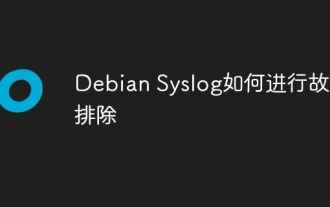 How to troubleshoot Debian Syslog
Apr 02, 2025 am 09:00 AM
How to troubleshoot Debian Syslog
Apr 02, 2025 am 09:00 AM
Syslog for Debian systems is a key tool for system administrators to diagnose problems. This article provides some steps and commands to troubleshoot common Syslog problems: 1. Log viewing real-time viewing of the latest log: tail-f/var/log/syslog viewing kernel logs (start errors and driver problems): dmesg uses journalctl (Debian8 and above, systemd system): journalctl-b (viewing after startup logs), journalctl-f (viewing new logs in real-time). 2. System resource monitoring and viewing process and resource usage: psaux (find high resource occupancy process) real-time monitoring
 What impact does Debian log level setting have on the system
Apr 02, 2025 am 08:15 AM
What impact does Debian log level setting have on the system
Apr 02, 2025 am 08:15 AM
The log level settings of the Debian system directly affect the system's operating efficiency, security and problem-solving capabilities. This article explains the Debian log level settings and their impact in detail. Log level Detailed explanation The log level determines the level of detailed information recorded by the system. The higher the level, the less information recorded, and vice versa. Common log levels (from low to high) include: emerg (emerg): system crashes and need to be handled immediately. alert: Serious problem, immediate action is required. crit: Critical error, affecting system functions. err(err): Error, but the system can still run. warning: potential problems that may lead to errors.
 Is Debian Strings compatible with multiple browsers
Apr 02, 2025 am 08:30 AM
Is Debian Strings compatible with multiple browsers
Apr 02, 2025 am 08:30 AM
"DebianStrings" is not a standard term, and its specific meaning is still unclear. This article cannot directly comment on its browser compatibility. However, if "DebianStrings" refers to a web application running on a Debian system, its browser compatibility depends on the technical architecture of the application itself. Most modern web applications are committed to cross-browser compatibility. This relies on following web standards and using well-compatible front-end technologies (such as HTML, CSS, JavaScript) and back-end technologies (such as PHP, Python, Node.js, etc.). To ensure that the application is compatible with multiple browsers, developers often need to conduct cross-browser testing and use responsiveness
 How to improve user experience with Debian Strings
Apr 02, 2025 am 08:33 AM
How to improve user experience with Debian Strings
Apr 02, 2025 am 08:33 AM
DebianStrings is a powerful string management tool in the Debian system. It can significantly improve software development efficiency and indirectly improve user experience. Although it is not directly targeted at users, its role is reflected in the following aspects: Reducing errors and redundancy: DebianStrings effectively reduces errors and duplicate strings in software packages through automated processes and efficient management mechanisms, thereby reducing the probability of users encountering problems and improving the stability of the software. Accelerate the localization process: Optimized string management can significantly shorten the time for software localization, allowing more language versions of software to meet users faster, and meet the language needs of global users. Improve user feedback mechanism: Debi
 What are the efficient techniques for Debian file management
Apr 02, 2025 am 08:48 AM
What are the efficient techniques for Debian file management
Apr 02, 2025 am 08:48 AM
Debian system efficient file management skills help you improve efficiency and quickly and conveniently operate files and directories. The following are some practical tips: 1. Proficient in using the following command line tools will greatly improve your file management efficiency: ls: View directory contents. cd: Switch directory. cp: Copy file or directory. mv: Move or rename a file or directory. rm: Delete a file or directory. mkdir: Create a directory. rmdir: Delete empty directory. touch: Create an empty file or update the file timestamp. find: Find files and directories. grep: Search for text in a file. tar: Package and unzip the file. 2. The magical use of wildcard characters, using wildcard characters, you can more accurately
 What are the key information in the Debian logs that cannot be ignored
Apr 02, 2025 am 08:12 AM
What are the key information in the Debian logs that cannot be ignored
Apr 02, 2025 am 08:12 AM
The log files of the Debian system are valuable resources for system administrators and developers to diagnose problems and monitor the operating status of the system. This article will focus on some key log information that cannot be ignored. Core system logs (usually located in /var/log/syslog or /var/log/messages) These logs record the core activities of the system, including: system startup and shutdown events: log kernel version, hardware detection results, etc., to help track startup failures or shutdown exceptions. Hardware failure alerts: such as disk errors, memory problems, etc., to promptly detect potential hardware problems. Service status changes: Record the service start, stop and restart events to facilitate monitoring of the service's health. User login/logout history:






