
php method to find the sum of a two-dimensional array: 1. First define a two-dimensional array $matrix; 2. Use two nested foreach loops to traverse each element and accumulate it into the variable $ in sum; 3. Finally, we can output the calculated sum to the screen.
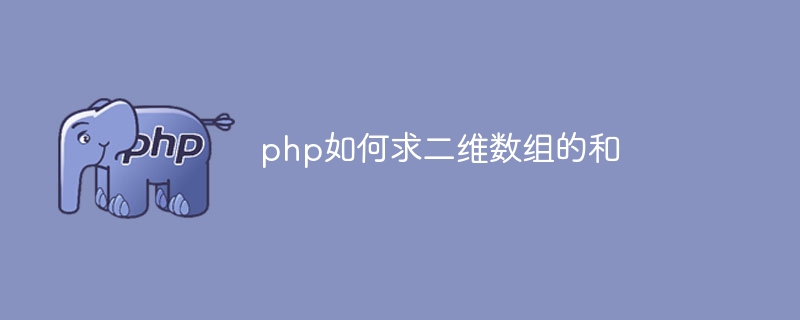
The operating environment of this tutorial: windows10 system, php8.1.3 version, DELL G3 computer.
In PHP, we can use a loop to calculate the sum of all elements in a two-dimensional array. The following is a sample code:
//定义一个二维数组
$matrix=array(
array(1,2,3),
array(4,5,6),
array(7,8,9)
);
//初始化和为0
$sum=0;
//遍历二维数组
foreach($matrixas$row){
foreach($rowas$value){
//将每个元素累加到和上
$sum+=$value;
}
}
//输出结果
echo"二维数组中所有元素的和为:".$sum;
?>1. In the above code, we first define a two-dimensional array $matrix. The array contains 3 sub-arrays, each of which has 3 integer elements.
2. Then, we use two nested foreach Loop through each element and accumulate it into the variable $sum
3. Finally, we output the calculated sum to the screen.
The output result of the above example is: the sum of all elements in the two-dimensional array is: 45.
It should be noted that in actual applications, we may need to first determine whether the dimensions and elements of the two-dimensional array meet the requirements, and perform safe processing of the array, such as null checking, checking the legality of the input data, etc. .
The above is the detailed content of How to find the sum of two-dimensional array in php. For more information, please follow other related articles on the PHP Chinese website!