解析PHPExcel使用的常用说明以及把PHPExcel整合进CI框架的介绍_PHP
CI框架
excel的写入与生成操作:
复制代码 代码如下:
include 'PHPExcel.php';
include 'PHPExcel/Writer/Excel2007.php';
//或者include 'PHPExcel/Writer/Excel5.php'; 用于输出.xls的
include 'PHPExcel/IOFactory.php';//phpexcel工厂类
//创建一个excel
$objPHPExcel = new PHPExcel();
//保存excel—2007格式
$objWriter = new PHPExcel_Writer_Excel2007($objPHPExcel);
//也可以使用
//$objWriter = PHPExcel_IOFactory::createWriter($objPHPExcel, "Excel2007");
//或者$objWriter = new PHPExcel_Writer_Excel5($objPHPExcel); 非2007格式
$objWriter->save("xxx.xlsx");
//直接输出到浏览器
$objWriter = new PHPExcel_Writer_Excel5($objPHPExcel);
header("Pragma: public");
header("Expires: 0″);
header("Cache-Control:must-revalidate, post-check=0, pre-check=0″);
header("Content-Type:application/force-download");
header("Content-Type:application/vnd.ms-execl");
header("Content-Type:application/octet-stream");
header("Content-Type:application/download");;
header('Content-Disposition:attachment;filename="resume.xls"');
header("Content-Transfer-Encoding:binary");
$objWriter->save('php://output');
//直接生成文件
$objWriterr->save(‘文件名');
//设置excel的属性:
//创建人
$objPHPExcel->getProperties()->setCreator("Maarten Balliauw");
//最后修改人
$objPHPExcel->getProperties()->setLastModifiedBy("Maarten Balliauw");
//标题
$objPHPExcel->getProperties()->setTitle("Office 2007 XLSX Test Document");
//题目
$objPHPExcel->getProperties()->setSubject("Office 2007 XLSX Test Document");
//描述
$objPHPExcel->getProperties()->setDescription("Test document for Office 2007 XLSX, generated using PHP classes.");
//关键字
$objPHPExcel->getProperties()->setKeywords("office 2007 openxml php");
//种类
$objPHPExcel->getProperties()->setCategory("Test result file");
//设置当前的sheet
$objPHPExcel->setActiveSheetIndex(0);
//设置sheet的name
$objPHPExcel->getActiveSheet()->setTitle('Simple');
//设置单元格的值
$objPHPExcel->getActiveSheet()->setCellValue('A1', 'String');
$objPHPExcel->getActiveSheet()->setCellValue('A2', 12);
$objPHPExcel->getActiveSheet()->setCellValue('A3', true);
$objPHPExcel->getActiveSheet()->setCellValue('C5', '=SUM(C2:C4)');
$objPHPExcel->getActiveSheet()->setCellValue('B8', '=MIN(B2:C5)');
//合并单元格
$objPHPExcel->getActiveSheet()->mergeCells('A18:E22');
//分离单元格
$objPHPExcel->getActiveSheet()->unmergeCells('A28:B28');
//保护cell
$objPHPExcel->getActiveSheet()->getProtection()->setSheet(true); // Needs to be set to true in order to enable any worksheet protection!
$objPHPExcel->getActiveSheet()->protectCells('A3:E13', 'PHPExcel');
//设置格式
// Set cell number formats
echo date('H:i:s') . " Set cell number formats\n";
$objPHPExcel->getActiveSheet()->getStyle('E4')->getNumberFormat()->setFormatCode(PHPExcel_Style_NumberFormat::FORMAT_CURRENCY_EUR_SIMPLE);
$objPHPExcel->getActiveSheet()->duplicateStyle( $objPHPExcel->getActiveSheet()->getStyle('E4'), 'E5:E13' );
//设置宽width
// Set column widths
$objPHPExcel->getActiveSheet()->getColumnDimension('B')->setAutoSize(true);
$objPHPExcel->getActiveSheet()->getColumnDimension('D')->setWidth(12);
//设置font
$objPHPExcel->getActiveSheet()->getStyle('B1')->getFont()->setName('Candara');
$objPHPExcel->getActiveSheet()->getStyle('B1')->getFont()->setSize(20);
$objPHPExcel->getActiveSheet()->getStyle('B1')->getFont()->setBold(true);
$objPHPExcel->getActiveSheet()->getStyle('B1')->getFont()->setUnderline(PHPExcel_Style_Font::UNDERLINE_SINGLE);
$objPHPExcel->getActiveSheet()->getStyle('B1')->getFont()->getColor()->setARGB(PHPExcel_Style_Color::COLOR_WHITE);
$objPHPExcel->getActiveSheet()->getStyle('E1')->getFont()->getColor()->setARGB(PHPExcel_Style_Color::COLOR_WHITE);
$objPHPExcel->getActiveSheet()->getStyle('D13')->getFont()->setBold(true);
$objPHPExcel->getActiveSheet()->getStyle('E13')->getFont()->setBold(true);
//设置align
$objPHPExcel->getActiveSheet()->getStyle('D11')->getAlignment()->setHorizontal(PHPExcel_Style_Alignment::HORIZONTAL_RIGHT);
$objPHPExcel->getActiveSheet()->getStyle('D12')->getAlignment()->setHorizontal(PHPExcel_Style_Alignment::HORIZONTAL_RIGHT);
$objPHPExcel->getActiveSheet()->getStyle('D13')->getAlignment()->setHorizontal(PHPExcel_Style_Alignment::HORIZONTAL_RIGHT);
$objPHPExcel->getActiveSheet()->getStyle('A18')->getAlignment()->setHorizontal(PHPExcel_Style_Alignment::HORIZONTAL_JUSTIFY);
//垂直居中
$objPHPExcel->getActiveSheet()->getStyle('A18')->getAlignment()->setVertical(PHPExcel_Style_Alignment::VERTICAL_CENTER);
设置column的border
$objPHPExcel->getActiveSheet()->getStyle('A4')->getBorders()->getTop()->setBorderStyle(PHPExcel_Style_Border::BORDER_THIN);
$objPHPExcel->getActiveSheet()->getStyle('B4')->getBorders()->getTop()->setBorderStyle(PHPExcel_Style_Border::BORDER_THIN);
$objPHPExcel->getActiveSheet()->getStyle('C4')->getBorders()->getTop()->setBorderStyle(PHPExcel_Style_Border::BORDER_THIN);
$objPHPExcel->getActiveSheet()->getStyle('D4')->getBorders()->getTop()->setBorderStyle(PHPExcel_Style_Border::BORDER_THIN);
$objPHPExcel->getActiveSheet()->getStyle('E4')->getBorders()->getTop()->setBorderStyle(PHPExcel_Style_Border::BORDER_THIN);
设置border的color
$objPHPExcel->getActiveSheet()->getStyle('D13')->getBorders()->getLeft()->getColor()->setARGB('FF993300');
$objPHPExcel->getActiveSheet()->getStyle('D13')->getBorders()->getTop()->getColor()->setARGB('FF993300');
$objPHPExcel->getActiveSheet()->getStyle('D13')->getBorders()->getBottom()->getColor()->setARGB('FF993300');
$objPHPExcel->getActiveSheet()->getStyle('E13')->getBorders()->getTop()->getColor()->setARGB('FF993300');
$objPHPExcel->getActiveSheet()->getStyle('E13')->getBorders()->getBottom()->getColor()->setARGB('FF993300');
$objPHPExcel->getActiveSheet()->getStyle('E13')->getBorders()->getRight()->getColor()->setARGB('FF993300');
设置填充颜色
$objPHPExcel->getActiveSheet()->getStyle('A1')->getFill()->setFillType(PHPExcel_Style_Fill::FILL_SOLID);
$objPHPExcel->getActiveSheet()->getStyle('A1')->getFill()->getStartColor()->setARGB('FF808080');
$objPHPExcel->getActiveSheet()->getStyle('B1')->getFill()->setFillType(PHPExcel_Style_Fill::FILL_SOLID);
$objPHPExcel->getActiveSheet()->getStyle('B1')->getFill()->getStartColor()->setARGB('FF808080');
//加图片
$objDrawing = new PHPExcel_Worksheet_Drawing();
$objDrawing->setName('Logo');
$objDrawing->setDescription('Logo');
$objDrawing->setPath('./images/officelogo.jpg');
$objDrawing->setHeight(36);
$objDrawing->setWorksheet($objPHPExcel->getActiveSheet());
$objDrawing = new PHPExcel_Worksheet_Drawing();
$objDrawing->setName('Paid');
$objDrawing->setDescription('Paid');
$objDrawing->setPath('./images/paid.png');
$objDrawing->setCoordinates('B15');
$objDrawing->setOffsetX(110);
$objDrawing->setRotation(25);
$objDrawing->getShadow()->setVisible(true);
$objDrawing->getShadow()->setDirection(45);
$objDrawing->setWorksheet($objPHPExcel->getActiveSheet());
//处理中文输出问题
//需要将字符串转化为UTF-8编码,才能正常输出,否则中文字符将输出为空白,如下处理:
$str = iconv('gb2312', 'utf-8', $str);
或者你可以写一个函数专门处理中文字符串:
function convertUTF8($str)
{
if(empty($str)) return '';
return iconv('gb2312', 'utf-8', $str);
}
读取excel
1.导入一个Excel最简单的方法是使用PHPExel的IO Factory,调用PHPExcel_IOFactory类的静态法load,它可以自动识别文档格式,包括Excel2007、Excel2003XML、OOCalcSYLK、Gnumeric、CSV。返回一个PHPExcel的实例。
复制代码 代码如下:
//加载工厂类
include'PHPExcel/IOFactory.php';
//要读取的xls文件路径
$inputFileName = './sampleData/example1.xls';
/** 用PHPExcel_IOFactory的load方法得到excel操作对象 **/
$objPHPExcel = PHPExcel_IOFactory::load($inputFileName);
//得到当前活动表格,调用toArray方法,得到表格的二维数组
$sheetData =$objPHPExcel->getActiveSheet()->toArray(null,true,true,true);
var_dump($sheetData);
1.创建一个ExcelReader去加载一个Excel文档
如果你知道这个Excel文档的格式,可以建立一个相应的Reader去加载要读取的Excel文档。但是如果你加载了错误的文档类型,可会产生不可预知的错误。
复制代码 代码如下:
$inputFileName = './sampleData/example1.xls';
/** Create a new Excel5 Reader **/
$objReader = new PHPExcel_Reader_Excel5();
// $objReader = new PHPExcel_Reader_Excel2007();
// $objReader = new PHPExcel_Reader_Excel2003XML();
// $objReader = new PHPExcel_Reader_OOCalc();
// $objReader = new PHPExcel_Reader_SYLK();
// $objReader = new PHPExcel_Reader_Gnumeric();
// $objReader = new PHPExcel_Reader_CSV();
/** Load $inputFileName to a PHPExcel Object **/
$objPHPExcel = $objReader->load($inputFileName);
//得到当前活动sheet
$curSheet =$objPHPExcel->getActiveSheet();
//以二维数组形式返回该表格的数据
$sheetData = $curSheet->toArray(null,true,true,true);
var_dump($sheetData);
也可以用PHPExcel_IOFactory的createReader方法去得到一个Reader对象,无需知道要读取文件的格式。
复制代码 代码如下:
$inputFileType = 'Excel5';
// $inputFileType = 'Excel2007';
// $inputFileType = 'Excel2003XML';
// $inputFileType = 'OOCalc';
// $inputFileType = 'SYLK';
// $inputFileType = 'Gnumeric';
// $inputFileType = 'CSV';
$inputFileName = './sampleData/example1.xls';
/** Create a new Reader of the type defined in $inputFileType **/
$objReader = PHPExcel_IOFactory::createReader($inputFileType);
/** Load $inputFileName to a PHPExcel Object **/
$objPHPExcel = $objReader->load($inputFileName);
//得到当前活动sheet
$curSheet = $objPHPExcel->getActiveSheet();
//以二维数组形式返回该表格的数据
$sheetData = $curSheet->toArray(null,true,true,true);
var_dump($sheetData);
如果在读取文件之前,文件格式未知,你可以通过IOFactory 的 identify()方法得到文件类型,然后通过createReader()方法去穿件阅读器。
复制代码 代码如下:
$inputFileName = './sampleData/example1.xls';
/** 确定输入文件的格式 **/
$inputFileType = PHPExcel_IOFactory::identify($inputFileName);
/** 穿件相对应的阅读器 **/
$objReader = PHPExcel_IOFactory::createReader($inputFileType);
/** 加载要读取的文件 **/
$objPHPExcel = $objReader->load($inputFileName);
2.设置Excel的读取选项
在使用load()方法加载文件之前,可以设置读取选项来控制load的行为.
2.1.ReadingOnly Data from a Spreadsheet File
setReadDataOnly()方法,配置阅读器不关注表格数据的数据类型,都以string格式返回
复制代码 代码如下:
$inputFileType = 'Excel5';
$inputFileName = './sampleData/example1.xls';
/** Create a new Reader of the type defined in $inputFileType **/
$objReader = PHPExcel_IOFactory::createReader($inputFileType);
/** 配置单元格数据都以字符串返回 **/
$objReader->setReadDataOnly(true);
/** Load $inputFileName to a PHPExcel Object **/
$objPHPExcel = $objReader->load($inputFileName);
$sheetData =$objPHPExcel->getActiveSheet()->toArray(null,true,true,true);
var_dump($sheetData);
返回数据:
复制代码 代码如下:
array(8) {
[1]=>
array(6) {
["A"]=>
string(15) "Integer Numbers"
["B"]=>
string(3)"123"
["C"]=>
string(3)"234"
["D"]=>
string(4)"-345"
["E"]=>
string(3)"456"
["F"]=>
NULL
}
[2]=>
array(6) {
["A"]=>
string(22) "Floating PointNumbers"
["B"]=>
string(4) "1.23"
["C"]=>
string(5) "23.45"
["D"]=>
string(10) "0.00E+0.00"
["E"]=>
string(6) "-45.68"
["F"]=>
string(7) "£56.78"
}
[3]=>
array(6) {
["A"]=>
string(7) "Strings"
["B"]=>
string(5) "Hello"
["C"]=>
string(5) "World"
["D"]=>
NULL
["E"]=>
string(8) "PHPExcel"
["F"]=>
NULL
}
[4]=>
array(6) {
["A"]=>
string(8) "Booleans"
["B"]=>
bool(true)
["C"]=>
bool(false)
["D"]=>
NULL
["E"]=>
NULL
["F"]=>
NULL
}
[5]=>
array(6) {
["A"]=>
string(5) "Dates"
["B"]=>
string(16) "19 December 1960"
["C"]=>
string(15) "10 October 2010"
["D"]=>
NULL
["E"]=>
NULL
["F"]=>
NULL
}
[6]=>
array(6) {
["A"]=>
string(5) "Times"
["B"]=>
string(4) "9:30"
["C"]=>
string(5) "23:59"
["D"]=>
NULL
["E"]=>
NULL
["F"]=>
NULL
}
[7]=>
array(6) {
["A"]=>
string(8) "Formulae"
["B"]=>
string(3) "468"
["C"]=>
string(7) "-20.998"
["D"]=>
NULL
["E"]=>
NULL
["F"]=>
NULL
}
[8]=>
array(6) {
["A"]=>
string(6) "Errors"
["B"]=>
string(4) "#N/A"
["C"]=>
string(7) "#DIV/0!"
["D"]=>
NULL
["E"]=>
NULL
["F"]=>
NULL
}
}
如果不设置则返回:
array(8) {
[1]=>
array(6) {
["A"]=>
string(15) "Integer Numbers"
["B"]=>
float(123)
["C"]=>
float(234)
["D"]=>
float(-345)
["E"]=>
float(456)
["F"]=>
NULL
}
[2]=>
array(6) {
["A"]=>
string(22) "Floating Point Numbers"
["B"]=>
float(1.23)
["C"]=>
float(23.45)
["D"]=>
float(3.45E-6)
["E"]=>
float(-45.678)
["F"]=>
float(56.78)
}
[3]=>
array(6) {
["A"]=>
string(7) "Strings"
["B"]=>
string(5) "Hello"
["C"]=>
string(5) "World"
["D"]=>
NULL
["E"]=>
string(8) "PHPExcel"
["F"]=>
NULL
}
[4]=>
array(6) {
["A"]=>
string(8) "Booleans"
["B"]=>
bool(true)
["C"]=>
bool(false)
["D"]=>
NULL
["E"]=>
NULL
["F"]=>
NULL
}
[5]=>
array(6) {
["A"]=>
string(5) "Dates"
["B"]=>
float(22269)
["C"]=>
float(40461)
["D"]=>
NULL
["E"]=>
NULL
["F"]=>
NULL
}
[6]=>
array(6) {
["A"]=>
string(5) "Times"
["B"]=>
float(0.39583333333333)
["C"]=>
float(0.99930555555556)
["D"]=>
NULL
["E"]=>
NULL
["F"]=>
NULL
}
[7]=>
array(6) {
["A"]=>
string(8) "Formulae"
["B"]=>
float(468)
["C"]=>
float(-20.99799655)
["D"]=>
NULL
["E"]=>
NULL
["F"]=>
NULL
}
[8]=>
array(6) {
["A"]=>
string(6) "Errors"
["B"]=>
string(4) "#N/A"
["C"]=>
string(7) "#DIV/0!"
["D"]=>
NULL
["E"]=>
NULL
["F"]=>
NULL
}
}
Reading Only Data from a SpreadsheetFile applies to Readers:
Excel2007 YES Excel5 YES Excel2003XML YES
OOCalc YES SYLK NO Gnumeric YES
CSV NO
2.2.ReadingOnly Named WorkSheets from a File
setLoadSheetsOnly(),设置要读取的worksheet,接受worksheet的名称作为参数。
复制代码 代码如下:
/** PHPExcel_IOFactory */
include'PHPExcel/IOFactory.php';
$inputFileType = 'Excel5';
// $inputFileType = 'Excel2007';
// $inputFileType = 'Excel2003XML';
// $inputFileType = 'OOCalc';
// $inputFileType = 'Gnumeric';
$inputFileName ='./sampleData/example1.xls';
$sheetname = 'Data Sheet #2';
echo 'Loading file',pathinfo($inputFileName,PATHINFO_BASENAME),' using IOFactory with a definedreader type of ',$inputFileType,'
';
$objReader = PHPExcel_IOFactory::createReader($inputFileType);
echo 'Loading Sheet"',$sheetname,'" only
';
$objReader->setLoadSheetsOnly($sheetname);
$objPHPExcel =$objReader->load($inputFileName);
echo '
';
echo$objPHPExcel->getSheetCount(),' worksheet',(($objPHPExcel->getSheetCount()== 1) ? '' : 's'),' loaded
';
$loadedSheetNames =$objPHPExcel->getSheetNames();
foreach($loadedSheetNames as$sheetIndex => $loadedSheetName) {
echo $sheetIndex,' -> ',$loadedSheetName,'
';
}
如果想读取多个worksheet,可以传递一个数组
复制代码 代码如下:
$inputFileType = 'Excel5';
$inputFileName = './sampleData/example1.xls';
$sheetnames = array('Data Sheet #1','Data Sheet #3');
/** Create a new Reader of the type defined in $inputFileType **/
$objReader = PHPExcel_IOFactory::createReader($inputFileType);
/** Advise the Reader of which WorkSheets we want to load **/
$objReader->setLoadSheetsOnly($sheetnames);
/** Load $inputFileName to a PHPExcel Object **/
$objPHPExcel = $objReader->load($inputFileName);
如果想读取所有worksheet,可以调用setLoadAllSheets()。

Hot AI Tools

Undresser.AI Undress
AI-powered app for creating realistic nude photos

AI Clothes Remover
Online AI tool for removing clothes from photos.

Undress AI Tool
Undress images for free

Clothoff.io
AI clothes remover

AI Hentai Generator
Generate AI Hentai for free.

Hot Article

Hot Tools

Notepad++7.3.1
Easy-to-use and free code editor

SublimeText3 Chinese version
Chinese version, very easy to use

Zend Studio 13.0.1
Powerful PHP integrated development environment

Dreamweaver CS6
Visual web development tools

SublimeText3 Mac version
God-level code editing software (SublimeText3)

Hot Topics
 How to use CI framework in php?
Jun 01, 2023 am 08:48 AM
How to use CI framework in php?
Jun 01, 2023 am 08:48 AM
With the development of network technology, PHP has become one of the important tools for Web development. One of the popular PHP frameworks - CodeIgniter (hereinafter referred to as CI) has also received more and more attention and use. Today, we will take a look at how to use the CI framework. 1. Install the CI framework First, we need to download the CI framework and install it. Download the latest version of the CI framework compressed package from CI's official website (https://codeigniter.com/). After the download is complete, unzip
 Complete Guide: How to process Excel files using php extension PHPExcel
Jul 28, 2023 pm 10:01 PM
Complete Guide: How to process Excel files using php extension PHPExcel
Jul 28, 2023 pm 10:01 PM
Complete Guide: How to Process Excel Files Using PHP Extension PHPExcel Introduction: Excel files are often used as a common format for data storage and exchange when processing large amounts of data and statistical analysis. Using the PHP extension PHPExcel, we can easily read, write and modify Excel files to effectively process Excel data. This article will introduce how to use the PHP extension PHPExcel to process Excel files and provide code examples. 1. Install PHPExc
 PHP development: Use PHPExcel to process Excel files
Jun 15, 2023 pm 03:45 PM
PHP development: Use PHPExcel to process Excel files
Jun 15, 2023 pm 03:45 PM
With the advent of the digital age, data has become the most important part of our daily lives and work, and Excel files have become one of the important tools for data processing. I believe that many PHP developers will often encounter the use of Excel files for data processing and operations at work. This article will introduce you to the methods and precautions for using the PHPExcel library to process Excel files. What is PHPExcel? PHPExcel is a PHP class
 How to use CI framework in PHP
Jun 27, 2023 pm 04:51 PM
How to use CI framework in PHP
Jun 27, 2023 pm 04:51 PM
PHP is a popular programming language that is widely used in web development. The CI (CodeIgniter) framework is one of the most popular frameworks in PHP. It provides a complete set of ready-made tools and function libraries, as well as some popular design patterns, allowing developers to develop Web applications more efficiently. This article will introduce the basic steps and methods of developing PHP applications using the CI framework. Understand the basic concepts and structures of the CI framework. Before using the CI framework, we need to understand some basic concepts and structures. Down
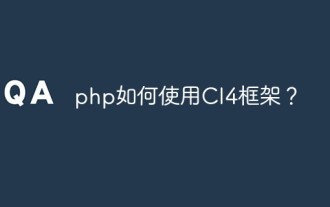 How to use CI4 framework in php?
Jun 01, 2023 pm 02:40 PM
How to use CI4 framework in php?
Jun 01, 2023 pm 02:40 PM
PHP is a widely used server-side scripting language, and CodeIgniter4 (CI4) is a popular PHP framework that provides a fast and excellent way to build web applications. In this article, we will get you started using the CI4 framework to develop outstanding web applications by walking you through how to use it. 1. Download and install CI4 First, you need to download it from the official website (https://codeigniter.com/downloa
 How to use phpexcel to convert Excel files to CSV files and open them
Mar 27, 2023 pm 04:16 PM
How to use phpexcel to convert Excel files to CSV files and open them
Mar 27, 2023 pm 04:16 PM
PHPEXCEL is an excellent PHP class library for reading and writing Excel files. It provides a very sufficient API that allows us to use PHP to read and write Excel files. Sometimes, we need to convert Excel files into CSV files for use on some occasions. So, this article mainly describes how to use the PHPEXCEL class library to convert Excel files into CSV files and open them.
 A guide to CI frameworks in PHP
May 22, 2023 pm 07:10 PM
A guide to CI frameworks in PHP
May 22, 2023 pm 07:10 PM
With the development of the Internet and its continuous integration into people's lives, the development of network applications has become more and more important. As a well-known programming language, PHP has become one of the preferred languages for developing Internet applications. Developers can use numerous PHP frameworks to simplify the development process, one of the most popular is the CodeIgniter (CI) framework. CI is a powerful PHP web application framework. It has the characteristics of lightweight, easy to use, optimized performance, etc., allowing developers to quickly build
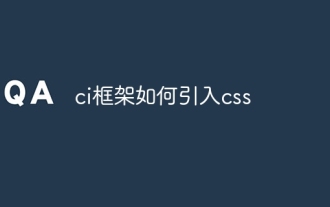 How to introduce css into ci framework
Dec 26, 2023 pm 05:20 PM
How to introduce css into ci framework
Dec 26, 2023 pm 05:20 PM
The steps to introduce CSS styles in the CI framework are as follows: 1. Prepare CSS files; 2. Store the CSS files in the appropriate location of the CI framework project; 3. In the pages that need to use CSS styles, introduce CSS through the HTML <link> tag File; 4. Use the CSS class or ID name in the HTML element to apply the corresponding style.






