 Technology peripherals
Technology peripherals
 It Industry
It Industry
 Rufus releases 4.2.4070 Beta version update to fix software crash problem caused by 32-bit Windows ISO image
Rufus releases 4.2.4070 Beta version update to fix software crash problem caused by 32-bit Windows ISO image
Rufus releases 4.2.4070 Beta version update to fix software crash problem caused by 32-bit Windows ISO image
News on July 12, Rufus released 4.2.4070 today The update to the beta version brings a series of fixes and improvements to users. This update fixes a problem when users try to open 32-bit (x86) versions of Windows Software crash problem when ISO image. In addition, Rufus has added detection and warning functions for revoked UEFI boot loaders to ensure the security of user systems.
According to the editor’s understanding, this update also introduces a blacklist mechanism for UEFI executable files, through the use of Secure Boot Forbidden Signature Database and Microsoft's Secure Boot DBX prevent dangerous UEFI executable files from running. This can effectively reduce potential security risks.
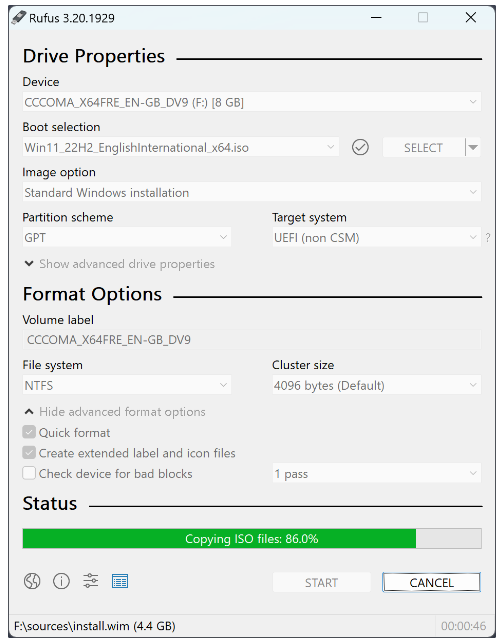
The new version of Rufus also adds the function of ZIP64, allowing users to extract .zip image files larger than 4GB. At the same time, users can also add or restore disks to compressed virtual hard disk v2 (VHDX) images, and there is experimental support for Full Flash Update (FFU) images. FFU is a sector-based image format, which is different from the file-based WIM (Windows Image File Format). Although it will increase the file size, it can provide faster deployment speed.
The latest update of Rufus is designed to optimize user experience and improve system security, and includes a series of improvements and fixes. Based on personal needs, users can download and install the latest version of Rufus to experience the convenience and security improvements brought by the new features it provides.
The above is the detailed content of Rufus releases 4.2.4070 Beta version update to fix software crash problem caused by 32-bit Windows ISO image. For more information, please follow other related articles on the PHP Chinese website!

Hot AI Tools

Undresser.AI Undress
AI-powered app for creating realistic nude photos

AI Clothes Remover
Online AI tool for removing clothes from photos.

Undress AI Tool
Undress images for free

Clothoff.io
AI clothes remover

Video Face Swap
Swap faces in any video effortlessly with our completely free AI face swap tool!

Hot Article

Hot Tools

Notepad++7.3.1
Easy-to-use and free code editor

SublimeText3 Chinese version
Chinese version, very easy to use

Zend Studio 13.0.1
Powerful PHP integrated development environment

Dreamweaver CS6
Visual web development tools

SublimeText3 Mac version
God-level code editing software (SublimeText3)

Hot Topics
 1386
1386
 52
52
 Top 10 Best Free Backlink Checker Tools in 2025
Mar 21, 2025 am 08:28 AM
Top 10 Best Free Backlink Checker Tools in 2025
Mar 21, 2025 am 08:28 AM
Website construction is just the first step: the importance of SEO and backlinks Building a website is just the first step to converting it into a valuable marketing asset. You need to do SEO optimization to improve the visibility of your website in search engines and attract potential customers. Backlinks are the key to improving your website rankings, and it shows Google and other search engines the authority and credibility of your website. Not all backlinks are beneficial: Identify and avoid harmful links Not all backlinks are beneficial. Harmful links can harm your ranking. Excellent free backlink checking tool monitors the source of links to your website and reminds you of harmful links. In addition, you can also analyze your competitors’ link strategies and learn from them. Free backlink checking tool: Your SEO intelligence officer
 Building a Network Vulnerability Scanner with Go
Apr 01, 2025 am 08:27 AM
Building a Network Vulnerability Scanner with Go
Apr 01, 2025 am 08:27 AM
This Go-based network vulnerability scanner efficiently identifies potential security weaknesses. It leverages Go's concurrency features for speed and includes service detection and vulnerability matching. Let's explore its capabilities and ethical
 CNCF Arm64 Pilot: Impact and Insights
Apr 15, 2025 am 08:27 AM
CNCF Arm64 Pilot: Impact and Insights
Apr 15, 2025 am 08:27 AM
This pilot program, a collaboration between the CNCF (Cloud Native Computing Foundation), Ampere Computing, Equinix Metal, and Actuated, streamlines arm64 CI/CD for CNCF GitHub projects. The initiative addresses security concerns and performance lim
 Serverless Image Processing Pipeline with AWS ECS and Lambda
Apr 18, 2025 am 08:28 AM
Serverless Image Processing Pipeline with AWS ECS and Lambda
Apr 18, 2025 am 08:28 AM
This tutorial guides you through building a serverless image processing pipeline using AWS services. We'll create a Next.js frontend deployed on an ECS Fargate cluster, interacting with an API Gateway, Lambda functions, S3 buckets, and DynamoDB. Th



