
How to solve the problem that the Internet in the lower right corner of Win10 becomes a small earth? Many friends will encounter this kind of thing. The original network icon turns into a small globe, and it also indicates that it cannot connect to the Internet. How to solve this situation? Today, the editor will tell you in detail.
1. Press Win R to pop up the operation, and type [regedit] to open the registry editor.
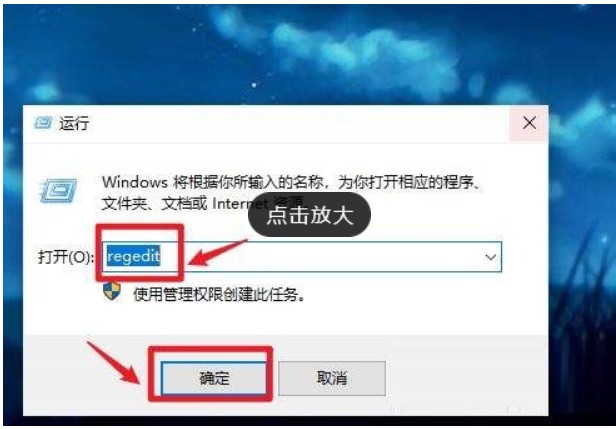
2. After opening it, look for the registry file key value HKEY_LOCAL_MACHINE\SYSTEM\CurrentControlSet\services\NlaSvc\Parameters\Internet.
3. Double-click "EnableActiveProbing" on the right side of the HKEY_LOCAL_MACHINE\SYSTEM\CurrentControlSet\services\NlaSvc\Parameters\Internet dialog box, and then change its value to 0.
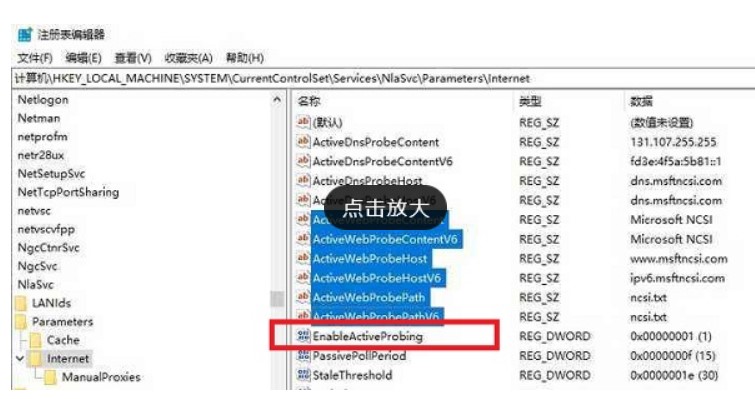
#4. Click OK and then restart the computer. Generally that can be handled.
If the data connection sign does not appear after restarting, then type CMD in the lower left input box to generate cmd, select to run as administrator, and then type [netshwinsockreset] to reset the network function and it will be OK.
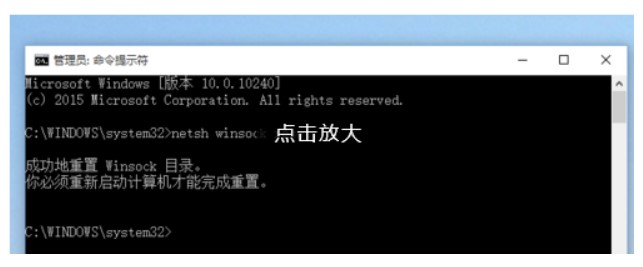
The above is the detailed content of How to solve the problem that the Internet in the lower right corner of Win10 turns into a small earth. For more information, please follow other related articles on the PHP Chinese website!
 How to light up Douyin close friends moment
How to light up Douyin close friends moment
 microsoft project
microsoft project
 What is phased array radar
What is phased array radar
 How to use fusioncharts.js
How to use fusioncharts.js
 Yiou trading software download
Yiou trading software download
 The latest ranking of the top ten exchanges in the currency circle
The latest ranking of the top ten exchanges in the currency circle
 What to do if win8wifi connection is not available
What to do if win8wifi connection is not available
 How to recover files emptied from Recycle Bin
How to recover files emptied from Recycle Bin




