 Common Problem
Common Problem
 Microsoft releases Windows 11 23486 preview update: advancing password-free experience
Microsoft releases Windows 11 23486 preview update: advancing password-free experience
Microsoft releases Windows 11 23486 preview update: advancing password-free experience
News on June 23, Microsoft today released the Windows 11 Build 23486 preview update for Windows Insider project members in the Dev channel.

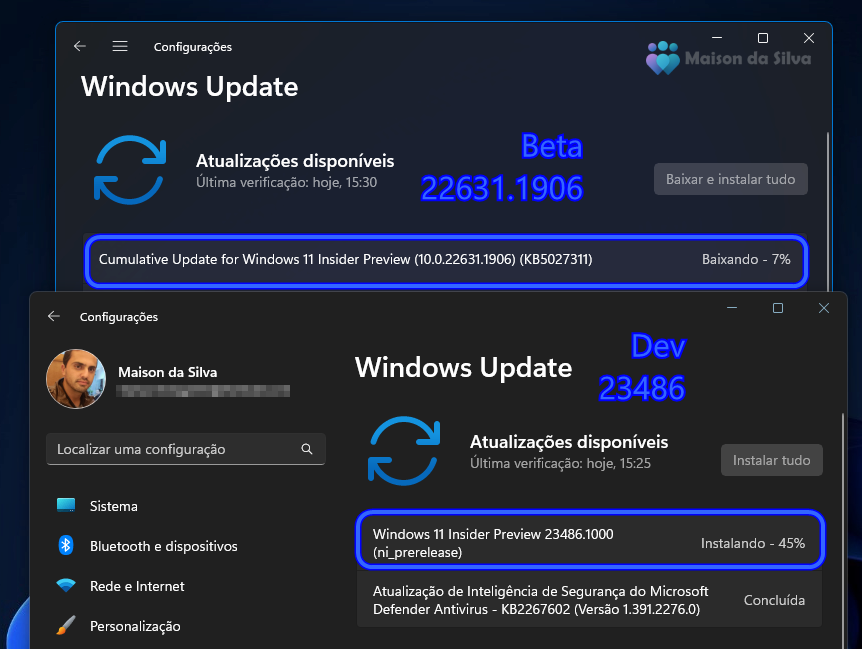
- Visit bestbuy.com, ebay.com, google.com
- Create a password from your account settings key.
- Log out of your account and log in using your key.
- Visit bestbuy.com, ebay.com, google.com
- From your account settings Create a key in .
- Go to the Windows version and log in using the key saved on your mobile device.
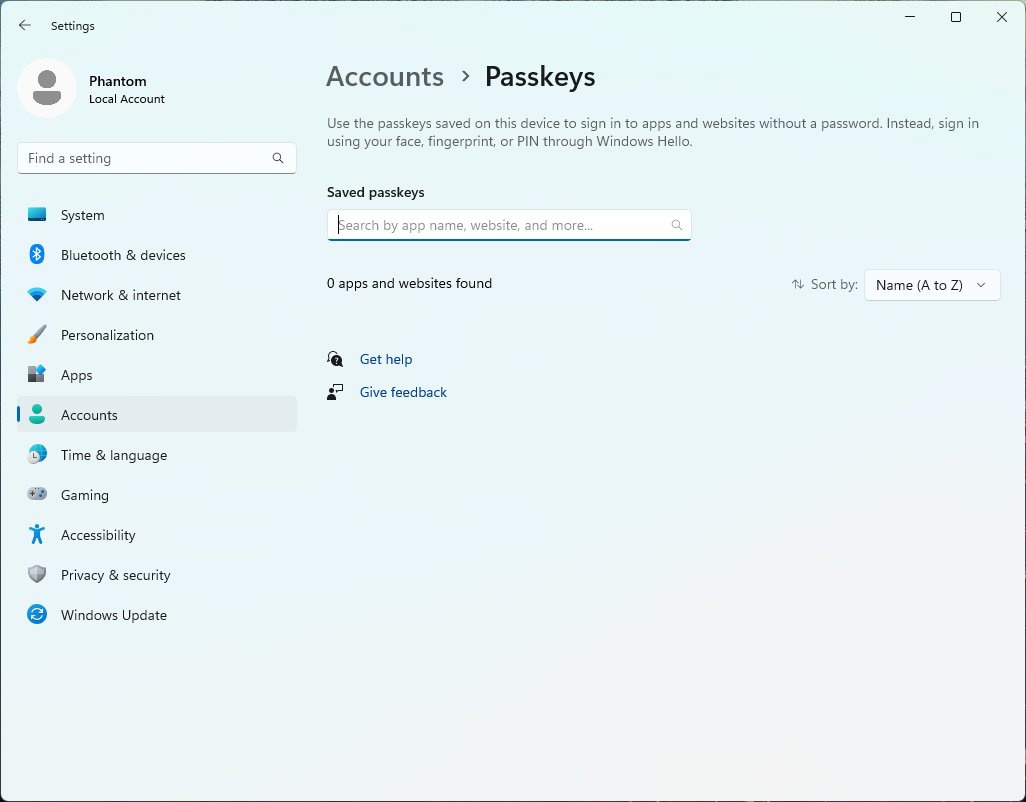
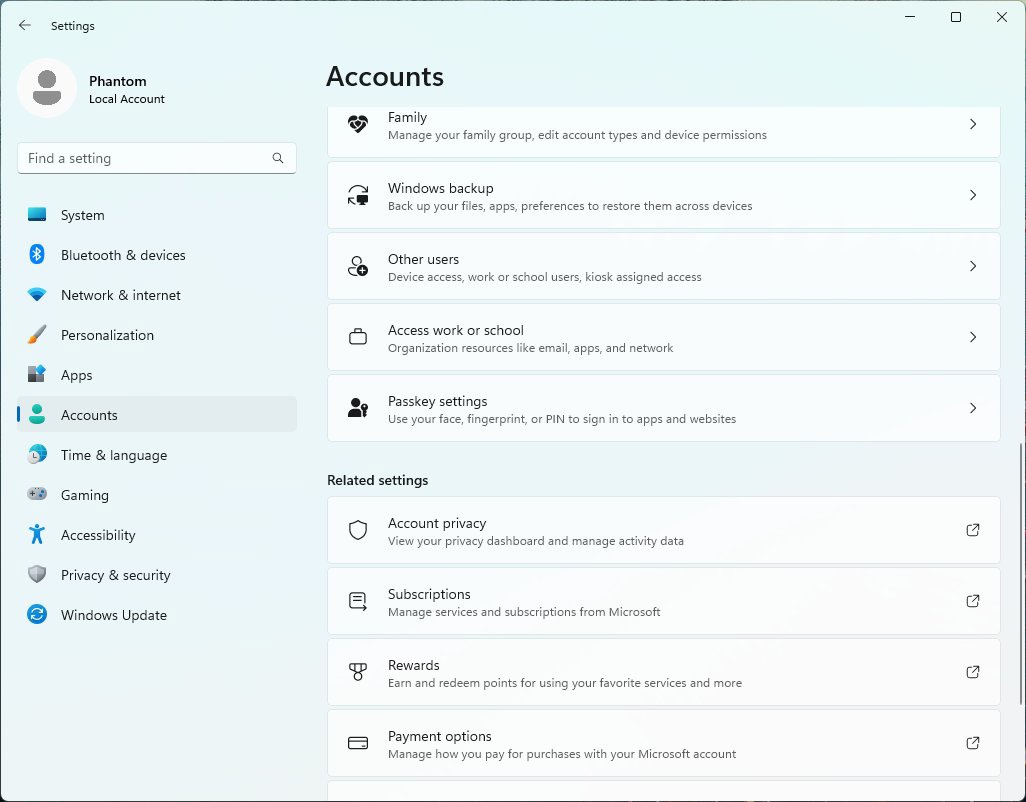 ##Win11 Build 23486 Preview updates and improvements:
##Win11 Build 23486 Preview updates and improvements:
[File Manager]
Microsoft has removed some classic applications in the file manager in the Win11 Build 23481 preview update.
Based on feedback from Windows Insider program members, Microsoft has withdrawn these removal options and users can continue to use them.
[Dev Home]
[Added] Microsoft says the new version is now an inbox app. In future flights, Dev Home will be found via Start > All Apps > Windows Tools.
[Dynamic Lighting]
New lighting effects can now be enabled through Settings >Personalization >Dynamic Lighting, including Wave, Wheel, and Gradient.
[Emoji]
Microsoft invited some users to test Unicode Emoji 15 in Build 23475. In the latest version, Microsoft invited all Dev channel users to test Emoji 15.
[Settings]
Microsoft has improved the time zone adjustment experience by fixing issues such as low location data confidence. Now, if location settings are disabled, users will receive a warning prompting them to enable location settings to ensure accurate time zone adjustments.
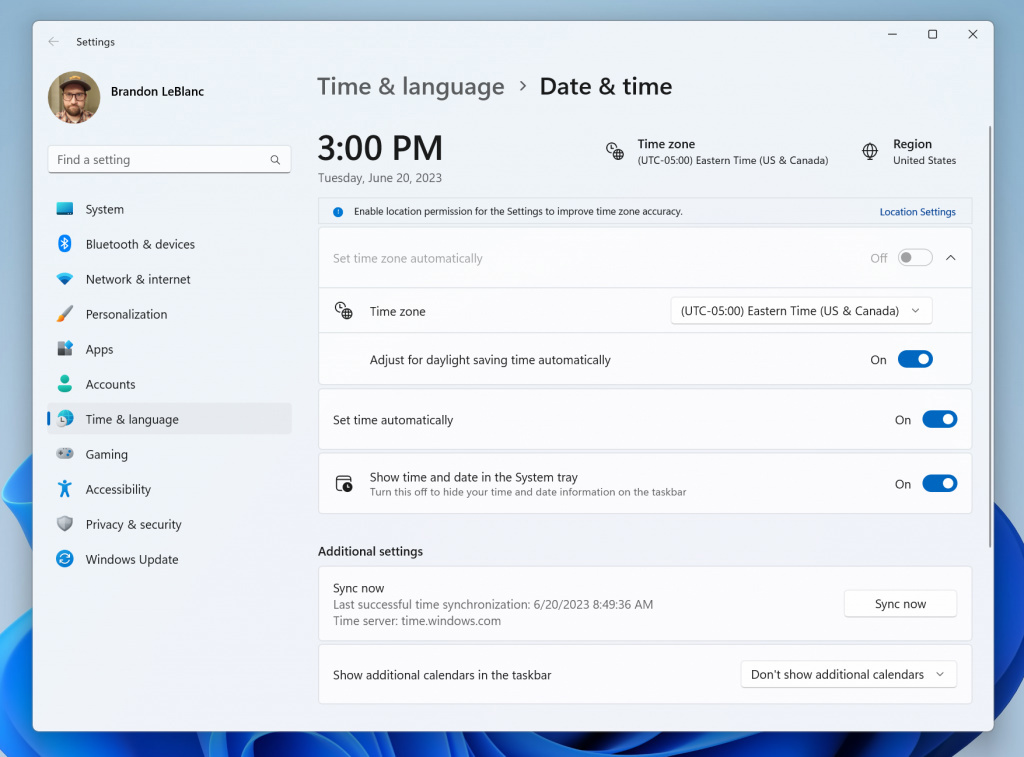
The above is the detailed content of Microsoft releases Windows 11 23486 preview update: advancing password-free experience. For more information, please follow other related articles on the PHP Chinese website!

Hot AI Tools

Undresser.AI Undress
AI-powered app for creating realistic nude photos

AI Clothes Remover
Online AI tool for removing clothes from photos.

Undress AI Tool
Undress images for free

Clothoff.io
AI clothes remover

Video Face Swap
Swap faces in any video effortlessly with our completely free AI face swap tool!

Hot Article

Hot Tools

Notepad++7.3.1
Easy-to-use and free code editor

SublimeText3 Chinese version
Chinese version, very easy to use

Zend Studio 13.0.1
Powerful PHP integrated development environment

Dreamweaver CS6
Visual web development tools

SublimeText3 Mac version
God-level code editing software (SublimeText3)

Hot Topics
 1392
1392
 52
52
 36
36
 110
110

