
When we use the computer, we will browse some pictures or article paragraphs that we are interested in. Some can be saved directly on the computer, and some cannot. At this time, we need to save them through screenshots. I think friends usually choose to use the relevant functions of the software they downloaded to take screenshots. However, next, the editor has to talk to you about how to take screenshots of the win7 system. Let’s take a look.
Method 1: Press the Prtsc key to take a screenshot
What you get is the content of the entire computer screen. After pressing the Prtsc key, you can directly open the drawing tool and paste it for use. You can also paste it in the QQ chat box or Word document, and then choose to save it.
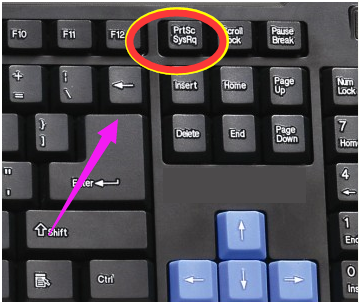
Method 2: Press the Ctrl Prtsc key to take a screenshot
The content obtained by taking a screenshot is also the entire computer screen. It has the same function as the screenshot method above, or you can directly Paste to use.
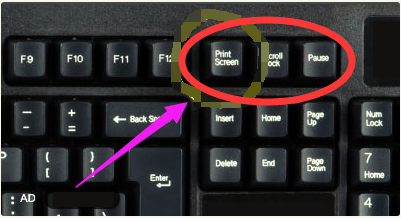
Method 3: Press the Alt Prtsc key to take a screenshot
This shortcut key only captures the contents of the currently active window. If a certain software in use is opened, Then use the Alt Prtsc key combination to take a screenshot. The screenshot interface is the software display interface, not full screen, which is more accurate. (Screenshots taken in this way can also be pasted directly for use.)
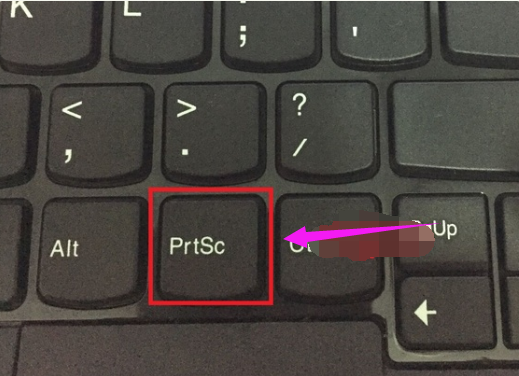
Method 4: Open the Win10 Start menu through the screenshot tool
, and click on [All Find [Accessories] in Programs, and there is [Snipping Tool] inside. Click it to use it.
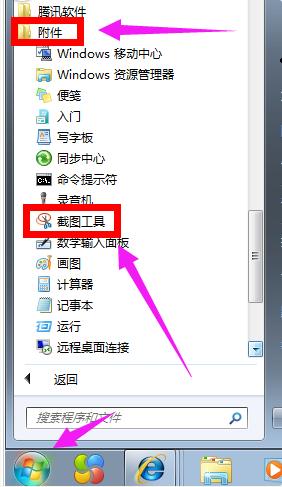
The above is an introduction to the screenshot methods of win7 system. I hope it can help everyone.
The above is the detailed content of Detailed introduction to the screenshot methods of win7 system. For more information, please follow other related articles on the PHP Chinese website!




