How to install pci device universal driver
pci device universal driver installation method: 1. Download the installation package of PCIDevice; 2. After the installation is completed, click to enter PCIDevice; 3. Click to start installing the driver, and PCIDevice will automatically scan the devices in the computer; 4. After the scan is completed All devices that require driver installation will be listed; 5. After the installation is completed, PCIDevice will automatically restart the computer and reload the installed drivers.
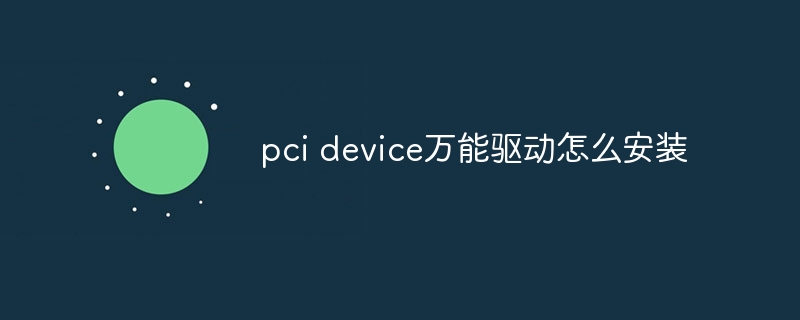
PCIDevice is a very practical driver installation software that can help users quickly install universal drivers and solve the problem of incompatible or missing computer device drivers. This article will introduce you to the installation steps and usage of PCIDevice.
1. We need to download the installation package of PCIDevice. Search for "PCIDevice download" in the browser, open the official website or a safe and trustworthy software download site, and download the latest version of the PCIDevice installation package.
After the download is completed, double-click to open the installation package and install it step by step according to the instructions of the installation wizard. During the installation process, it is recommended that users select the default options for installation to ensure a smooth installation process.
2. After the installation is completed, a shortcut to PCIDevice will appear on the desktop. Double-click to open the PCIDevice software and enter the main interface of the software.
On the main interface of the software, you can see the device list, including device name, device ID, driver status and other information. If the driver status of the device is "Not Installed" or "Driver Error", it means that the device needs to install the corresponding driver.
3. Next, we click the "Start driver installation" button, and PCIDevice will automatically scan the devices in the computer and find the corresponding universal driver. During the scanning process, please ensure that your computer is connected to the network properly.
4. After the scan is completed, PCIDevice will list all the devices that need to install drivers and display the corresponding driver list. Users can choose to install the driver manually or automatically according to their needs.
If the user chooses to install the driver manually, he can click the "Manual Install" button in the driver list and select the local driver file for installation. When selecting a driver file, make sure the driver file matches the model and series of your device.
If the user chooses to install the driver automatically, PCIDevice will automatically download and install the latest driver suitable for the device from the driver database. This method is suitable for users who are not familiar with driver installation and saves the trouble of manually finding and downloading drivers.
During the driver installation process, please ensure that the connection between the computer and the network is normal so that the software can download and install the driver files normally. During the driver installation process, some pop-up prompts may appear, and users need to follow the prompts, such as confirming the source and authorization of the installation file, etc.
5. After the installation is completed, PCIDevice will automatically restart the computer and reload the installed driver. After restarting, users can open the Device Manager to verify the driver status of the device to ensure that all device drivers are installed correctly.
In short, PCIDevice is a powerful driver installation software that can help users quickly install universal drivers and solve the problem of incompatible or missing computer device drivers. I hope this article is helpful to you, and I wish you smooth driver installation!
The above is the detailed content of How to install pci device universal driver. For more information, please follow other related articles on the PHP Chinese website!

Hot AI Tools

Undresser.AI Undress
AI-powered app for creating realistic nude photos

AI Clothes Remover
Online AI tool for removing clothes from photos.

Undress AI Tool
Undress images for free

Clothoff.io
AI clothes remover

AI Hentai Generator
Generate AI Hentai for free.

Hot Article

Hot Tools

Notepad++7.3.1
Easy-to-use and free code editor

SublimeText3 Chinese version
Chinese version, very easy to use

Zend Studio 13.0.1
Powerful PHP integrated development environment

Dreamweaver CS6
Visual web development tools

SublimeText3 Mac version
God-level code editing software (SublimeText3)

Hot Topics
 1378
1378
 52
52


