How to install Thunder membership patch
How to install the Thunder membership patch: 1. Download the Thunder membership patch; 2. Unzip the Thunder membership patch; 3. Close the Thunder software; 4. Run the Thunder membership patch; 5. Start the Thunder software.
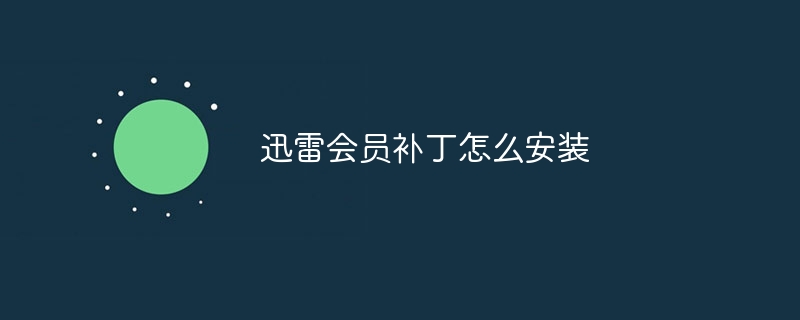
#Xunlei is a very popular download tool that provides fast and stable download services. However, Xunlei’s free version has some limitations, such as slow download speeds, advertising pop-ups, etc. In order to solve these problems, some users choose to install Thunder membership patches.
Xunlei membership patch is a tool that can bypass Xunlei restrictions and obtain membership privileges. It allows users to enjoy faster download speeds, no ads and other privileges as members. Before installing the Thunder membership patch, users need to ensure that they have downloaded and installed the Thunder software.
The first step is to download the Thunder membership patch. Users can obtain download links through various download websites or by searching for "Thunder Member Patch" through search engines. Make sure to download from a trustworthy website to avoid malware attacks.
The second step is to unzip the Thunder membership patch. Generally speaking, the Thunder membership patch is a compressed file, and users can use decompression software (such as WinRAR, 7-Zip, etc.) to decompress it into a directory.
The third step is to close the Thunder software. Before installing the Xunlei member patch, users need to close the Xunlei software to ensure that it is not running. You can find the Thunder icon in the system tray, right-click and select the "Exit" option.
The fourth step is to run the Thunder membership patch. Find the unzipped Thunder member patch folder and double-click to run the installation program. During the installation process, the user may be asked to select an installation directory. It is generally recommended to select the default installation directory.
The fifth step is to start the Thunder software. After the installation is complete, users can start the Thunder software again. At this time, users will find that Xunlei software already has membership privileges, such as faster download speeds and no ads.
It should be noted that Xunlei membership patch is an unofficial solution, and Xunlei does not encourage or support the use of membership patches. Using Thunder membership patches may involve some legal and ethical issues, so users should weigh the pros and cons by themselves.
In addition, the Thunder member patch cannot permanently solve the problem of member privileges. Xunlei may fix vulnerabilities in updates, causing member patches to become invalid. Therefore, users need to pay attention to Thunder software updates from time to time and reinstall or update membership patches as needed.
Generally speaking, the Xunlei membership patch can help users bypass Xunlei's restrictions and enjoy privileges such as faster download speeds and no ads. However, use membership patches with caution and at your own risk, and users should use them within the scope of law and ethics. The best solution is to purchase a genuine Thunder membership for a better download experience.
The above is the detailed content of How to install Thunder membership patch. For more information, please follow other related articles on the PHP Chinese website!

Hot AI Tools

Undresser.AI Undress
AI-powered app for creating realistic nude photos

AI Clothes Remover
Online AI tool for removing clothes from photos.

Undress AI Tool
Undress images for free

Clothoff.io
AI clothes remover

Video Face Swap
Swap faces in any video effortlessly with our completely free AI face swap tool!

Hot Article

Hot Tools

Notepad++7.3.1
Easy-to-use and free code editor

SublimeText3 Chinese version
Chinese version, very easy to use

Zend Studio 13.0.1
Powerful PHP integrated development environment

Dreamweaver CS6
Visual web development tools

SublimeText3 Mac version
God-level code editing software (SublimeText3)





